You've got questions? We've got answers!
Explore our comprehensive documentation for in-depth information about Ludo.ai and its powerful features.Ask Ludo
Introduction
Ask Ludo is a powerful AI-driven feature integrated into the Ludo.ai platform. It provides a conversational interface that allows users to interact with various Ludo.ai tools and databases using natural language. With Ask Ludo, you can:
- Generate and refine game ideas
- Get design help for various game elements
- Create and edit images using AI
- Create and edit 3D assets using AI
- Search for information about games
- Get information about latest game trends
- Receive guidance on using Ludo.ai's features
Ask Ludo is designed to complement, not replace, other Ludo.ai tools. It offers a quick and intuitive way to access many platform features, while dedicated tools like the Game Ideator and Game Concept provide more structured and in-depth experiences for specific tasks.
Basic Interaction
To use Ask Ludo:
- Type your question or request in the chat box.
- Press Enter or click the send button.
- Wait for the AI to process and respond.
Tips for effective interaction:
- Write your requests in clear English language.
- Be specific in your requests for more accurate responses.
- Provide context when necessary.
- Use follow-up questions to refine results.
- Phrase your requests in various ways. For example:
- "Generate a puzzle game idea for mobile platforms."
- Ask about trends and charts. For example:
- "What are the trending topics in mobile puzzle games?"
- "Show me the top charts for racing games on Steam"
- "What are the new topics trending in action games?"
- Request multiple images at once. For example:
- "Generate three concept art pieces for a fantasy RPG showing different characters"
- "Create multiple icons for my mobile game in different styles"
- "What are some popular indie games released in the last year?"
- "How can I implement a day-night cycle in my game?"
- "Create a pixel art character for a fantasy RPG."
Ask Ludo understands and responds to natural language, so you can phrase your requests conversationally.
Credit Usage and Limitations The number of interactions you can have with Ask Ludo depends on your Ludo.ai subscription. Each message you send spends a fixed amount of credits, and additional credits will be charged per image and asset generated in Ask Ludo. You can use Ask Ludo until you run out of credits. Check your current credit balance in the top right button on the platform.
Continuing Previous Conversations Ask Ludo maintains a history of your recent conversations. To continue a previous chat:
- Look for a list or menu of your past chats, usually on the side or in a dropdown.
- Select a previous conversation to resume where you left off.
Only continue previous conversations if you want to stay on the same topic. For unrelated questions, start a new conversation.
Game Idea Generation
Ask Ludo can help you generate and refine game ideas. Here's how to make the most of this feature:
- Starting from scratch:
- "Generate a game idea for a mobile puzzle game."
- "Create a concept for an RPG with time-travel mechanics."
- "Give me an idea for a game that mixes strategy and horror."
- Refining existing ideas:
- "I have an idea for a platformer. How can I make it unique?"
- "Suggest some interesting mechanics for my farming simulation game."
- Exploring variations:
- "What if we changed the setting of this game to a post-apocalyptic world?"
- "How would this game concept work as a multiplayer experience?"
- Combining elements:
- "Combine elements from roguelikes and dating sims for a unique game concept."
- "How could we incorporate puzzle-solving into a racing game?"
The AI will provide a brief description of the game concept or suggestions. You can then ask for more details or variations:
- "Can you expand on the gameplay mechanics?"
- "What would the progression system look like in this game?"
- "Suggest some potential power-ups or abilities for the main character."
Remember, the ideas generated are starting points. Use them as inspiration and build upon them with your own creativity and expertise.
- Starting from scratch:
Design Assistance
Ask Ludo can provide guidance on various aspects of game design. Here are some examples of how to use it effectively:
- Gameplay Mechanics:
- "How can I implement a crafting system in a survival game?"
- "Suggest some interesting combat mechanics for a turn-based RPG."
- "What are some ways to make a platformer more challenging without being frustrating?"
- Character Design:
- "Design a protagonist for a steampunk adventure game."
- "What are some unique abilities for a superhero in a side-scrolling action game?"
- "Help me create a villain for a fantasy RPG with complex motivations."
- Level Design:
- "What elements should I include in a challenging platformer level?"
- "How can I design an engaging open-world environment for an exploration game?"
- "Suggest some puzzle ideas for an escape room-style game."
- Narrative and Worldbuilding:
- "Help me develop a backstory for a post-apocalyptic world."
- "What are some interesting plot twists for a mystery adventure game?"
- "How can I incorporate player choices into my game's narrative?"
The AI will provide suggestions and explanations based on game design principles and common practices. Follow up with more specific questions to refine the ideas and tailor them to your project's needs.
- Gameplay Mechanics:
Image Generation and Editing
Ask Ludo can help you create and edit images for your game. You can request multiple images in a single message, up to three images at once. Here's how to use this feature:
- Generation of an image:
- "Generate concept art of a cyberpunk city skyline."
- "Create a pixel art icon for a magic spell book."
- "Show me a character design for a cute animal mascot in a children's game."
- When requesting images, you can specify aspect ratios
- "Generate a landscape concept art for my game"
- "Create a square icon for my mobile app"
- "Show me a portrait screenshot of the gameplay"
- Multiple Image Requests:
- "Generate three different character designs for my RPG's main hero"
- "Create two icons for my puzzle game - one minimalist and one detailed"
- "Show me three different environment concepts for a sci-fi game"
You can ask followup questions, immediately after the image generation, to request changes on the generated image. This also works if you have uploaded an image in your message. Here are some examples:
- Specifying Details:
- "Make the image more colorful and vibrant."
- "Add more futuristic elements to the cityscape."
- "Change the character's outfit to something more suitable for a desert environment."
- Editing Existing Images:
- "Edit the previous image to add more neon lights."
- "Modify the character's hairstyle to be spikier."
- "Change the background from day to night."
- "Take the character from the previous image and generate a new image of them in a cyberpunk city."
- "Edit the last image and replace the sky with a starry nebula."
- Exploring Different Styles:
- "Show me the same scene in a different art style, like watercolor."
- "Create a low-poly version of the character we just designed."
- "Generate a minimalist icon based on the detailed image we created."
Tips for better results:
- Be as detailed as possible in your descriptions.
- Mention specific art styles, colors, or elements you want to include.
- Use references to existing art or games if applicable.
- Iterate through multiple generations and edits to refine the image.
- Generation of an image:
3D Asset Creation
Ask Ludo serves as a powerful starting point for creating 3D assets through a conversational, two-step process. Instead of generating a 3D model directly in the chat, Ask Ludo helps you first visualize your asset as a high-quality 2D image, which you can then convert into a 3D model.
Here's how the workflow works:
- Request a 3D Model: In the chat, ask for the asset you want. It's best to be specific.
- "Generate a 3D model of a wooden treasure chest."
- "I need a 3D asset of a futuristic motorcycle."
- "Create a low-poly 3D model of a fantasy character."
- Receive an Image: The AI will process your request and generate a 2D image of the requested asset, as if it were a render of a 3D model.
- Convert to 3D: On the generated image, click the contextual menu and select the "Generate 3D Asset" option. This will send the image to the 3D Asset Generator tool, which will convert it into a fully interactive 3D model.
This process allows you to quickly iterate on the visual style of your asset in 2D before committing to the full 3D generation.
- Request a 3D Model: In the chat, ask for the asset you want. It's best to be specific.
Game Search and Information
Ask Ludo can help you find information about existing games, which can be useful for research and inspiration. Here's how to use this feature:
- Searching by Title:
- "Tell me about the gameplay in Hollow Knight."
- "What are the key features of Stardew Valley?"
- "Explain the storyline of The Last of Us."
- Finding Games with Specific Features:
- "Find popular roguelike games with pixel art graphics."
- "What are some successful mobile puzzle games with a minimalist design?"
- "List some RPGs that feature a job or class-switching system."
- Comparing Games:
- "What are the main differences between Fortnite and PUBG?"
- "How does the crafting system in Minecraft compare to Terraria?"
- "Compare the progression systems in Diablo III and Path of Exile."
- Analyzing Game Mechanics:
- "Explain how the day/night cycle affects gameplay in Don't Starve."
- "What makes the combat system in Dark Souls unique?"
- "How does Among Us encourage social interaction and deduction?"
When searching, provide specific details for better results:
- Game mechanics or features
- Genre or style
- Platform or store
- Release timeframe
The AI will search its database of over 2.5 million games to provide accurate information. You can ask follow-up questions for more details or to explore related topics. Remember that while the AI has extensive knowledge, it may not have information on very recent releases or obscure titles. Always verify critical information from official sources.
- Searching by Title:
Charts and Trends Analysis
Ask Ludo can help you analyze current market trends and charts. Here's how to use these features:
-
Trending Topics:
- View topics currently trending in top charts
- Filter by genre and store
- Sort by various metrics
- Example queries:
- "What topics are trending in mobile puzzle games?"
- "Show me trending topics for Steam games"
- "What are the popular trends in action games on the App Store?"
-
New Release Topics:
- Discover topics appearing in new game releases
- Filter by genre and store
- Sort by different criteria
- Example queries:
- "What topics are appearing in new mobile game releases?"
- "Show me new topics in Steam games this month"
- "What are the emerging trends in casual games?"
-
Top Charts Analysis:
- Access current top charts data
- Filter by genre and store
- Example queries:
- "Show me the top charts for racing games on Steam"
- "What are the top-performing puzzle games on the App Store?"
- "Display the top charts for action games on Play Store"
Tips for effective trend analysis:
- Be specific about the platform (App Store, Play Store, Steam)
- Specify genres when relevant
- Use sorting options to focus on different aspects of trends
- Combine trend analysis with other features like game search for deeper insights
The data is regularly updated to ensure you have access to current market trends and performance metrics. Remember that:
- Trend data is most relevant for recent market movements
- Different stores may show different trending patterns
- Genre-specific trends can vary significantly from overall market trends
- New release topics can help identify emerging market opportunities
You can use this information to:
- Guide game design decisions
- Identify market opportunities
- Understand current player preferences
- Track competition and market movements
- Validate game concepts against market trends
-
Get Help on Using Ludo.ai Tools
Ask Ludo can guide you in using other Ludo.ai tools effectively. Here's how to get help:
- Learning About Tools:
- "What is the Game Ideator and how do I use it?"
- "Explain the features of the Market Analysis Tool."
- "How can the Image Generator help in my game development process?"
- Getting Step-by-Step Guidance:
- "Walk me through using the Game Concept tool."
- "What are the steps to create a custom market report?"
- "How do I use the Top Charts Blender to analyze game trends?"
- Understanding Tool Interactions:
- "How can I use the results from the Game Ideator in the Game Concept tool?"
- "Can I export data from the Market Analysis Tool to use elsewhere?"
- Troubleshooting:
- "The Image Generator isn't producing the results I want. Any tips?"
- "How can I refine my search in the Market Analysis Tool for more relevant results?"
The AI will provide explanations and step-by-step instructions for using Ludo.ai's features. If you need more detailed assistance, feel free to contact Ludo.ai support or join our Discord server: https://discord.gg/FmTPyugsrR
- Learning About Tools:
Brainstorming Techniques
Ask Ludo can be a powerful ally in your creative process. Here are some techniques to enhance your brainstorming sessions:
- Idea Expansion:
- Start with a basic concept: "I want to make a puzzle game. Help me brainstorm unique mechanics."
- Ask for variations: "Give me five different takes on a space exploration game."
- Explore specific elements: "Brainstorm character classes for a fantasy RPG."
- Combining Ideas:
- Mix genres: "How could I combine elements from dating sims and racing games?"
- Blend themes: "Suggest ways to incorporate environmental themes into a detective game."
- Fuse mechanics: "How can I mix tower defense mechanics with a platformer?"
- Overcoming Creative Blocks:
- Request random prompts: "Give me three random words to inspire a game concept."
- Explore "what if" scenarios: "What if gravity worked differently in a platformer?"
- Reverse common tropes: "How can I subvert typical RPG conventions in my game?"
- Deepening Concepts:
- Develop backstories: "Create a rich history for the world in my fantasy game."
- Explore character motivations: "Suggest complex motivations for the antagonist in my story."
- Flesh out gameplay loops: "Describe a detailed gameplay loop for my survival crafting game."
- Solving Design Challenges:
- Present a problem: "How can I make grinding feel rewarding in my RPG?"
- Ask for alternative approaches: "Suggest non-violent conflict resolution mechanics for my strategy game."
- Seek balance solutions: "How can I balance difficulty in a roguelike to appeal to both casual and hardcore players?"
- Trend-Informed Ideation:
- "What are the trending mechanics in mobile puzzle games that I could incorporate?"
- "Show me successful racing games on Steam for inspiration"
- "Generate concept art based on current trending themes in fantasy games"
Remember to use the AI's suggestions as starting points. Combine them with your own ideas, expertise, and understanding of your target audience to create truly unique and engaging game concepts.
- Idea Expansion:
Best Practices and Tips
To get the most out of Ask Ludo, consider these best practices and tips:
- Be Clear and Specific:
- Clearly state your goals or questions to get more relevant responses.
- Provide context when necessary, especially when following up on previous queries.
- Use specific examples or references to clarify your requests.
- Iterate and Refine:
- Start with broad questions and then narrow down with follow-up queries.
- Don't hesitate to ask for clarification or expansion on the AI's responses.
- Use multiple sessions to explore different aspects of your game concept.
- Combine AI Assistance with Human Creativity:
- Use the AI's suggestions as inspiration, not as final decisions.
- Blend the AI's ideas with your own creativity and industry knowledge.
- Remember that the most unique and compelling ideas often come from human insight.
- Leverage Multiple Ludo.ai Tools:
- Use Ask Ludo for initial ideation and then transition to specialized tools for deeper development.
- Combine insights from Ask Ludo with data from the Market Analysis Tool or Game Concept tool.
- Ask Ludo how to best use other Ludo.ai tools for your specific project.
- Organize Your Process:
- Start new conversations for different projects or major topic shifts.
- Save or document important ideas generated during your chat sessions.
- Use the conversation history feature to revisit and build upon previous ideas.
- Explore Different Perspectives:
- Ask the AI to approach your game concept from different angles (e.g., as a player, a critic, a marketer).
- Request feedback on potential weaknesses or challenges in your game ideas.
- Use the AI to brainstorm solutions to design problems from multiple viewpoints.
By following these practices, you can maximize the value of Ask Ludo in your game development process, using it as a powerful tool to enhance your creativity and productivity.
- Be Clear and Specific:
Troubleshooting
If you encounter issues while using Ask Ludo, try these troubleshooting steps:
- Unresponsive Assistant:
- Refresh the page and try your query again.
- Check your internet connection.
- If the problem persists, log out and log back into your Ludo.ai account.
- Image Generation Limitations:
- Maximum of 3 images can be generated in a single request
- Some aspect ratios may work better for specific image types
- Generation time may increase when requesting multiple images
- Irrelevant or Nonsensical Responses:
- Rephrase your question to be more specific or provide more context.
- Start a new conversation to reset the context.
- If the issue continues, report it to Ludo.ai support for further investigation.
- Unable to Generate Images:
- Try simplifying your image request or breaking it into smaller parts.
- Make sure it is clear in your request that you want to generate an image.
- Credit Depletion:
- Verify your current credit balance in your account settings.
- If you've run out of credits, consider upgrading your subscription or wait for the next billing cycle.
- Contact Ludo.ai support if you believe there's an error in your credit count.
- Tool Integration Problems:
- If Ask Ludo isn't properly referencing other Ludo.ai tools, try accessing those tools directly to ensure they're functioning.
- Slow Performance:
- Usage peaks can cause some slowness in the generation speed. The problem should resolve itself after a few minutes.
- Inconsistent Information:
- The AI can make factual mistakes. Make sure to double check the results using the provided references and other tools.
- Language or Communication Issues:
- Make sure that you write your messages in English.
- If the AI seems to misunderstand your queries consistently, try rephrasing or using simpler language.
If you've tried these troubleshooting steps and are still experiencing issues, don't hesitate to reach out to Ludo.ai's customer support team or ask your question on our Discord server: https://discord.gg/FmTPyugsrR.
Remember to provide as much detail as possible when reporting issues, including:
- A clear description of the problem
- Steps to reproduce the issue
- Any error messages you've encountered
- Screenshots, if applicable
This will help the support team diagnose and resolve your issue more quickly and effectively.
- Unresponsive Assistant:
Comparing Ask Ludo standalone to Ask Ludo in Game Concept
Both the standalone Ask Ludo (accessible through the main menu) and Ask Ludo in Game Concept use the same model and have similar capabilities. There are, however, some differences that you should be aware of, which will help you use each tool more effectively.
- Scope and Purpose:
- Standalone: Offers broad assistance across various aspects of game development, from initial ideation to market research and tool guidance.
- Game concept: Focuses specifically on refining and expanding game concepts and creating assets within the Game Concept tool.
- Context Awareness:
- Standalone: Has a general understanding of game development but may need more context for specific queries.
- Game concept: Is aware of the specific game concept you're working on in the Game Concept tool, and the selected sections and elements, providing more tailored assistance.
- Feature Set:
- Standalone: Offers a wide range of features including image generation, game searches, market research, and guidance on using various Ludo.ai tools.
- Game concept: Specializes in concept refinement, offering targeted suggestions for improving specific aspects of your game concept. It only offers tools for the creation of 3D assets and images, it does not have access to market research tools.
- User Interface:
- Standalone: Provides a conversational interface accessible from the main dashboard.
- Game concept: Integrated directly within the Game Concept tool, with specific buttons for interacting with different sections of your game concept.
- Workflow Integration:
- Standalone: Ideal for initial brainstorming, general queries, and as a starting point for projects.
- Game concept: Best used when you're actively working on developing and refining a specific game concept within the Game Concept tool.
- Data Integration:
- Standalone: Provides real-time access to trending topics, charts, and game data across platforms.
- Game concept: Focuses on specific game concept development without real-time market data integration.
- Use Case Scenarios:
- Standalone:
- When you're starting from scratch and need initial ideas
- For general questions about game development or game design
- When you need guidance on which Ludo.ai tools to use
- Game concept:
- When you have a basic concept and need help expanding it
- For specific suggestions on improving different aspects of your game (e.g., mechanics, characters, monetization)
- Standalone:
Best Practice: Use both tools in tandem for optimal results. Start with the standalone for initial ideation and broad research, then move to the Game Concept tool and use Ask Ludo for in-depth development and refinement of your game concept. Remember, while these tools are powerful aids in the game development process, they are designed to enhance, not replace, your creativity and expertise as a game developer.
- Scope and Purpose: