You've got questions? We've got answers!
Explore our comprehensive documentation for in-depth information about Ludo.ai and its powerful features.User Account and Subscription
Subscriptions and Credits System
Ludo.ai's subscription plans are designed to fit a range of creative needs, from individuals to full studios. The platform uses a credit system that varies by plan:
- Indie Plan: This plan provides a monthly allowance of 250 credits that can be used for all generative features on the platform.
- Pro & Studio Plans: These plans offer a hybrid model. They include unlimited credits for core ideation, development, and asset generation. For more resource-intensive features, they provide a specific allotment of 1000 credits per month per user.
Unused credits automatically roll over to the next month, so you never lose the credits you've paid for. This allows you to save up for larger projects or resource-intensive tasks without worrying about your credits expiring at the end of each billing cycle. However, if you cancel your subscription, any remaining credits will expire at the end of your final billing period.
The table below provides a detailed breakdown of the credit cost for each action. The columns for the Indie and Pro plans show the approximate number of monthly uses available on each tier.
Concept Development
Action Description Credits Indie Pro/Studio Import Game Concept Import Game Concept 1 250 Unlimited Generate Concept Element Generate Concept Element 0.5 500 Unlimited Generate Playable Iteration Generate Playable Iteration 5 50 200 Concept Content Suggestion Concept Content Suggestion 1 250 Unlimited Get Guide Content Get Guide Content 0.5 500 Unlimited Brainstorming
Action Description Credits Indie Pro/Studio Generate Game Idea Generate Game Idea 1 250 Unlimited Chat Assistant Message 0.2 credits + 0.5 credits per attached asset (images, 3D assets, game ideas) 0.2 1,250 Unlimited Asset Creation
Action Description Credits Indie Pro/Studio Generate Image 0.5 credits per image generated 0.5 500 Unlimited Generate Image With Inpainting Generate Image With Inpainting 1 250 Unlimited Generate 3d Model Texture Generate 3d Model Texture 2 125 500 Generate 3d Model Generate 3d Model 3 83 333 Optimize 3d Model Optimize 3d Model 1 250 1,000 Generate Video Generate Video 5 50 200 Generate Audio For Sprites Generate Audio For Sprites 3 83 333 Generate Audio For Videos Generate Audio For Videos 3 83 333 Generate Audio Generate Audio 3 83 333 Animate Sprite Animate Sprite 5 50 200 Transfer Sprite Motion Transfer Sprite Motion 8 31 125 Market Insights
Action Description Credits Indie Pro/Studio Competitive Analysis Report Competitive Analysis Report 1 250 Unlimited Find Trending Games Find Trending Games 1 250 Unlimited Find Trending Topics Find Trending Topics 1 250 Unlimited Account Creation and Management
To get started with Ludo.ai, create an account using your email address. Once registered, you can access your personal dashboard where you can manage various aspects of your account:
- Edit Profile: Update your personal information including first name, last name, and company name.
- Change Password: Regularly update your password to maintain account security.
- Email Preferences: Manage your communication settings to control which notifications you receive.
- Delete Account: If needed, you have the option to permanently delete your account. Be aware that this action is irreversible and will remove all your data from the platform.
Billing and Invoices
Manage all your financial transactions within the "Subscriptions & Billing" section:
- View and download past invoices for your records.
- Update your billing address to ensure accurate documentation.
- Manage your payment methods, including adding or removing credit cards.
- For business users, you can add your company's tax information for proper invoicing.
Ludo.ai uses industry-standard encryption to protect your financial information, ensuring secure transactions.
Team Collaboration
For Studio plan subscribers, Ludo.ai offers robust team collaboration features:
- Add team members by inviting them via email.
- Assign roles such as Owner, Editor, or Viewer to control access levels.
- Manage permissions for different project areas or tools.
- Share and collaborate on game concepts, artwork, and market research within your team.
This collaborative environment fosters creativity and efficiency in your game development process.
Data Security, Ownership, and Export
Ludo.ai takes data protection seriously:
- All user data is encrypted both in transit and at rest.
- Regular security audits are conducted to identify and address potential vulnerabilities.
- Your creative inputs and generated content remain your exclusive property.
- You retain full ownership rights to use, share, or monetize any content created using the platform.
- Ludo.ai does not train its AI models on your private game concepts or interactions.
You can seamlessly integrate Ludo.ai-generated content into your development workflow:
- Export text-based content (game concepts, descriptions, etc.) in various formats like PDF or plain text.
- Download generated images in high-resolution formats suitable for further editing or direct use.
- Other generated assets can also be exported in industry-standard formats.
Support and Resources
To help you make the most of Ludo.ai, we offer comprehensive support:
- In-platform tutorials and tooltips guide you through various features.
- Extensive documentation covers each tool and functionality in detail.
- Video tutorials demonstrate workflows and use cases.
- Blog posts provide insights, tips, and updates about game development and using Ludo.ai effectively.
- support team available via email for personalized assistance.
- Ludo Discord server for real-time community interaction and quick queries: https://discord.gg/FmTPyugsrR
Remember to check the "What's New" section regularly for updates on new features and improvements to the platform.
Favorites
The Favorites feature in Ludo.ai allows you to curate and manage a personal collection of inspiring content across the platform. This feature is designed to streamline your creative process and ensure that no valuable ideas or resources are lost during your game development journey.
Saving to Favorites
As you navigate through Ludo.ai's various tools and features, you'll find a "heart" icon associated with different types of content. This icon appears alongside:
- Game ideas generated by the Game Ideator
- Images created through the Image Generation tool
- Reference games found through the Research tool
By clicking this heart icon, you instantly save the item to your Favorites, making it easily accessible for future reference.
Accessing and Organizing Favorites
Your saved items are conveniently stored on the Favorites page, which you can access from the main navigation menu. This page is thoughtfully organized into four main categories:
- Game Ideas
- Games (reference games from your searches)
- Images
Utilizing Favorited Content
The true power of the Favorites feature lies in its integration with your game development process:
- Create New Projects: Use any favorited item as a starting point for a new Game Concept project, instantly transforming inspiration into action.
- Enhance Existing Projects: Seamlessly add favorited elements to your ongoing Game Concept projects, enriching your ideas with saved content.
- Reference and Inspiration: Revisit your saved items anytime for inspiration or to compare your current work against reference games or ideas.
Language Support
Currently, Ludo.ai's interface and generated content are available in English. This includes all user interface elements, tooltips, generated game concepts, descriptions, and AI-assisted conversations. All user inputs and prompts are also expected to be in English. While inputs in other languages can work to some extent, the best performance and quality of results will always be achieved by providing inputs or prompts with clearly written English.
While English is our primary language, we recognize the global nature of game development and the diverse needs of our user base, and are working towards wider language support. In the meantime, we offer the following suggestions for non-native English speakers:
- Use browser translation tools for navigating the interface if needed.
- Remember that while the output is in English, you can always adapt and translate the generated concepts for your specific language needs.
Credits Top-Up
Running low on Credits before your monthly refresh? No problem. Ludo.ai offers flexible Credit Top-Ups so you can keep creating without interruption. When you purchase a Top-Up, you'll receive additional Credits immediately, allowing you to continue using all of Ludo's features—from generating game ideas and characters to creating playable prototypes, videos, and sprite animations.
Top-Ups work differently depending on your plan type. If you're on a monthly plan, purchasing a Top-Up will charge you your standard monthly rate and restart your entire billing cycle, giving you a fresh allotment of Credits right away. For annual plan subscribers, a Top-Up charges just 1/12th of your annual rate without affecting your yearly renewal date, making it an economical way to get more Credits when you need them. Whether you're in the middle of an intense creative sprint or just want to experiment more freely, Top-Ups ensure you're never stuck waiting for your next billing cycle to continue bringing your game ideas to life.
Refund Policy
At Ludo.ai, we stand by the quality and value of our generative AI tools. While our products are digital and delivered instantly, we offer specific conditions under which you may be eligible for a refund.
Eligibility
To be eligible for a refund, you must meet both of the following criteria:
- Request within 30 days: Your refund request must be submitted within 30 days of your purchase date.
- Less than 30 credits used: The account associated with the purchase must not have exceeded 30 credits used. Once 30 credits have been used, the service is deemed utilized and the purchase becomes final.
When Refunds Apply
Refunds are generally limited to instances where the service was not usable, such as a major technical failure that prevents access to core functionality and cannot be resolved by our support team within a reasonable period. If approved, the refund amount will be the full purchase price minus any non-recoverable processing fees from third-party payment providers.
How to Request a Refund
Submit your request to privacy@ludo.ai and include your account name, order number or purchase date, and a detailed explanation of why you believe you meet the eligibility requirements. Our team will review your request and respond within 5 business days. Approved refunds will be processed within 10 business days and credited to your original payment method.
Ludo.ai reserves the right to deny any refund request that does not meet these terms or stems from violations of our Terms of Service.