Discover What's New at Ludo.ai
Stay updated with the latest features and enhancements. Dive into our newest tools designed to supercharge your game development journey.Share the power of Ludo.ai with fellow game developers—and get rewarded for it.
We're excited to launch the Referral Program, a simple way to earn credits by inviting friends to Ludo.ai. When your referral subscribes to any plan, you both win.
How It Works
- Share Your Code — Find your unique referral code in the profile menu under "Refer & Earn."
- Friend Subscribes — Your friend enters your code during sign-up and subscribes to any plan.
- Both Earn Credits — You receive 100 credits and your friend gets 50 credits as a welcome bonus.
Track Your Referrals
The Refer & Earn dashboard shows your referral stats at a glance: total referrals, successful conversions, and total credits earned. Everything updates automatically as your friends sign up and subscribe.
Getting Started
Click your profile icon in the top-right corner and select "Refer & Earn" from the menu. Copy your unique referral code and share it with anyone who could benefit from AI-powered game development tools.
The referral program is available to all subscribed users on any plan.
We are thrilled to announce a significant upgrade to the Transfer Motion tool in the Sprite Animator. We have completely overhauled the underlying AI model, resulting in a massive leap in generation quality. The tool allows you to take the specific movement from a video or an existing animation and apply it to a static sprite. This is powerful for replicating complex movements or ensuring consistency across different characters.

Watch the new model in action
You can upload a video file from your device to use as a reference. See how the improved system handles custom video input, capturing the nuances of real-world references and transferring them directly to the character.

Introducing the Animation Presets Library
Don't have a reference video on hand? No problem. We have integrated a comprehensive Library of Animation Presets directly into the tool. You can now browse a vast library of game-ready animations to guarantee specific movements. Choose from categories like Locomotion, Melee Combat, Defense & Reactions, or Interaction and apply them instantly. This feature allows you to apply professional-grade standard game movements without needing to prompt or upload your own files.
Explore the new library: Take a look at the new interface, where you can filter by category to find the exact move you need for your game.

Perfect Multi-Directional Movement
Creating consistent character controllers is now faster than ever. By combining the new Presets library with the perspective and direction selectors, you can create consistent 8-way movement for characters by applying the same preset multiple times with different directions. You can simply use the directional wheel to choose exactly which way the character should face and move.
In the grid below, you can see how we used the directional settings to generate perfectly aligned walking animations for different angles.

Unlocking New Possibilities
The Transfer Motion tool is designed to streamline complex animation workflows. With these new capabilities, you can achieve:
- Instant Professional Animations: Use the built-in animation presets to instantly apply standard game movements (walk cycles, attacks, deaths) without needing to prompt.
- Character Consistency: Create animations for new characters that move exactly like your existing ones.
- Skinning: Re-animate the same character model wearing different outfits or holding different weapons.
- Real-world Reference: Upload a video of a specific movement (e.g., a person performing a karate kick) and apply that exact motion to your game sprite.
Ready to try it out? Head over to the "Transfer Motion" tab in the Sprite Generator and see the new model in action!
Generate sprites, 3D models, sound effects, music, and voice lines—without leaving the Unity Editor.
We're excited to announce the Beta launch of the Ludo AI Unity Plugin. Game developers can now generate production-ready assets directly inside Unity using plain text descriptions—no browser, no export/import, no context switching.
Example workflow:
You: Type "pixel art treasure chest" in the Sprites tab Plugin: Generates the sprite → Saves to
Assets/Sprites/You: Click "Animate" → Select 8 frames, walking cycle Plugin: Generates spritesheet → Saves toAssets/Spritesheets/
What You Can Create
The plugin covers sprites & images, spritesheet animations, 3D models (with PBR textures), sound effects, music, voice, and speech generation—all from a single Editor window.
Getting Started
1. Install the Plugin
Download from GitHub and copy the LudoAIPlugin folder into your project's Assets/ directory.
2. Get your API Key Log in at ludo.ai, then go to Menu → API & MCP → Generate API Key (available on Pro and Studio subscriptions).
3. Configure & Create Open Ludo AI → Ludo AI Plugin from the Unity menu bar, paste your API key in the Settings tab, and start generating assets.
Compatibility
Unity 2019.4+ required (WebP support needs 2021.2+). Works on Windows, macOS, and Linux. All dependencies are included.
Status & Support
This plugin is in Beta and open source. Share feedback or report issues via our Discord community.
Generate game assets, animate sprites, create 3D models, and produce audio—without leaving your favorite development tools.
We're excited to announce the Beta launch of our public API and MCP integration. Game developers can now access Ludo.ai's generative engine directly from AI assistants (Claude Desktop, VS Code, Cursor), custom pipelines, or internal build systems.
Example workflow:
You: "Create a pixel art knight character..." AI: Calls
createImage→ Returns image. You: "Now animate it with a walking cycle..." AI: CallsanimateSprite→ Returns sprite sheet.
Available Tools
The integration provides 9 endpoints across 2D art, animation, video, 3D models, and audio (sound effects, music, voice, and speech generation).
Getting Started
1. Get your API Key Go to your Ludo.ai account settings to generate your key (available on Pro and Studio subscriptions).
2. Choose your integration
MCP (Recommended for AI Assistants)
- Server URL:
https://mcp.ludo.ai/mcp - Transport: HTTP
- Header:
Authentication: ApiKey YOUR_API_KEY
See detailed setup instructions for Claude Desktop, VS Code, and other clients.
REST API (For Custom Apps)
- Base URL:
https://api.ludo.ai/api/ - Header:
Authentication: ApiKey YOUR_API_KEY
Status & Support
This integration is in Beta. Share feedback or report issues via our Discord community.
Bring your game to life with studio-quality sound.
We are thrilled to introduce the Audio Generator, a comprehensive suite of AI tools designed to produce high-fidelity audio assets for every aspect of your game. Whether you need immersive sound effects, adaptive music, or a full cast of voice actors, you can now generate production-ready audio directly within Ludo.ai.
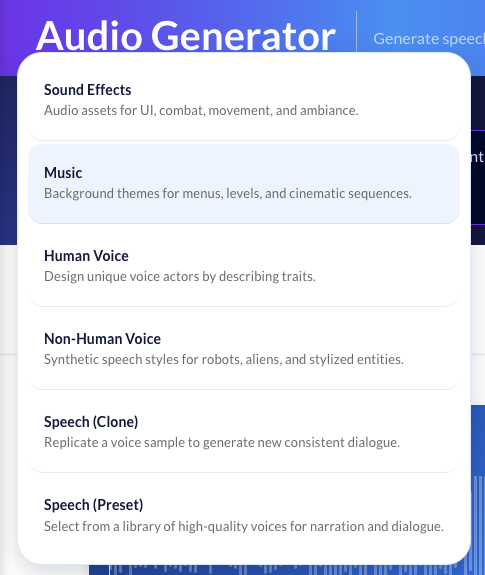
What's Inside?
- Infinite Sound Effects (SFX): Generate specific assets for combat, UI, movement, and ambiance. Control the duration to fit your animations perfectly, from short 1-second cues to longer atmospheric sounds.
- Dynamic Music Creation: Compose original background themes and loops for menus, levels, and cinematic sequences. You can create instrumental tracks or even provide lyrics to generate songs with vocals.
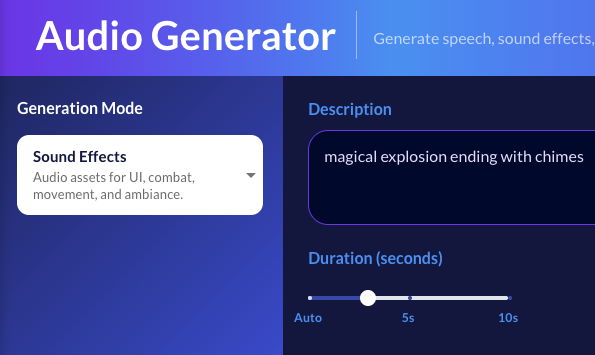
- Complete Voice Studio:
- Human Voice Design: Create unique voice actors from scratch by describing their age, accent, and personality.
- Non-Human Voices: Design synthetic or creature voices for robots, aliens, and monsters—no post-processing required.
- Voice Cloning: Upload a reference sample to clone a voice and generate consistent dialogue across your entire game.
- Preset Library: Access a library of high-quality, emotive voices for instant narration and NPC dialogue.
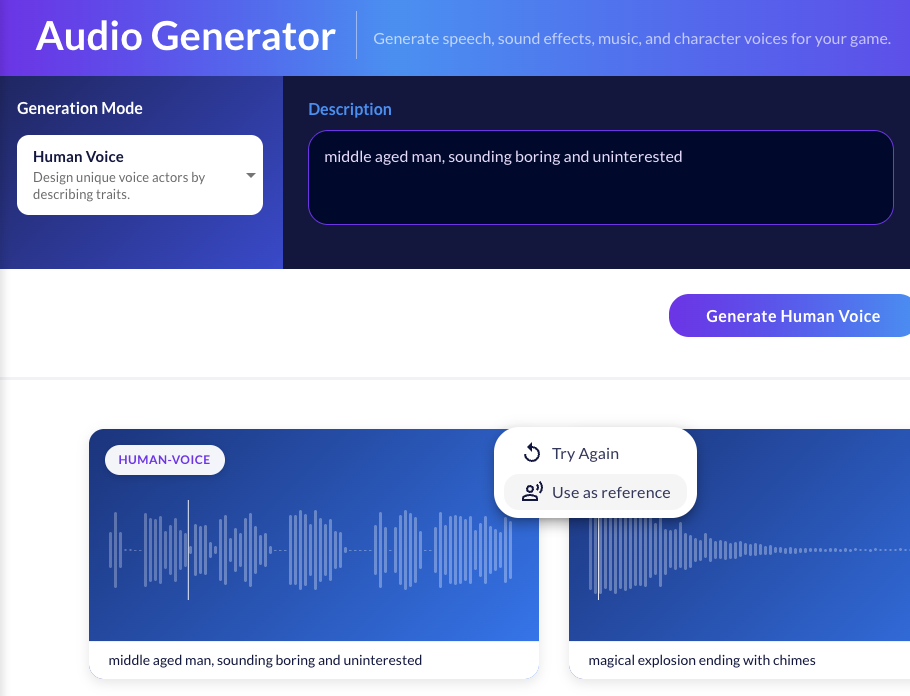
How to use it
Getting studio-quality audio is now simple. Just navigate to the Audio Generator in the left sidebar and follow these steps:
- Select Your Mode: Choose from Sound Effects, Music, or one of the four Voice modes.
- Describe Your Sound: Enter a text prompt, dialogue script, or upload a reference sample.
- Generate & Iterate: Receive high-bitrate, production-ready files instantly. You can download them immediately or use the "Use as reference" feature to clone successful voices for consistent character dialogue.
We have just released a major update to the 3D Asset Generator! This release focuses on two critical areas: significantly boosting the visual fidelity of your assets and giving you precise control to make those assets "game-ready" for your specific engine requirements.
A Massive Leap in Texture Quality
We have updated our underlying 3D generation models. You will notice large improvements in texture quality, resulting in sharper, more detailed PBR materials that react realistically to light.
We have also made significant improvements to the mesh generation, ensuring cleaner geometry and better shapes right out of the gate.
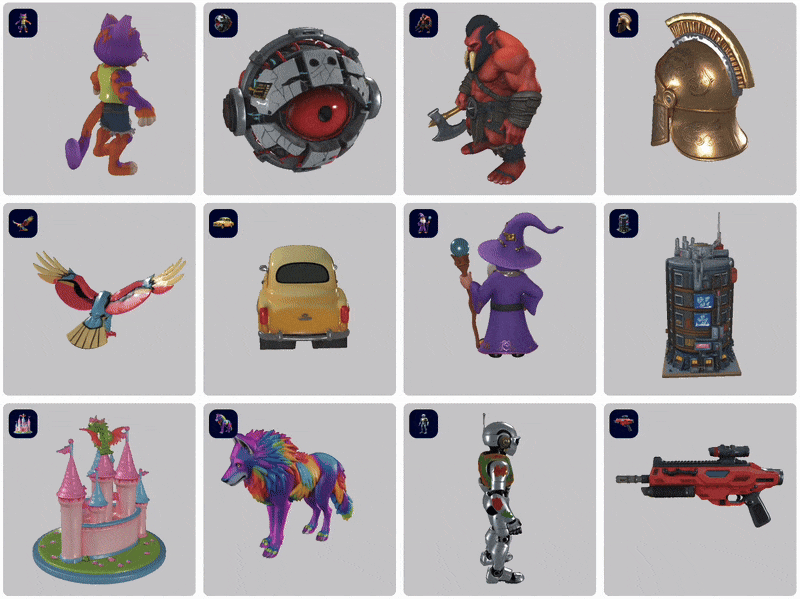
Game-Ready Optimization: Before or After
One size does not fit all in game development, so we are giving you total control over your asset's specification, whenever you choose to apply them.
You can now define technical constraints like Max Triangles, Texture Resolution, and Adaptive Decimation right in the "Advanced" settings panel before you generate.
Need to change the specs later? No problem. Simply click the new Optimize Model button on any existing asset to recalculate the mesh and textures to your exact needs almost instantly. Whether you are prototyping high-fidelity models or exporting low-poly assets for mobile, the workflow is seamless.
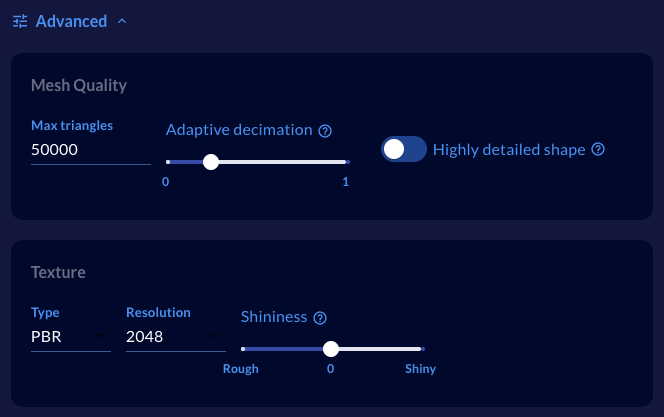
Wire-frame Visualization
To help you inspect the topology of your generated assets, we have added a Wire-frame View toggle in the interactive 3D viewer. Now you can see exactly how the mesh flows before you download.
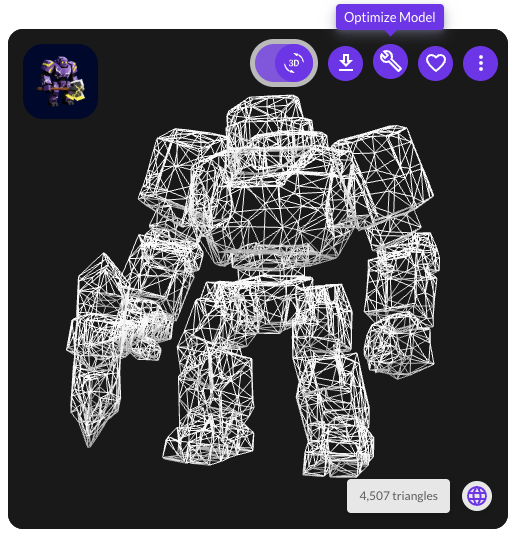
Head over to the 3D Asset Generator and experience the difference in quality and control today!
We're excited to roll out another major update to the Sprite Generator, packed with features designed to give you unparalleled control over your 2D animations and streamline your workflow. We're also rolling out an update to the Video Generator tool. This release is all about precision, flexibility, and better results.
New! Final Frame Control for Total Animation Precision
One of the most requested features is here! You now have precision control over how your animation concludes. We've introduced the ability to select a final frame for your sprite animation.
This is a game-changer for controlling your animation's flow and ensuring it ends exactly as needed, whatever the use case. You can:
- Upload Your Own: Have a specific target image or pose? Simply upload it as the final frame. This is perfect for action sequences (e.g., ending an attack in a 'follow-through' pose) or transitioning between different character states.
- Create a Final Frame: Generate a new pose based on your first frame. This gives you precise control for creating specific ending stances.
- Duplicate the Initial Frame: Seamless perfect loops become guaranteed (like idles or walk cycles).
This new level of control makes it simple to generate animations that are truly game-ready, whether they loop, transition, or end on a specific pose.
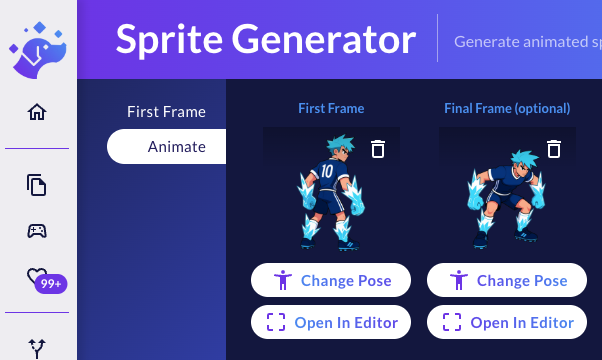
Full Support for VFX Sprites
Unleash your game's special effects! The Sprite Generator now has full support for generating and animating VFX sprites.
Need a magical explosion, a sci-fi shield pulse, a puff of smoke? Just describe it, generate the static sprite, and then send it to the animator. This opens up a whole new category of dynamic assets you can create directly within Ludo.ai.

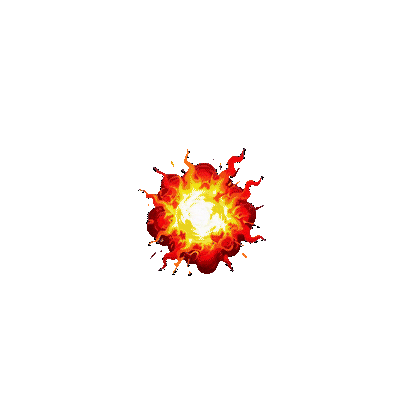 Workflow Upgrades and Smarter Defaults
We've also added key improvements to make the entire process smoother and more intuitive:
Workflow Upgrades and Smarter Defaults
We've also added key improvements to make the entire process smoother and more intuitive:
- New 'Auto' Animation Margin (Default): Getting the right margin for your animation was sometimes tricky and a common cause of clipped or poorly centered results. We've introduced a new 'Auto' mode, which is now the default, that intelligently selects the best margin for your sprite and animation. This will significantly improve results right out of the box. You can still set it manually if you need fine-toothed control!
- Download Frames as a .ZIP: For easier integration into your game engine or other tools, you can now download all frames of your sprite animation as a convenient .ZIP file, in addition to the sprite sheet and GIF options.
And a Quick Update on the Video Generator!
We've also brought some of this new precision over to the Video Generator:
- Select a Final Frame: Just like in the Sprite Generator, you can now upload or create a final frame for your videos. The generated video is guaranteed to end on that exact frame, giving you precise narrative control for your clips.
- Variable Video Duration: You are no longer limited to 5-second clips. You can now choose a duration from 3 to 10 seconds, offering more flexibility for your animations and cutscenes.
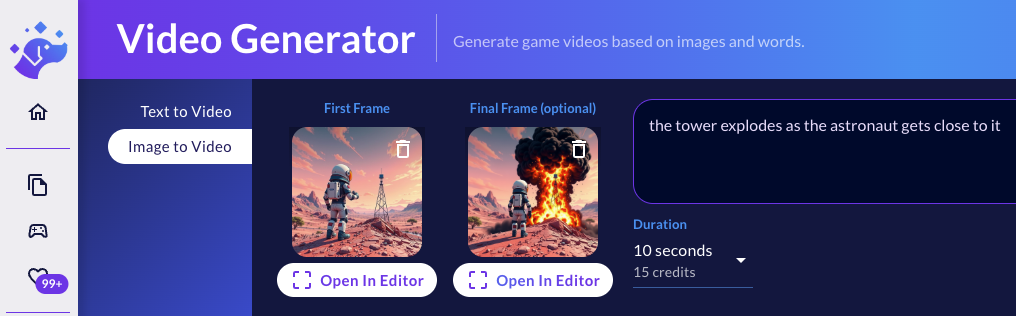
We believe these updates will give you more creative freedom and help you produce even higher-quality assets, faster than ever.
Log in to Ludo.ai today and try out the new sprite and video controls.
We're excited to announce a major update to the Sprite Generator on Ludo.ai, designed to give you unprecedented control and streamline your animation workflow. At the heart of this update is the brand-new Pose Editor, a powerful tool that transforms how you create character movements.
New Pose Editor
We know that a great animation starts with the perfect first frame. Getting your character into the right initial stance—whether it's preparing for a jump, winding up for an attack, or simply starting a walk cycle—is crucial. Our new Pose Editor makes this step effortless. Now, you can take any generated sprite and instantly create a variety of new poses.
Simply click "Generate Pose" on your character, and you can either select a preset from a comprehensive list or type a custom description of the pose you need. Ludo.ai will then generate several options for you to choose from.
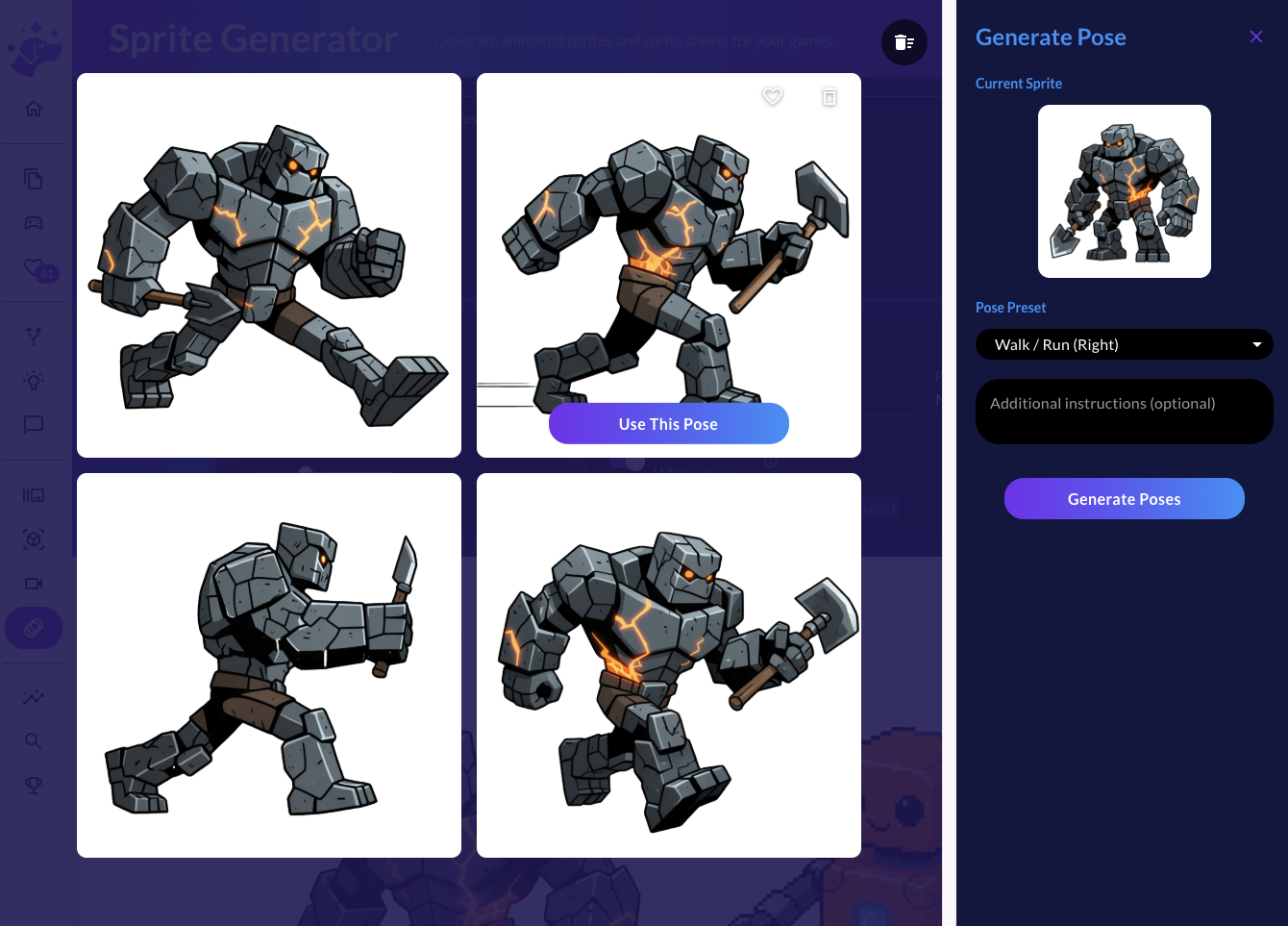
This is perfect for creating consistent character sheets. Need your hero to face left, right, and forward? Or perhaps in a crouching or blocking stance? Now you can generate all these poses from a single source image, ensuring stylistic consistency.
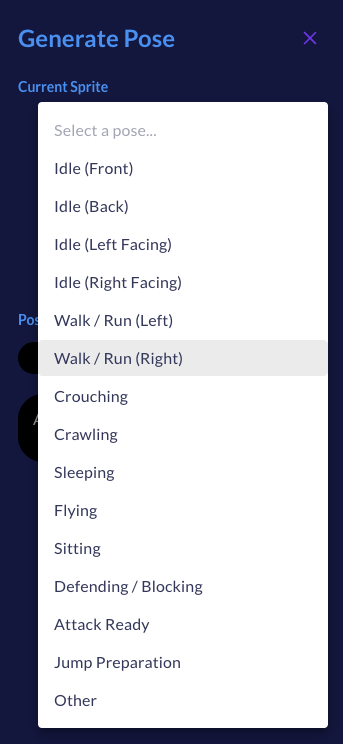
The real magic happens when you connect posing with animation. Once you select your favorite pose, it’s automatically sent to the Animator tab, with a suitable prompt already filled in for you. This seamless integration removes the guesswork and drastically speeds up the process of creating dynamic sprite animations.
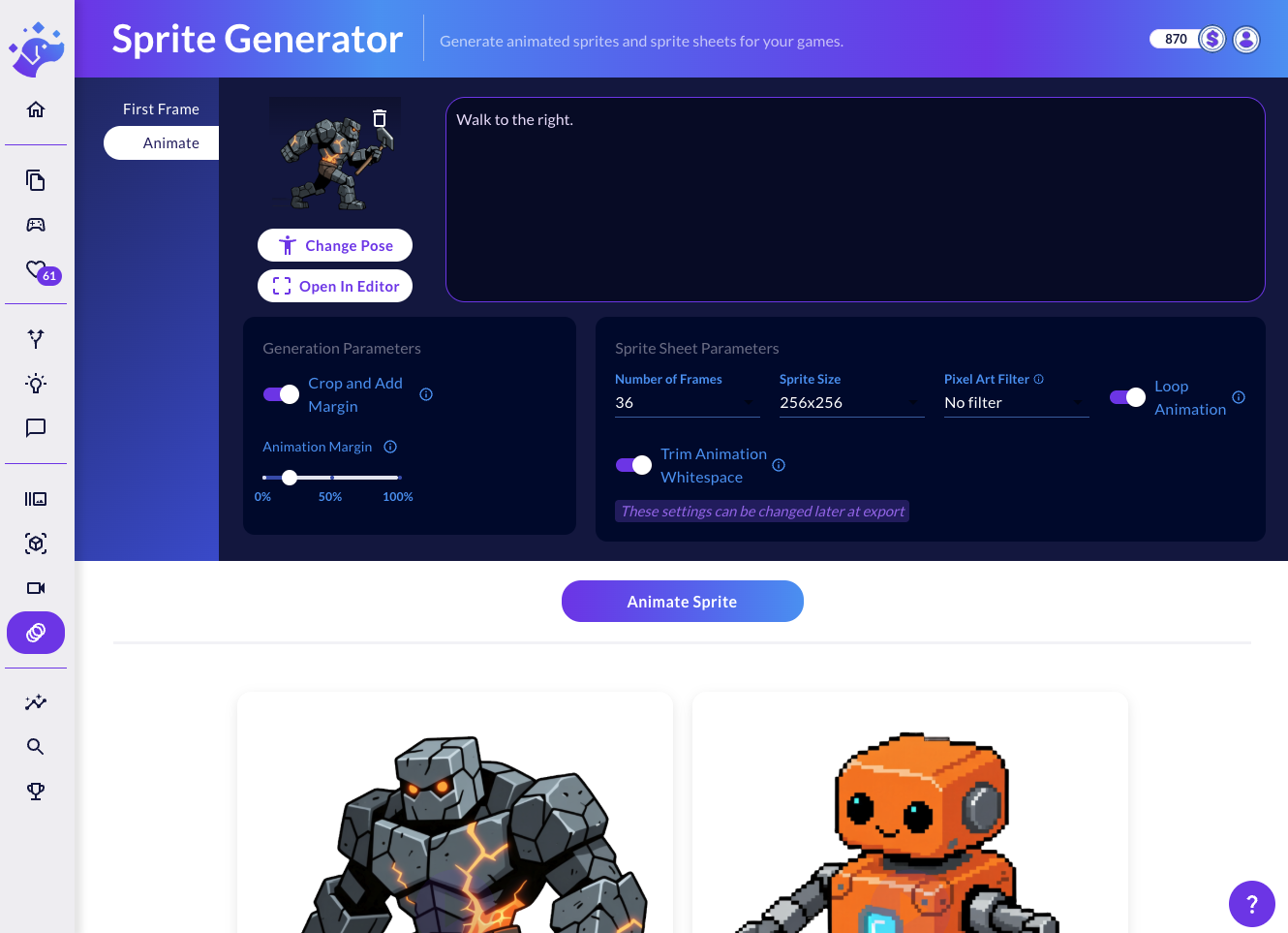
And That's Not All: Quality of Life Upgrades
Alongside the Pose Editor, we've rolled out several other key improvements to enhance your experience:
- Improved Background Removal: We've fine-tuned our algorithms to deliver pixel-perfect transparency. Your sprites will now have clean, sharp edges, making them easier to integrate directly into your game engine.
- Accurate Animation Previews: What you see is what you get. The animation preview now accurately reflects your final export settings, including the number of frames and looping behavior, so there are no surprises.
- More Reliable Animation Loops: We've overhauled our looping algorithm, making it significantly more likely to create a seamless, perfect loop for your animations. While it's not guaranteed every time, you'll see a noticeable improvement in consistency.
- New Pixel Art Filter: For all the retro-style creators, we've added a dedicated Pixel Art Filter. This option sharpens your pixel art animations, ensuring they have that crisp, authentic look and feel.


We believe these updates will give you more creative control, save you valuable time, and help you produce even higher-quality assets for your games.
Log in to Ludo.ai today and bring your characters to life like never before!
Great news for 2D game creators! We're excited to announce that we've slashed the credit cost for the Sprite Generator by 50%.
Now you can build out your library of custom 2D assets faster than ever. The Sprite Generator is designed to accelerate your workflow, whether you're starting from a text description or using your own visuals. You can:
- Describe a character, item, or effect to generate a unique sprite from scratch.
- Upload your own existing image and bring it to life with AI-powered animation.
The final result is a professional sprite sheet, ready to be dropped directly into your game engine. This price drop makes it easier than ever to rapidly prototype, build a massive library of custom assets, and bring your vision to life.


We are excited to launch the Sprite Generator, a brand new tool on the Ludo.ai platform designed to revolutionize 2D asset creation for game developers! This powerful feature lets you go from a simple idea to a fully animated, game-ready sprite sheet in just a few clicks.
The Sprite Generator streamlines the entire 2D asset pipeline. Start by describing a character or object in the New Sprite tab, and our AI will generate a high-quality static sprite for you. Once you have a visual you love, simply click "Animate" and describe the motion you want to see—whether it's an idle pose, a walking cycle, or a dramatic attack. The AI will generate the animation and provide you with a downloadable sprite sheet, ready to be imported directly into your game engine.
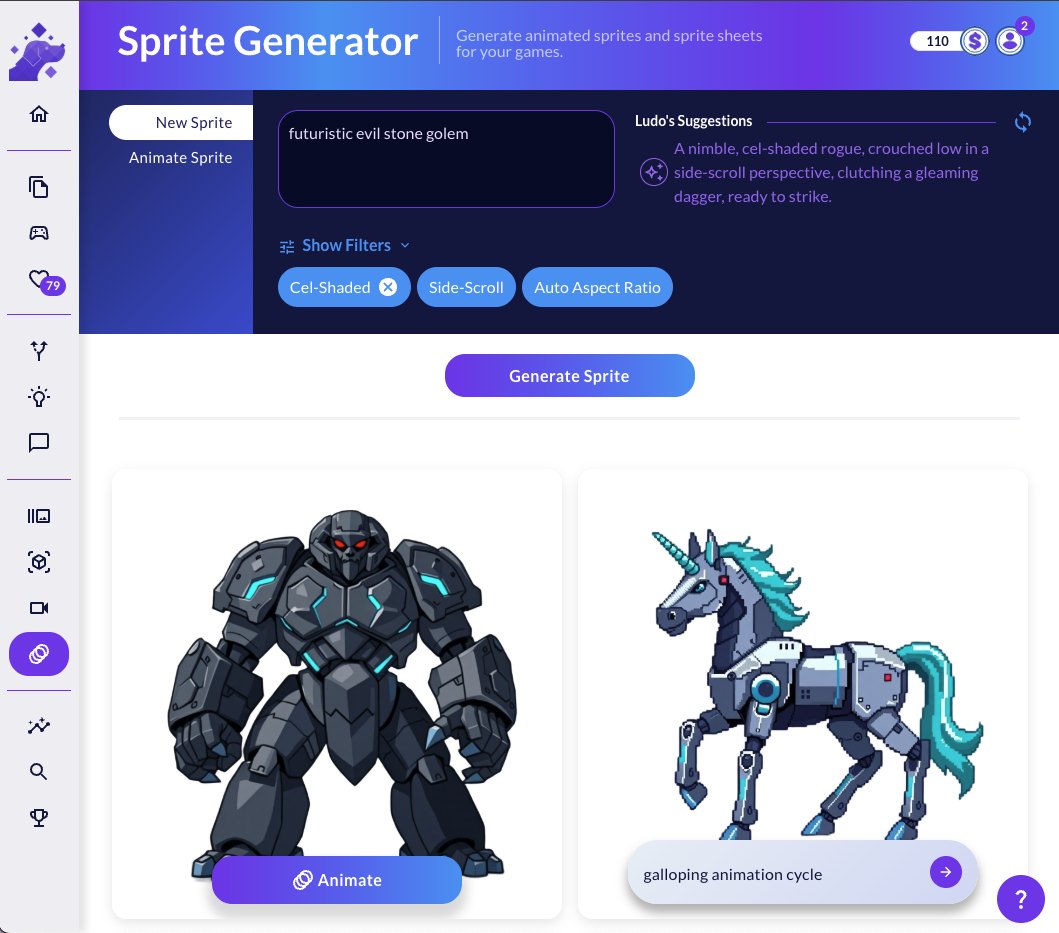
Already have your own artwork? No problem! The "Animate Sprite" tab allows you to upload your own images and bring them to life with the same powerful AI animation engine. You can even generate custom sound effects for your animations and export them as videos or transparent GIFs, perfect for prototyping or sharing on social media.


The Sprite Generator is the ultimate tool for accelerating 2D development, enabling you to rapidly prototype characters and populate your game world with unique, custom-animated assets. We can't wait to see the incredible characters and creatures you bring to life
We're thrilled to announce the launch of our completely new Video Generator, a powerful AI tool designed to transform your static images and text descriptions into dynamic, animated videos. Whether you're looking to visualize gameplay mechanics, animate characters, or create eye-catching promotional clips, this tool provides an intuitive way to bring your game concepts to life with motion.
The Video Generator uses a unique two-step process for text-based creation, giving you more control over the final output. You can also animate any existing image, making it a versatile tool for every stage of your creative process.
Key Features:
- Text-to-Video with Control: Describe your scene and the desired motion in a single prompt. Our AI will first generate a static "first frame" for your approval. Once you're happy with the starting image, you can generate the final video, ensuring the animation begins exactly as you envisioned.
- Image-to-Video Animation: Have a piece of concept art or a character you love? Upload it, or choose from your Ludo.ai favorites, and describe the motion you want to see. The AI will bring your static image to life. You can even edit the source image with the integrated Image Editor before generating the video for maximum precision.
- AI-Powered Audio Generation: Add a new layer of immersion to your videos. After generating a video, simply click the audio icon and describe the sound effects or music you want. You can be specific (e.g., "epic explosions", "retro 8-bit laser sounds") or leave it blank to let the AI create a fitting soundscape automatically.
- Iterative and Flexible Workflow: Don't love the first result? No problem. You can easily take the first frame of any video to try a new motion prompt, or open it in the Image Editor to make visual changes before re-animating. You can also re-generate the sound for any video until you are happy with it.
How to Use It:
- Navigate to the Video Generator from the main menu.
- For Text-to-Video, describe your scene and motion, then click "Generate First Frame". Once you have a frame you like, click "Generate Video" on that image.
- For Image-to-Video, choose your starting image, describe the motion in the prompt, and click "Generate Video".
- Once your video is ready, click the musical note icon to add sound. The audio prompt is optional.
Use the Video Generator to quickly prototype UI animations, visualize core gameplay loops, create stunning social media clips, or simply explore your creative ideas in a dynamic new way.
 Full resolution video with sound
Full resolution video with sound
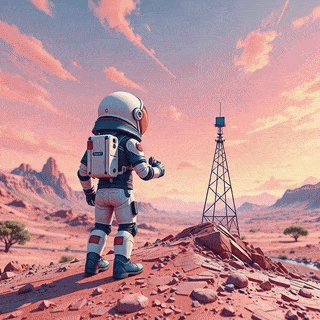 Full resolution video with sound
Full resolution video with sound
Dive in and start animating your game concepts today! We can't wait to see what you create.
We've rolled out a significant update to the Ludo.ai 3D Asset Generator, featuring a new AI model designed to produce higher-fidelity 3D assets. A key feature of this update is the introduction of PBR (Physically Based Rendering) textures, providing realistic material properties with albedo, metallic, and roughness maps. Additionally, the new model offers improved adherence to your text and image prompts, resulting in creations that more accurately reflect your vision and are better suited for game development workflows.
To complement these generation improvements, we have also introduced a fully interactive 3D viewer. This new tool replaces the previous video preview, allowing you to freely rotate, pan, and zoom to inspect every detail of your model before downloading. These updates work together to provide a more streamlined and effective workflow, helping you move from concept to a quality 3D asset more efficiently.
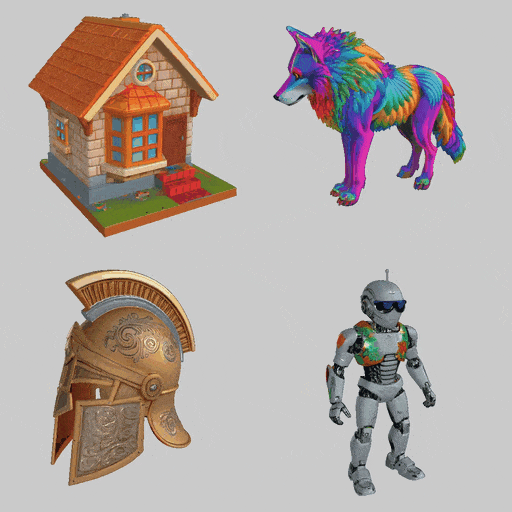
Experience the changes for yourself in the 3D Asset Generator. We look forward to seeing what you create.
We are thrilled to announce a complete overhaul of the Ludo.ai Image Generator! This is more than just an update; it's a new, more powerful foundation for visual creation, designed to give you unprecedented control and creative flexibility. The standalone Image Generator and the contextual Image Editor have been unified with a powerful new mode-based workflow.
A New Workflow: Four Powerful Generation Modes
The Image Generator is now organized into four distinct modes, allowing you to choose the perfect tool for your task right from the start.
- New - From Scratch: The classic text-to-image experience, perfect for bringing brand new ideas to life.
- New With Reference: Use an existing image to guide the AI. Keep the Subject but change the scene, adopt the Style for a new creation, or use both as a reference point.
- Full Edit: Make text-based changes to an entire image, such as altering the color scheme, changing the art style, and complex modifications with only text-based natural instructions.
- Inpaint with Mask: For surgical precision. Replace, Erase, or Edit specific parts of an image by simply masking the area you want to change.

From Simple Prompts to Complex Edits
These new tools make any visual task easier. You can still generate incredible images from simple prompts. But now, you can also perform complex edits with ease. See the examples below.

The Upgraded Image Editor: Powerful Editing, Everywhere
The Image Editor you already use across Ludo.ai has been supercharged! When you click the "Edit Image" (pencil) icon on any image, the editor now opens with the same powerful modes and capabilities as the standalone generator.

This upgrade is all about empowering your creativity with more precise and powerful tools, consistently available across the entire platform. Head over to the Image Generator to experience the new workflow, and as always, we can't wait to see what you create!
We're pleased to introduce the Playable Generator, a new tool on the Ludo.ai platform designed for rapid prototyping of simple web-based games. Accessible from the main sidebar menu, this feature allows you to generate interactive 2D (using PixiJS) or 3D (using Three.js) game prototypes directly from your text descriptions. It’s an intuitive way to quickly test core mechanics and explore game ideas, embodying a "vibe coding" approach where you describe the feel and function, and our AI brings it to life without you needing to write any code directly.
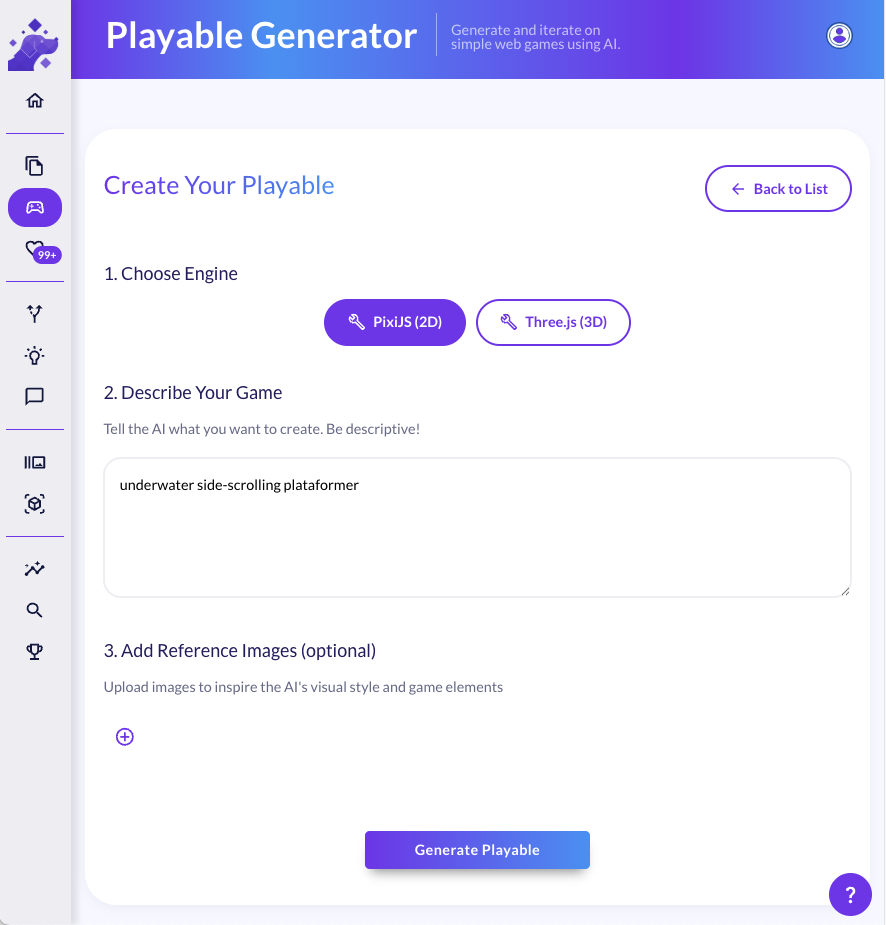
Upon describing your game and optionally adding reference images to guide the visual style or specific game elements, the AI generates an initial playable version. From there, you can engage in an iterative process using natural language. The interface, as seen in the example below, allows you to chat with Ludo to request changes to gameplay, visuals, or rules. For 2D games, you'll also find an "Assets" tab, offering capabilities to manage or incorporate 2D assets to further customize your prototype. You can instantly preview your game, see the AI's code modifications, and even take screenshots, all within the Ludo.ai environment.
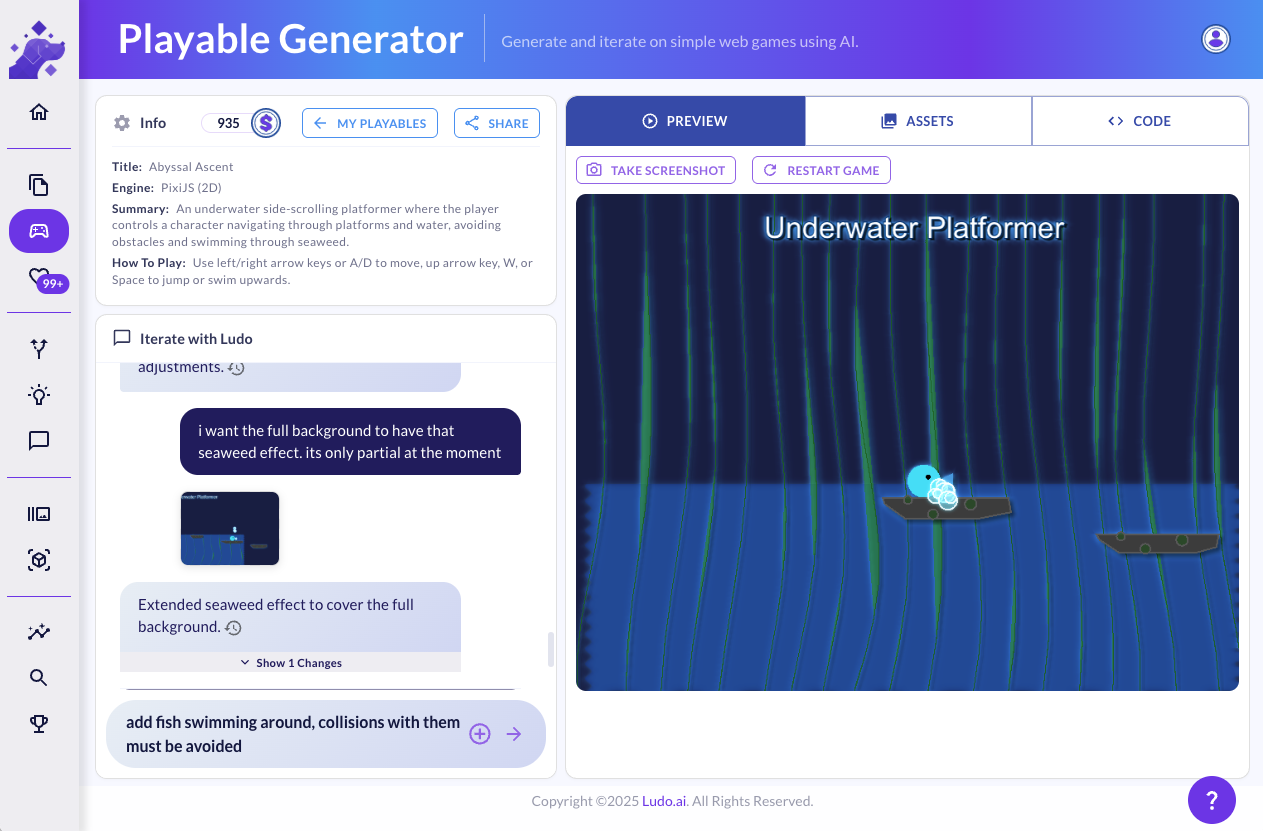
The Playable Generator is ideal for quickly validating simple game loops, testing out "what-if" scenarios for mechanics, or generating a basic interactive sketch of a concept. It streamlines the early stages of design by providing immediate feedback on how an idea might play and feel, allowing for quick pivots and refinements based on your evolving vision.
Furthermore, you can easily share your playable prototypes with others via a link, and these shared games can serve as a starting point for others to remix and iterate upon, fostering collaborative ideation.
We're excited to announce significant improvements to image edition in Ludo.ai, focused on providing more control and versatility in your image editing workflow.
Improved Image Editing Without Masks
The image editing process, when not using masks, has been improved to provide a wider range of results depending on the selected Image Strength. Previously, achieving predictable results at both low and high strength settings could be challenging. Now, users can expect a more consistent and controllable experience. At low strength values, the generated image will retain only a vague inspiration from the original's composition, allowing for substantial creative departures. Conversely, at high strength values, the edits will focus on minor refinements and subtle adjustments to the input image.
To experience this feature, choose a starting image in the Image Generator tool, or open the image editor and type in your prompts without painting any masks. Here's an example for the same image being modified with different Image Strength values:

Object Removal with Masks
A key addition to the Image Editor is the ability to remove objects using masks. This feature can be useful for cleaning up backgrounds, removing distractions, or isolating specific components.
Open the Image Editor, select the Remove editing mode, draw your mask, and click generate.
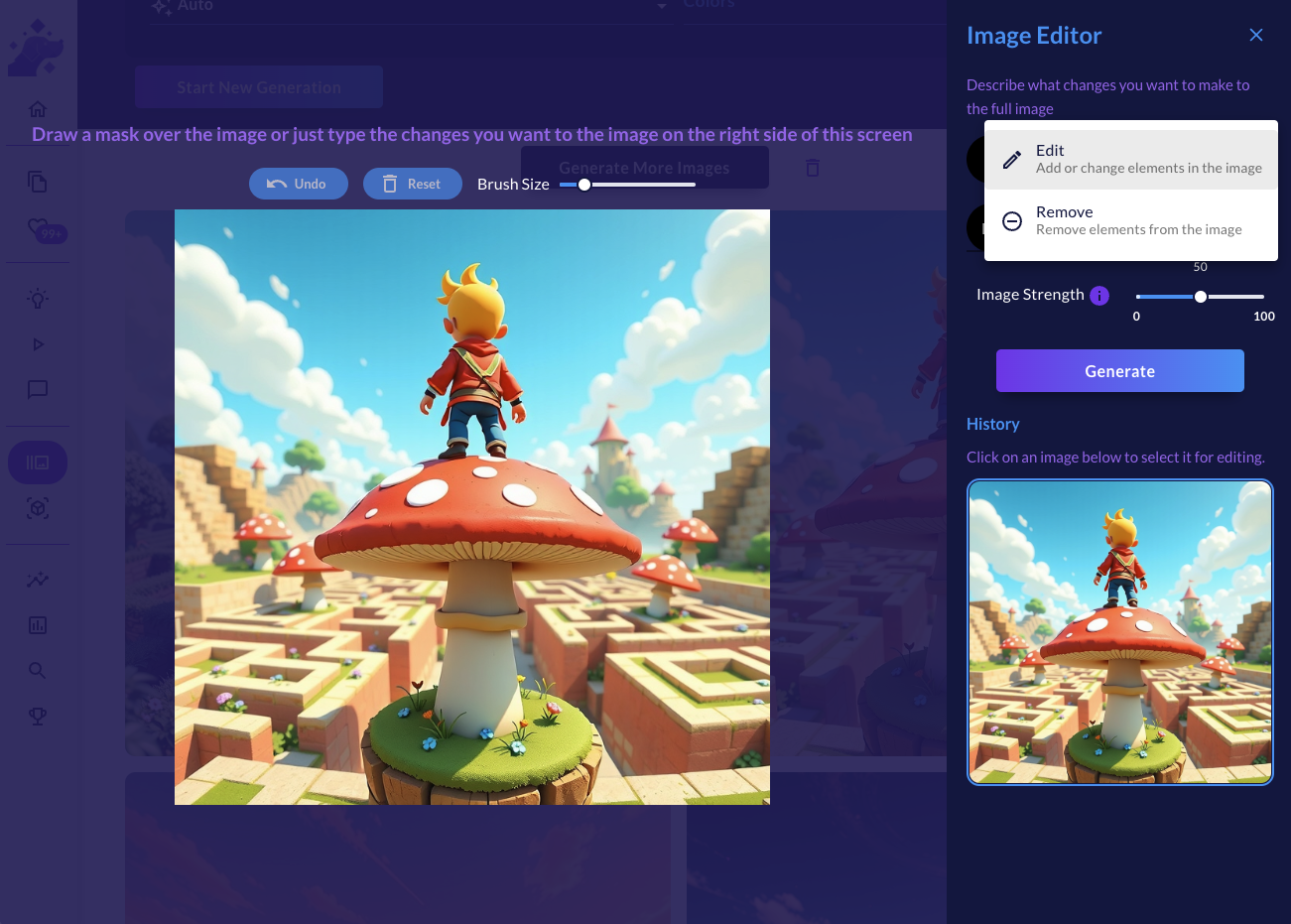
Enhanced Inpainting Results
The inpainting functionality, which fills masked regions with new content, has been significantly improved. We now deliver more contextually relevant results, even with simplified prompts. In many cases, a simple instruction is sufficient to guide the inpainting process.
Furthermore, leaving the prompt box entirely empty now triggers a dedicated "retouch" mode, where the we attempt to enhance or create variations of the selected subject without changing what it is. This mode can be useful for subtle improvements to image quality or for refining details.
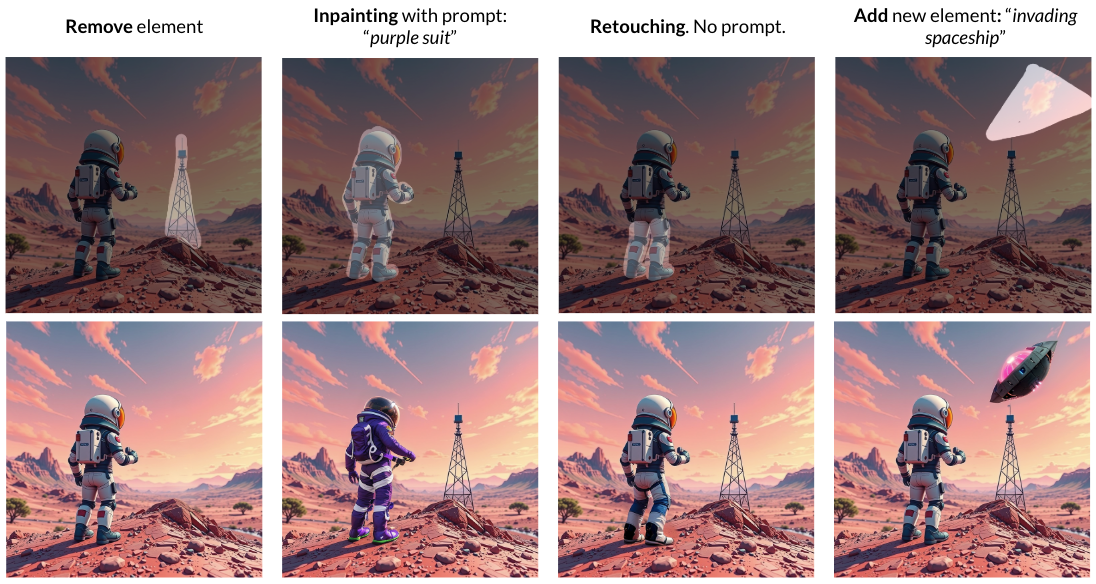
These updates are now available within the Image Generator tool, as well as in the contextual Image Editor that is available in other tools including the Asset Generator, or the Game Concept. We encourage users to experiment with these new features and provide feedback on their experience.
We're thrilled to announce a massive upgrade to our 3D asset generation capabilities! The 3D Asset Generator has been redesigned and rebuilt to give you more control and flexibility in bringing your game's assets to life.
Multiple generation modes
A new UI that makes it easier to use the multiple generation modes:
- Text to 3D: Describe your asset in detail, and Ludo.ai will generate a 3D model from your words. The more specific you are, the better the results!
- Image to 3D: Upload a 2D image (a sketch, concept art, or even a photo) and Ludo.ai will transform it into a 3D model, automatically removing the background.
- Texture Generation: Upload a 3D file or use a previously generated model and describe the texture you would like to apply.
- Model Variation: Upload your own models, or select a previously generated one. You can the modify the selected models by providing a description, for example, changing its color, style, or adding elements.
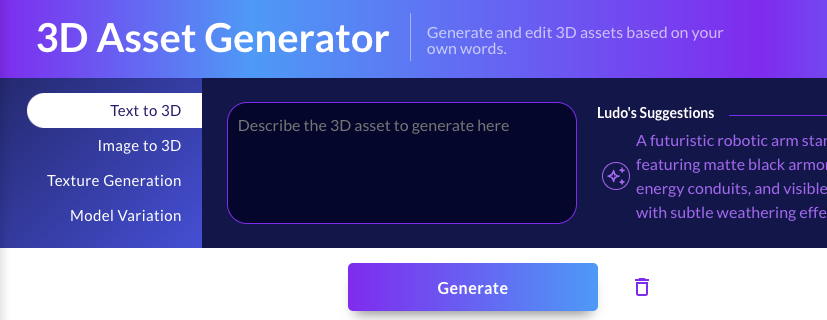
Retexture an asset
We now support re-texturing assets. Choose any previously generated 3D models, or upload your own assets, and generate a new texture for it using a text prompt. The mesh of the original asset is kept intact, only the texture is changed.
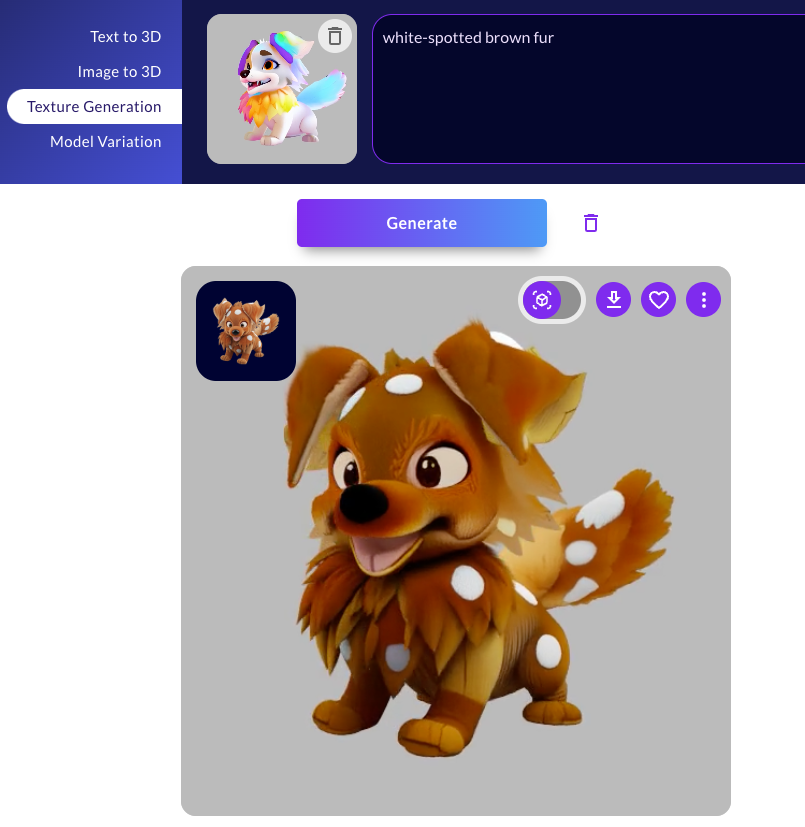
Generate variations
Choose any previously generated 3D models, or upload your own assets, and make modifications to the mesh and texture using simple text instructions. Two strength sliders control how much the asset can be modified.
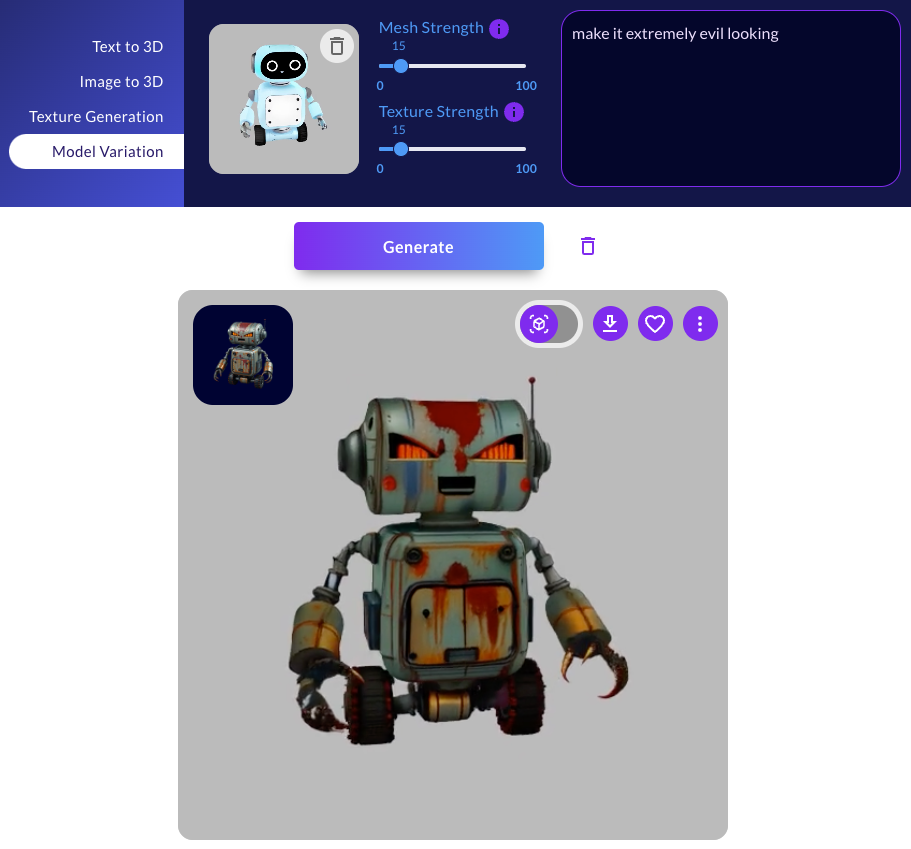
Streamlined user interface for edits
All generated 3D assets now have contextual options to edit them, making it easy for you to modify them or create variations.

Head over to the 3D Asset Generator tab on the Ludo.ai platform and start exploring the possibilities. We can't wait to see what you create!
We're thrilled to announce a suite of powerful new features and improvements to Ludo.ai, all designed to make 3D asset creation faster, easier, and more integrated into your game development workflow. Ludo.ai now offers a comprehensive ecosystem for generating, refining, and managing 3D assets, all powered by cutting-edge AI.
New 3D Generator tool
We now offer a dedicated 3D Generator tool, accessible from the main menu, offering:
- Text-to-3D: Create models from detailed text descriptions.
- Image-to-3D: Transform 2D images into 3D objects.
- Combined Input: Leverage both text and images for precise control.
- In-Platform Image Editing: Refine your input images with the integrated Image Editor before generating 3D models, using masking, text prompts and editing history.
- Multiple View Options: Inspect your models with textured and mesh views.
- Various Download Formats: Export in GLB (with textures), STL, PLY, OBJ, and OFF.
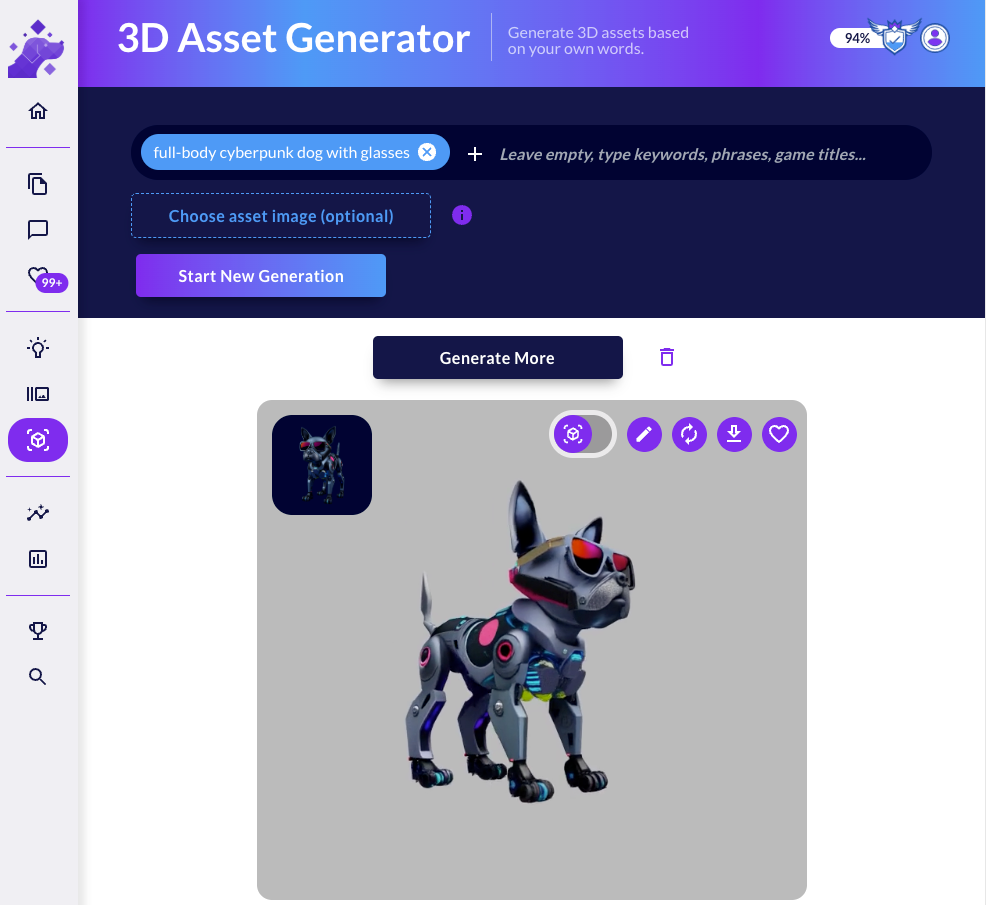
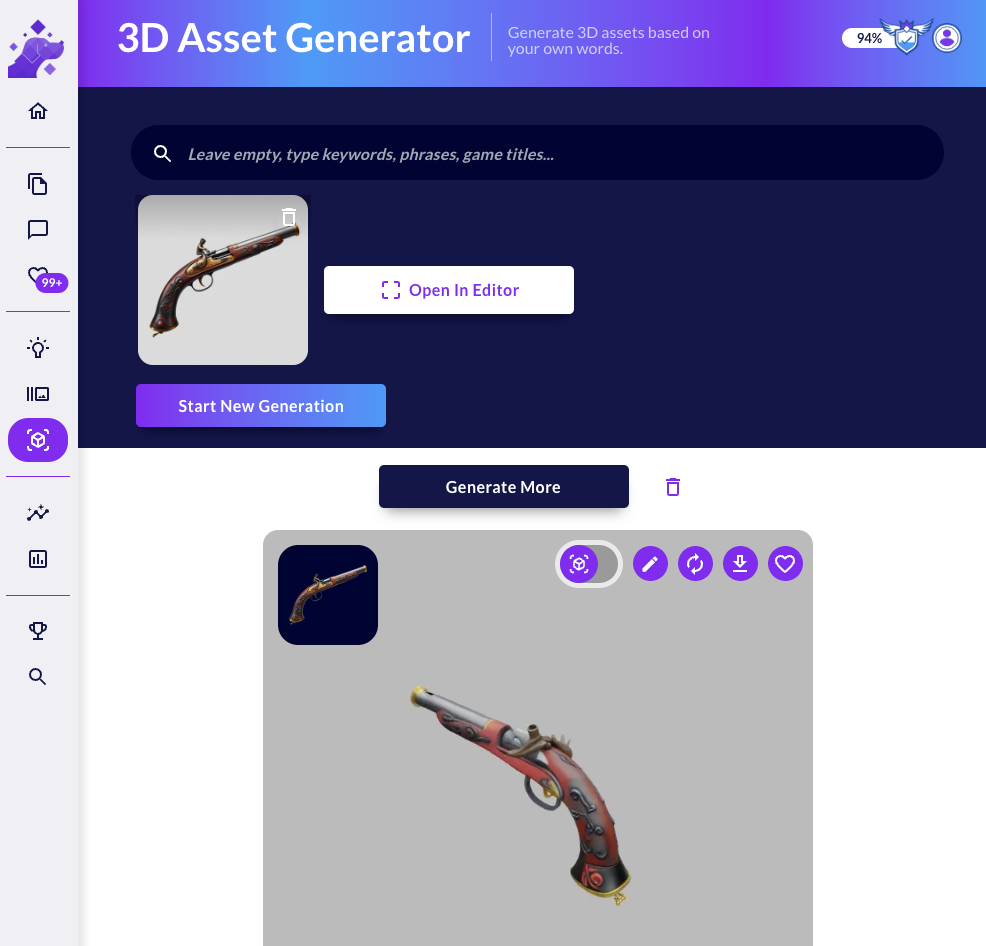
3D Asset Generation in the Chat Assistant
You can now generate 3D models directly within Ludo.ai's Chat Assistant:
- Standalone Chat Assistant (accessible from the main menu): Request 3D models using natural language. Example: "create a 3D model of a cyberpunk sheep"
- "Ask Ludo" in Game Concept: Get context-aware 3D model suggestions within your Game Concept documents.
- Iterate and Download: Refine your models with follow-up prompts and download them directly from the chat.
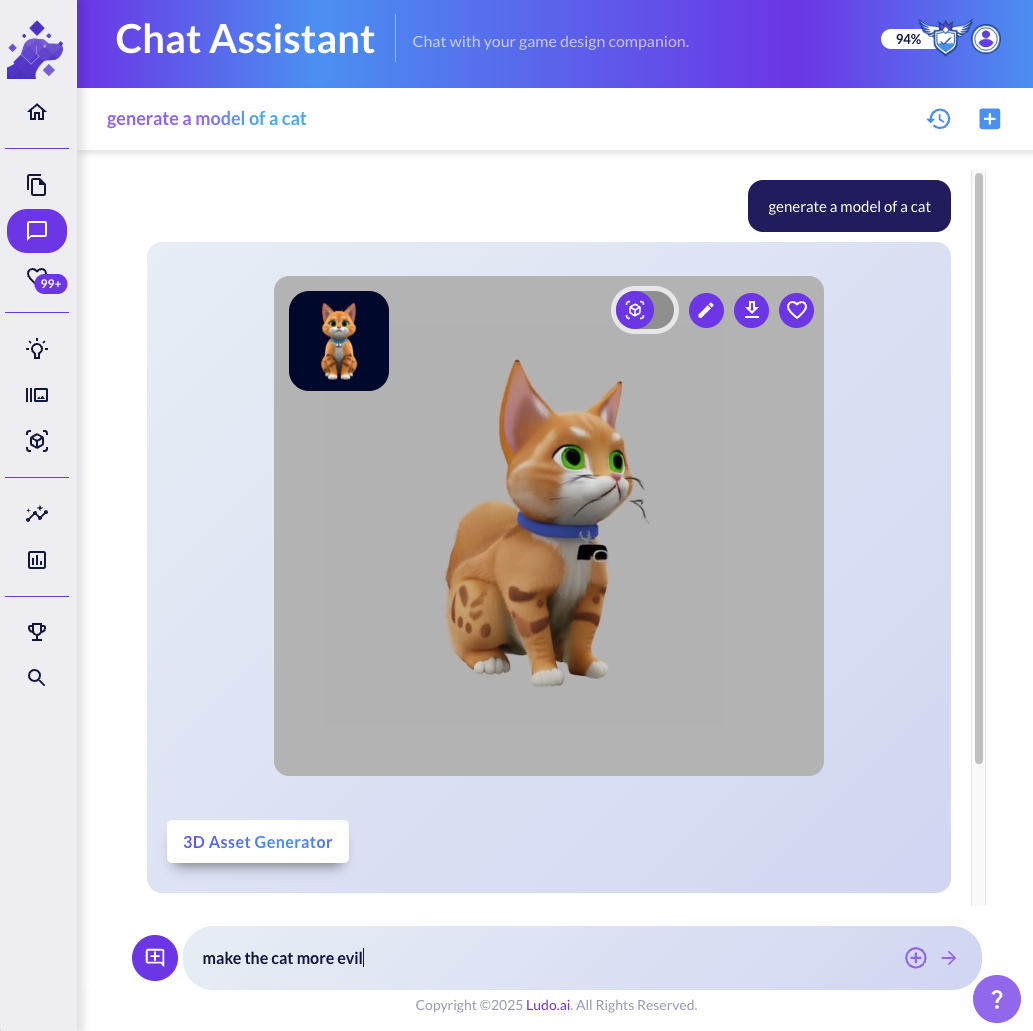
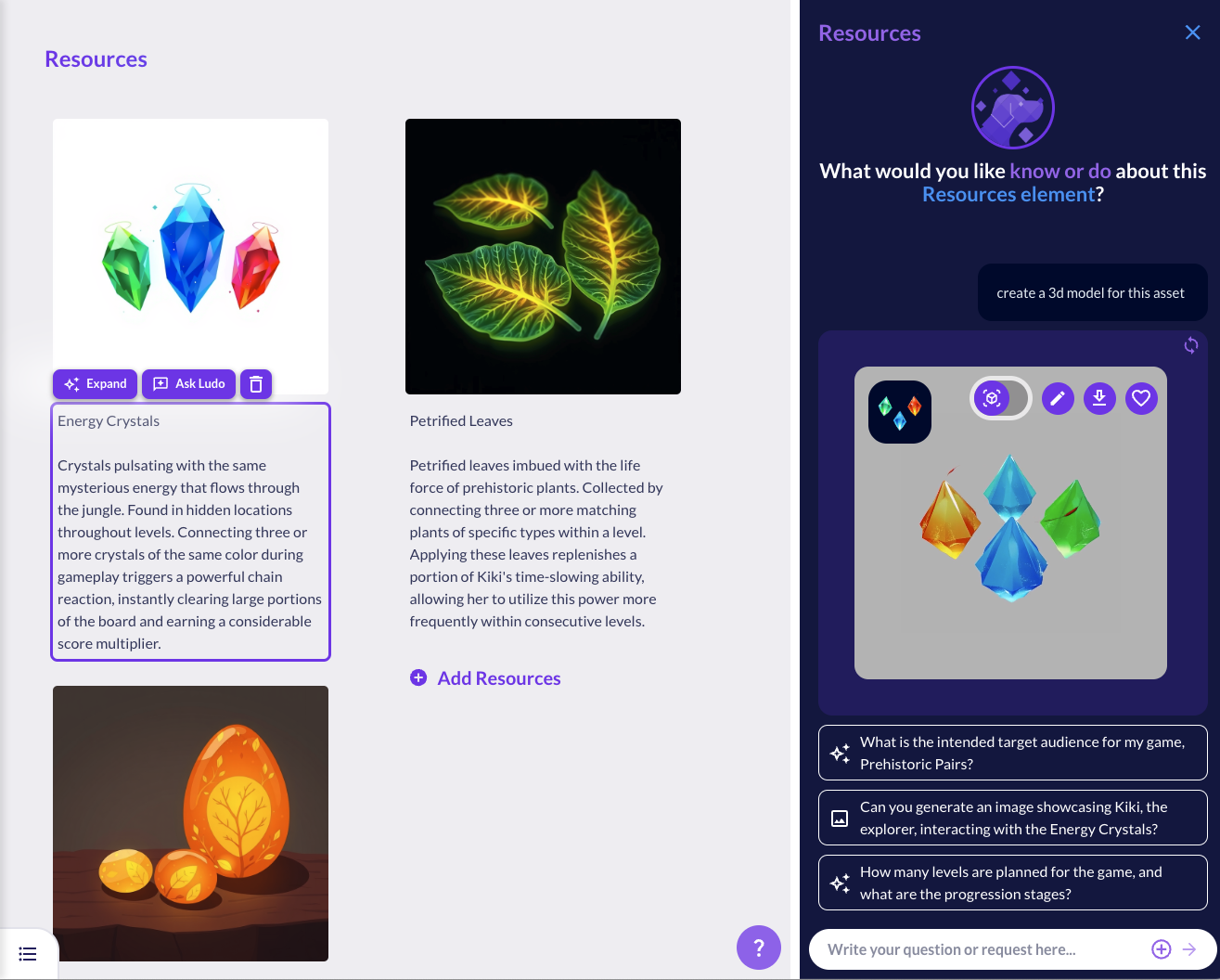
New "Assets" Section in Game Concept
- Dedicated Asset Management: Add an "Assets" section to your Game Concept documents for streamlined asset creation and organization.
- Generate: Create specific assets directly in this section, without leaving the Game Concept page.
- Coming soon: Ludo.ai's suggestions of 3D assets based on the contents of the Game Concept.
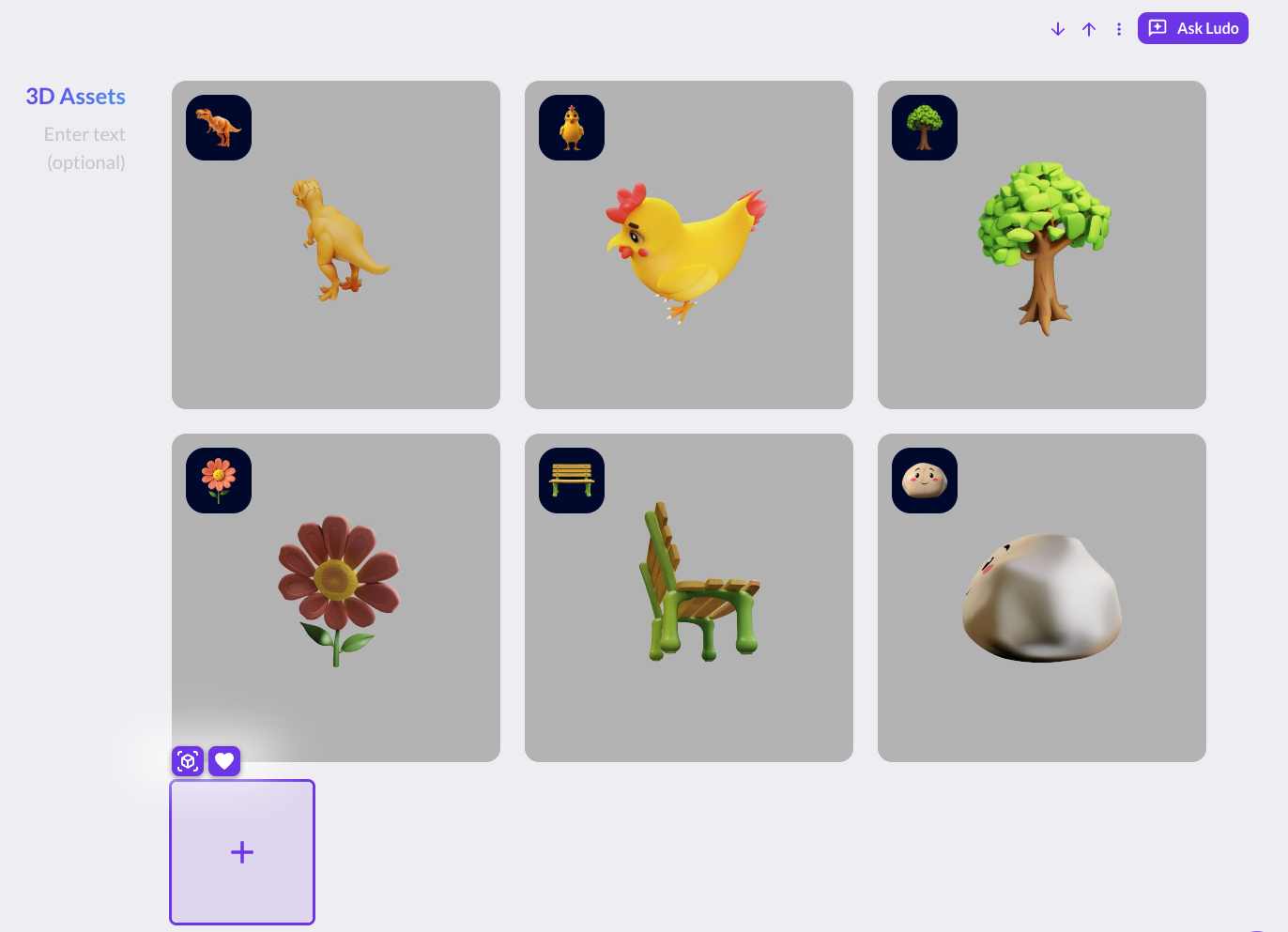
From Concept to Prototype
While the 3D Generator is a powerful tool for exploring visual ideas and creating assets, it's important to understand its current strengths and limitations. The models generated are excellent for:
- Rapid Prototyping: Quickly create placeholder 3D assets to test gameplay mechanics, level layouts, and overall game feel.
- Concept Visualization: Bring your game ideas to life in 3D, even in the early stages of development. This can be invaluable for communicating your vision to your team, potential investors, or publishers.
- Inspiration and Iteration: Experiment with different styles, themes, and variations to spark new ideas and refine your artistic direction.
- Asset Ideas for Game Jams: When participating in game jams, the 3D Generator can be a lifesaver. Generate quick 3D assets to populate your game world and focus on gameplay, knowing you can replace them with more polished models later if needed.
While the generated 3D models are impressive and constantly improving, they are currently best suited for prototyping, concept visualization, and inspiration, rather than as final, game-ready assets. You may need to further refine, re-topologize, or texture them in dedicated 3D modeling software for production use. Think of them as excellent starting points that can significantly accelerate your initial design and development phases.
our AI-powered market insights