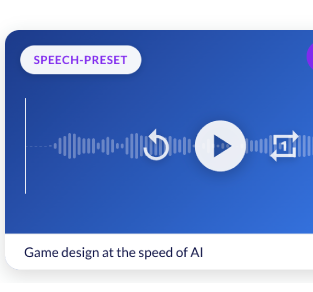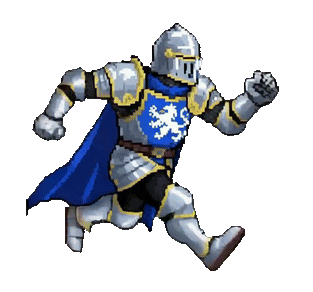In the realm of game design and game development, the importance of proper planning and documentation cannot be overstated. One crucial document that serves as the blueprint for game creation is the Game Design Document (GDD).
Creating a game design document (GDD) is an essential part of the game development process because it informs the game developers (and later on, the selling point to audiences) on the W’s - who, what, when, where, and why.
A GDD is a blueprint that outlines the vision, scope, and mechanics of a game, serving as a roadmap for the entire development team.
While creating a GDD can be a challenging task, there are several tools and applications that can assist you in creating a comprehensive GDD, including some of the latest AI tools available that can help streamline the process and make it a less daunting one.
In this blog post, we will explore what a GDD is, its significance in the game development process, and some tips and tricks for creating a GDD with the help of AI tools.
What is a Game Design Document?
A Game Design Document (GDD) is a written document that outlines the conceptual and technical details of a video game project. It serves as a reference for game developers, designers, artists, and other team members involved in the game's production.
The GDD aims to capture the creative vision, gameplay mechanics, storylines, level designs, character profiles, and other essential elements of the game.

Why is a Game Design Document Important?
The GDD plays a pivotal role in the game development process. It serves as a central reference point for the entire team, ensuring a shared understanding of the game's scope, mechanics, and objectives. Here are a few key reasons why a GDD is important:
- Documentation and Organization: The GDD provides a structured approach to organizing ideas, concepts, and development plans. It helps keep track of various elements, such as game mechanics, level designs, and character details, in a single comprehensive document.
- Communication and Collaboration: A well-crafted GDD serves as a communication tool, enabling effective collaboration among team members. It ensures that everyone involved in the project is on the same page, working towards a shared vision.
- Reference for Decision-making: The GDD acts as a reference point during the development process, helping developers make informed decisions. It provides clarity on the intended gameplay, art style, and overall experience of the game, guiding the team's creative and technical choices. Whenever a design problem or choice comes up, the team can always refer back to the GDD to make sure the design, story, or elements are always sticking with a consistent tone or direction from the original game concept.
How To Use Tools and Applications for Creating a Game Design Document
Creating a GDD can be made more efficient and streamlined with the help of various tools and applications. Here are a few notable guides and applications that we think will help assist you on your process to creating a great Game Design Document:
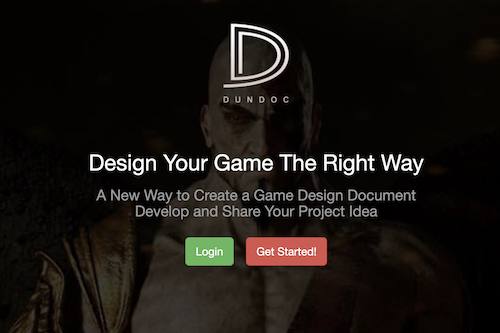
1 - Dundoc is a platform that allows you to create a Game Design Document and bring your game idea to fruition. It provides project game model templates and advanced project models with template sections to kickstart your project.
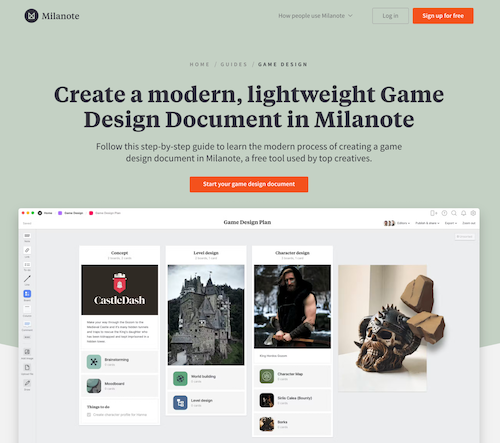
2 - Milanote offers a comprehensive guide on creating a game design document. It provides a template to plan all aspects of your video game design, including ideas, inspiration, world-building plans, level designs, and character profiles.
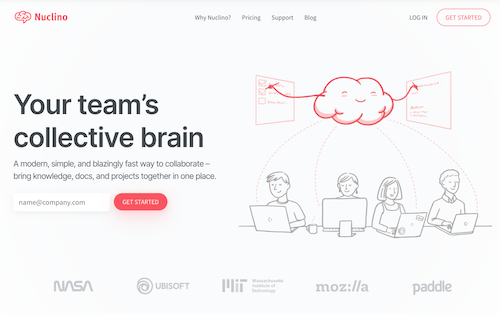
3 - Nuclino offers a unified workspace for collaborative game development. It helps you create a map for your game, foster collaboration, and manage the documentation process effectively. Read more on their Game Design Document Guide and Game Design Software.
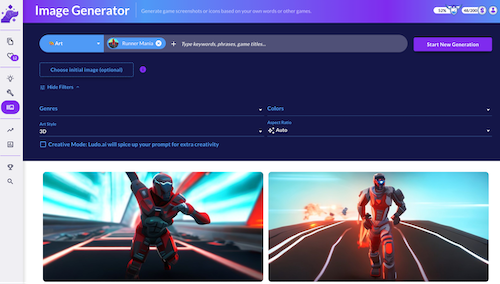
4 - Ludo.ai provides game developers with an all-in-one game ideation, image, and elements generation platform powered by the latest artificial intelligence (AI) technology that is trained on video games and gameplay images.
Users can generate all of their video game ideas, elements, assets, and images and add them straight into the built-in Game Design Document (called “Game Concepts”) tool to be saved for reference, improved and expanded at will, and shared/exported into a PDF.
How To Use Ludo.ai’s Game Concepts Tool To Create Your Own Game Design Document (GDD)
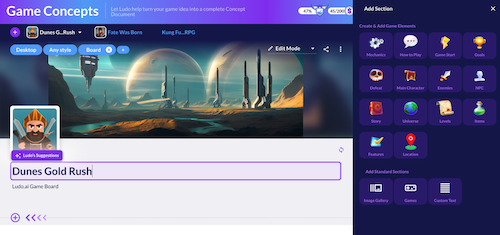
After signing up and logging into the Ludo.ai platform, on your left-hand side, you will see a menu with the option to click on “Game Concepts”.
Inside Game Concepts is where you can start creating and organizing your Ludo.ai generated elements (such as stories, images, characters, icons, and more), as well as all the generated elements you saved to your favorites, into dedicated “projects”.
There are a few different ways in which you can start building your Game Design Document.
The Main Method (directly using Game Concepts)
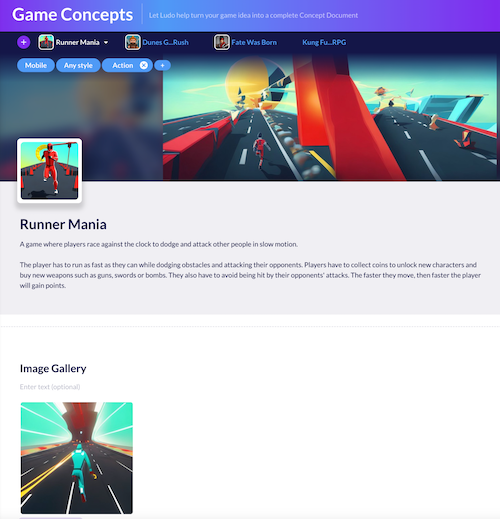
Here is a Game Concept, “Runner Mania” that was generated in just a few seconds by using “Select this idea” from Game Ideator.
The first method is starting directly from the Game Concepts page within Ludo.ai.
You can start creating your Game Design Document by clicking the “+” sign and adding in your Ludo.ai generated elements such as video game descriptions, images, mechanics, and more.
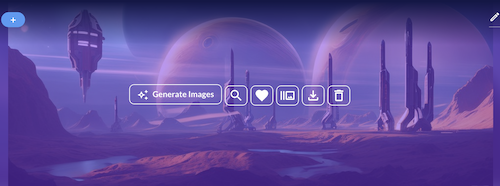
Each picture, text, and banner box allows you to generate a new image, text, or asset to fill in the blank areas of the document.
Using this method, you can easily do everything from within the Game Concept page, without jumping around between tools. Try adding your Game Ideas, Images, and Elements, directly under each section of the Game Concepts Game Design Document tool!
You can also ask our Ludo Chat for feedback on specific sections of your game concept, or on the game concept as a whole. Just click on the "Ask Ludo" button available on each section and ask it anything!
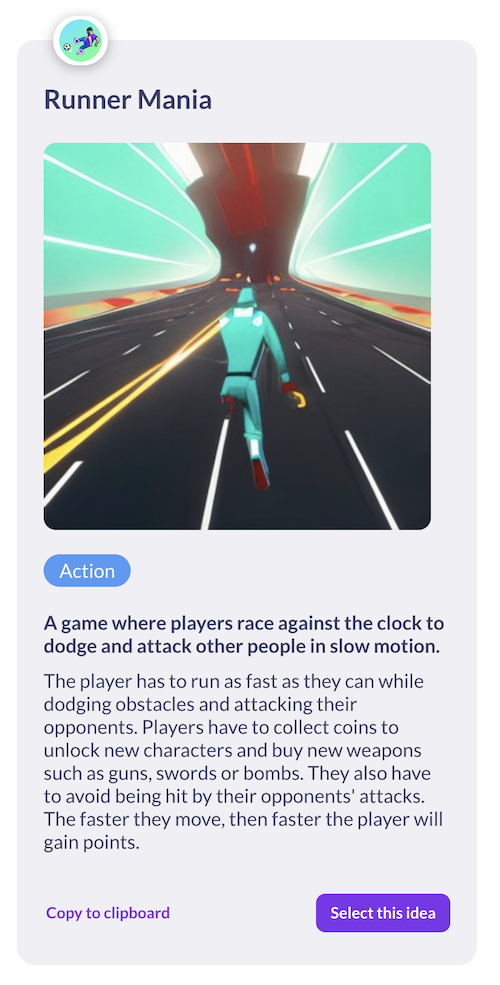
Bonus Tip
Here’s a powerful shortcut tip you can utilize to create a Game Design Document even faster!
The trick here is to first generate a game idea from the Game Ideator page first, and then clicking on the "Select this idea" button, which will pre-fill all the necessary parts of the Game Design Document within the Game Concepts page with that idea, including a header image, icon, and summary!
The Alternative Method (More Customization)
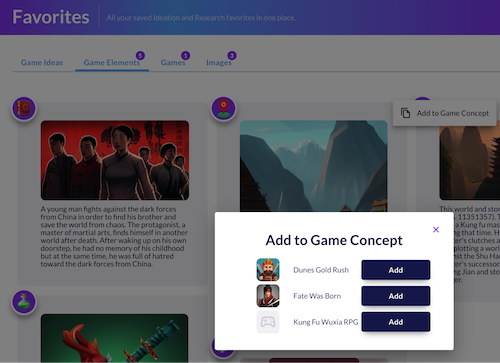
Another method you can utilize is going to each of the Ludo.ai tool pages such as Game Ideator and Image Generator to generate content for your game concept individually.
The process to create these elements is the same, but you’re allowed more control over what gets generated, as you can customize different parameters of what you want.
Go ahead and try different text, images, and prompts to generate ideas or game elements of your choice!
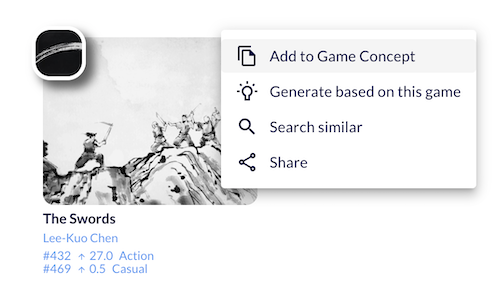
Once you’re happy with the generated idea, click the ❤️ “Heart” icon to favorite your generated element. Now your Ludo.ai-assisted idea or element is saved for future refere
nce. Repeat this process to generate as many ideas or elements as you want, and favorite them as you wish.
Now you can go back to the menu, go to the Game Concept section, make sure the right tab of the Game Concept you are working on is selected, and press the “Add” button of the section you want to add elements to.
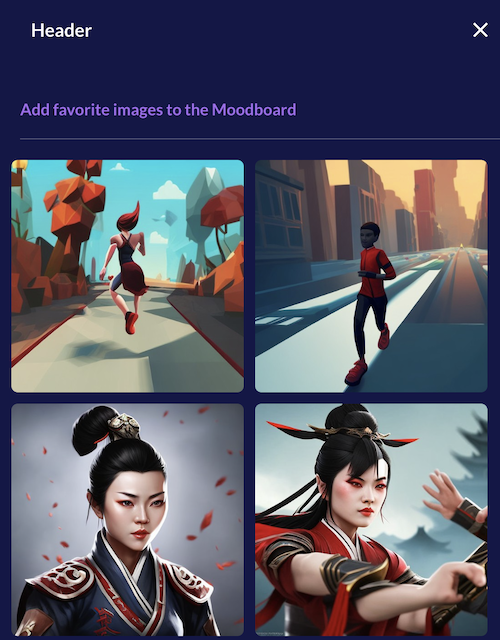
At the top of your selection, you will see a menu appear with one option being a ❤️ Heart. Use it to add all the saved elements from earlier that you want to your Game Concept.
Export Your Game Concept Into A Game Design Document
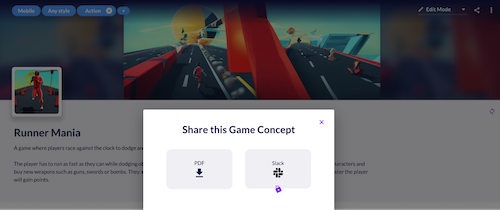
No matter which method you choose, you can repeat this process to start filling out your Game Concepts page into a fully fleshed-out Game Design Document!
Don’t forget to give it a unique title and description, and when you’re ready, click share to export the document as a PDF or to your team members.
Conclusion
The Game Design Document (GDD) serves as the backbone of a game development project, providing a comprehensive reference for the entire team. It aids in organizing ideas, facilitating communication and collaboration, and guiding decision-making throughout the development process.
Embrace the power of proper planning and documentation by leveraging these tools to bring your game ideas to life. Have fun, get creative, and let your creativity flow with the help of tools and AI assistance in crafting an exceptional gaming experience.