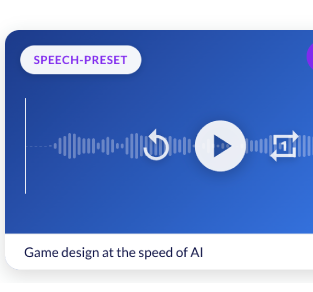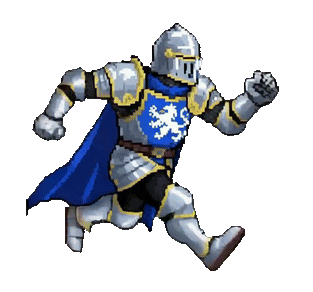We're excited to unveil a major innovation in AI-powered game development - the brand-new Ludo.ai Video Generator. If you've been following the Ludo.ai platform, you may remember we briefly introduced a video generation tool in the past. However, we took some time away to carefully create a completely new tool, and we cannot wait to show you what it can do.
The redesigned Video Generator transforms your static images and text prompts into dynamic, animated videos - perfect for showcasing gameplay mechanics, bringing characters to life, or creating stunning promotional clips.
Whether you're prototyping ideas or animating concept art, the Video Generator offers an intuitive, flexible way to breathe life into your creative vision.
Key Features
Control Your Text-to-Video Prompts
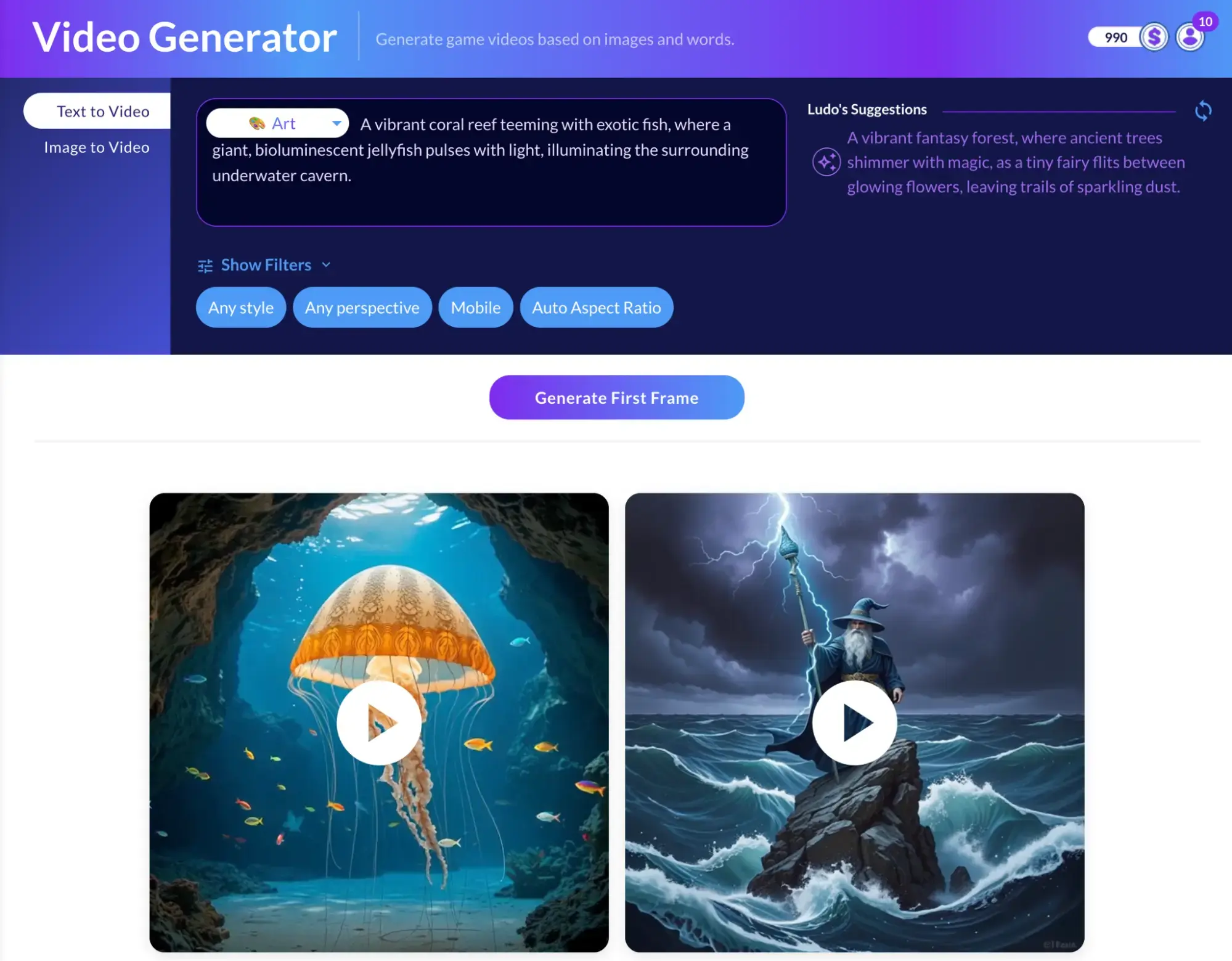
Describe your scene and desired motion in a single prompt. The tool uses a two-step process:
- Generate First Frame – Preview the opening still of your video.
- Generate Video – Once you're satisfied with the first frame, turn it into a fully animated clip. This ensures the animation starts exactly how you imagined it.
Image-to-Video Animation
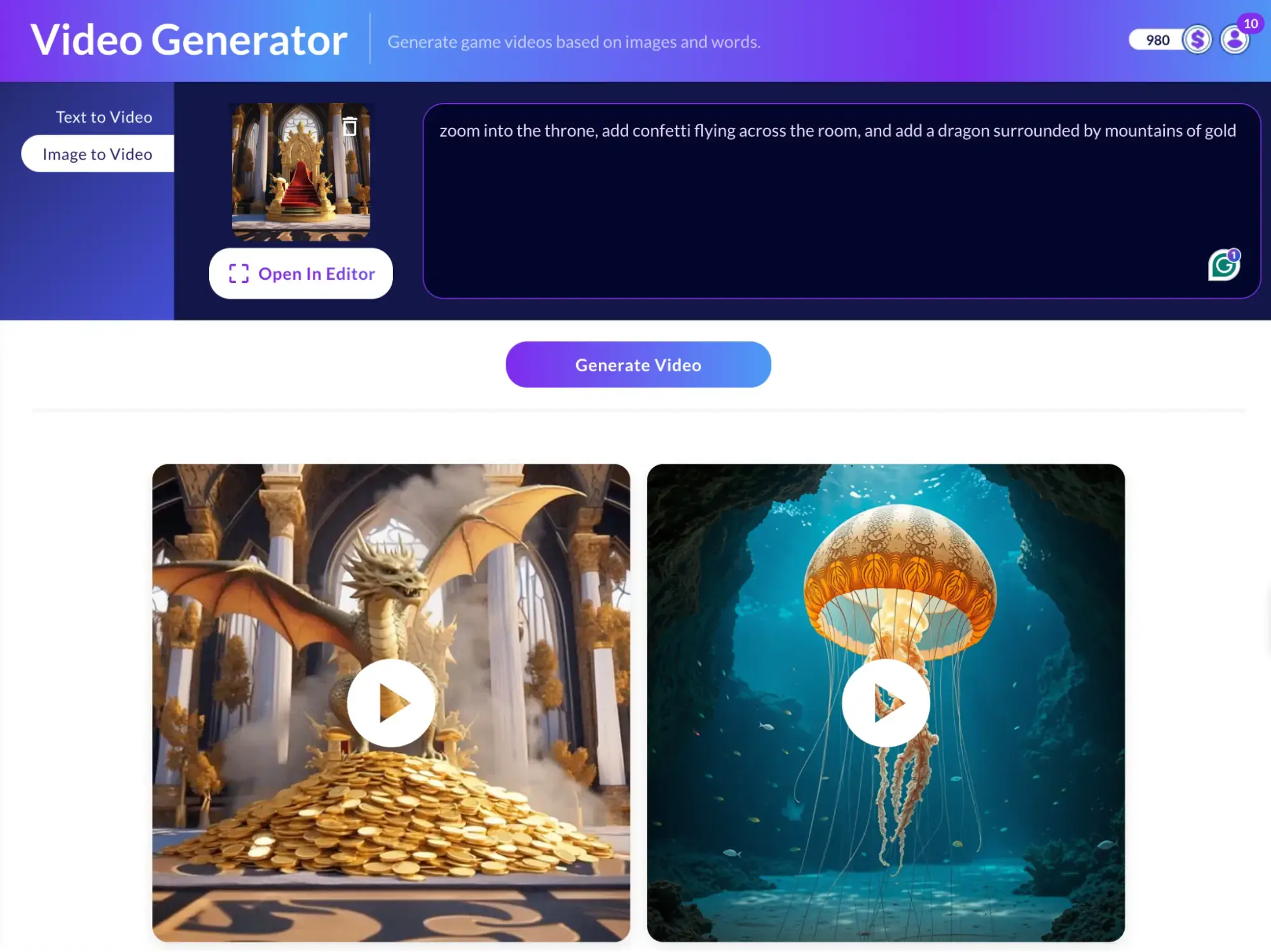
Have concept art or a character design you love? Want to use an existing Ludo.ai concept or art and turn it into video or a moving image?
Upload your image (or select one from your Ludo.ai library), describe the motion you want, and let the AI animate it. You can even refine the source image using the integrated Image Editor before generating your video for pixel-perfect precision.
AI-Powered Audio Generation
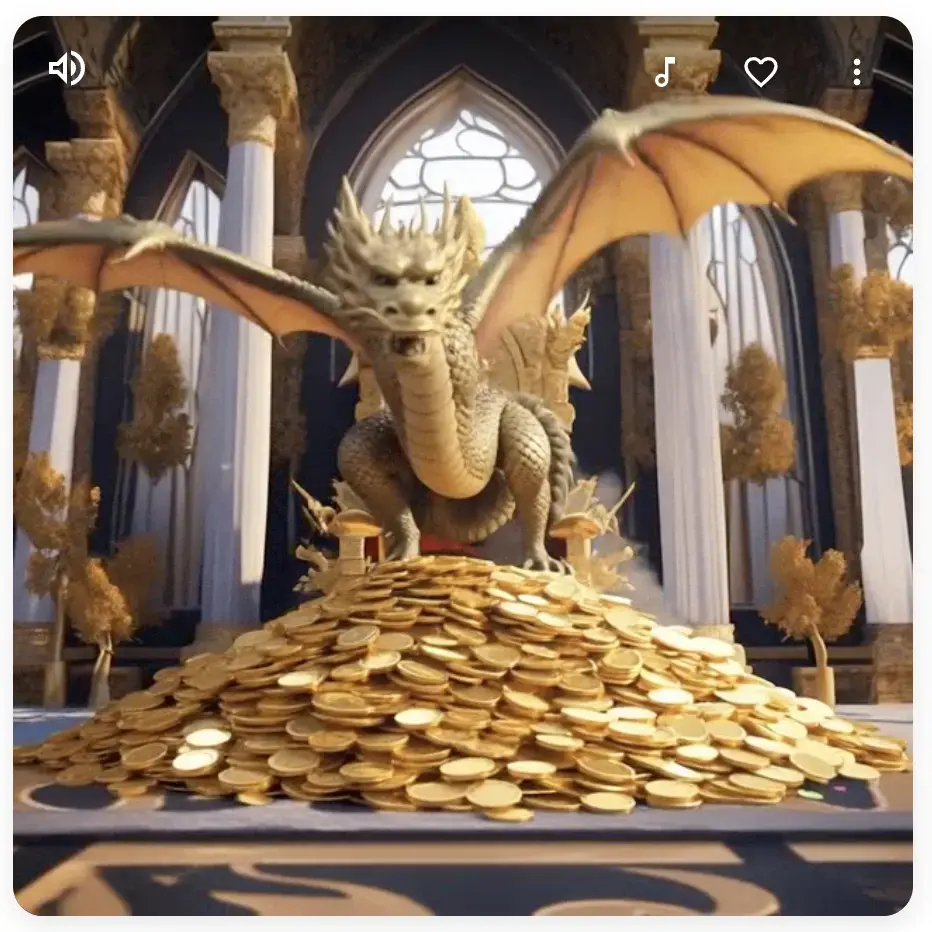
You can even add immersive sound effects or music with one click. After generating a video, click the musical note icon and describe the audio you want - such as "sci-fi battle sounds" or "cinematic orchestral theme." Or, leave it blank and let the AI generate a fitting soundtrack for you.
Iterative and Flexible Workflow
Not happy with the result? You can:
- Use the first frame of a video to generate a different animation.
- Open the image in the editor to make changes before re-animating.
- Re-generate sound as many times as you like until it's perfect.
Limitless Use Cases - One Video Generator
With Ludo.ai's Video Generator, you can prototype UI animations, visualize core gameplay loops, create share-worthy social media videos for marketing, animate characters or game environments, and explore new creative directions instantly.
Example Animations:
Ready to turn your ideas into motion? Head over to the Video Generator and start animating today. We can't wait to see what you bring to life.