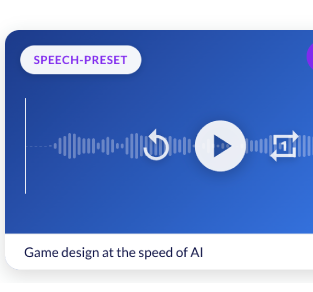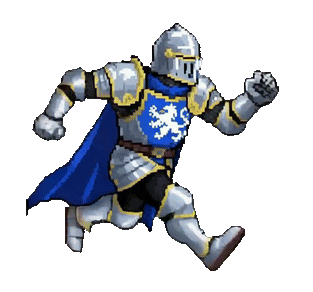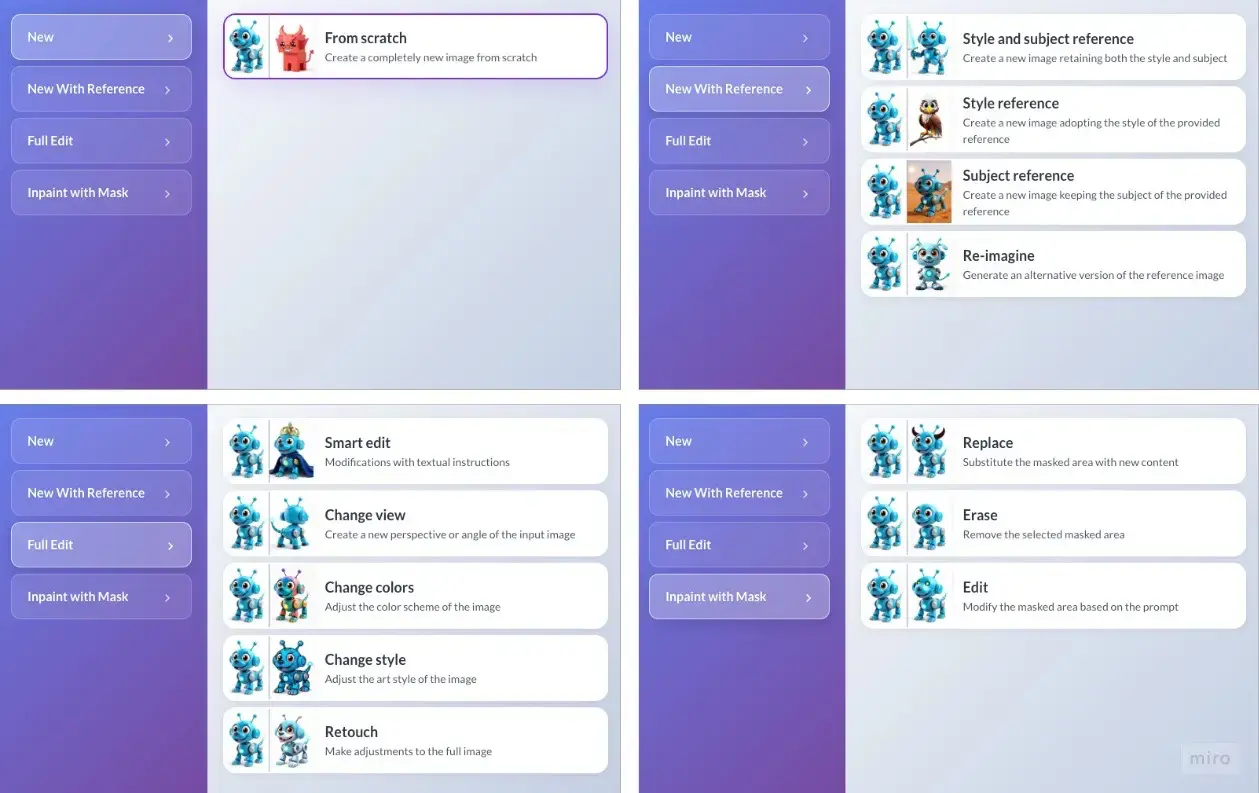
We're excited to unveil a complete overhaul of the Ludo.ai Image Generator - a transformation that goes far beyond a simple update. This is a brand-new, more powerful foundation for visual creation, designed to give you unmatched control and creative flexibility.
With this release, the standalone Image Generator and the contextual Image Editor are now unified under a streamlined, mode-based workflow that makes your creative process smoother, faster, and more intuitive.
A New Workflow: Four Powerful Generation Modes

At the heart of this revamp is our new mode-based workflow. The Image Generator is now organized into four distinct modes, so you can choose exactly the right tool for your task from the start:
- New - From Scratch
Bring brand-new ideas to life with the classic text-to-image experience you know and love. - New With Reference
Use an existing image to guide the AI. Keep the Subject but change the scene, adopt the Style for an entirely new creation, or use both for tailored inspiration. - Full Edit
Make powerful, text-based changes to your entire image. Switch up the color scheme, transform the art style, or apply complex edits with simple, natural instructions. - Inpaint with Mask
Need surgical precision? Replace, erase, or edit specific parts of an image by masking exactly what you want to change -- the AI does the rest.
From Simple Prompts to Complex Edits
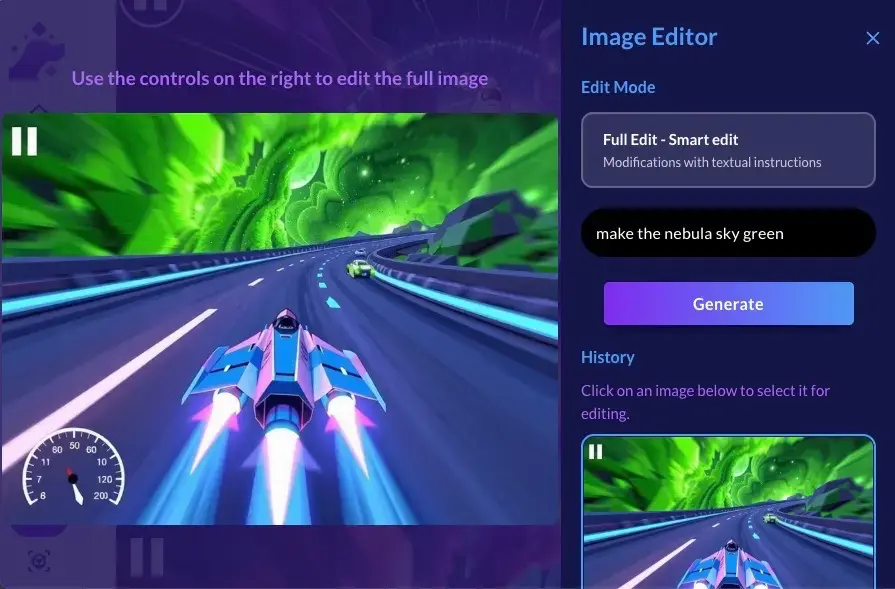
With these new tools, your creative options are limitless. You can still generate stunning visuals from a simple prompt -- but now you can also tackle complex edits effortlessly. Whether you're building something new, transforming an old idea, or fine-tuning details, the new Image Generator has you covered.
* Examples produced with the new generation modes show just how far you can push your ideas -- and your imagination.
The Upgraded Image Editor: Powerful Editing, Everywhere
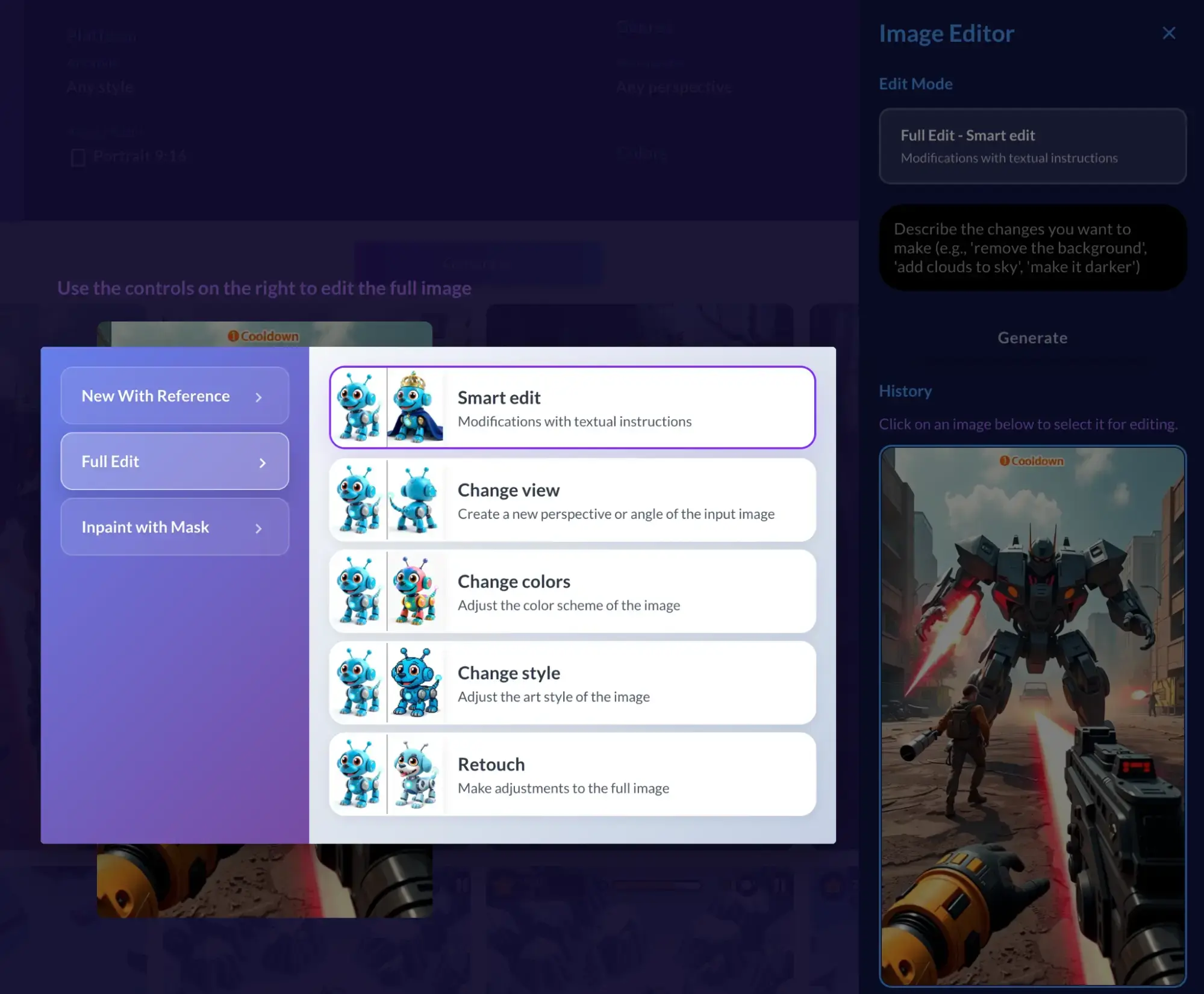
Your favorite Image Editor has also been supercharged! Now, whenever you click the Edit Image (pencil) icon on any image across Ludo.ai, you'll open the same powerful mode-based editor as the standalone Generator.
The upgraded Editor comes with the same robust modes and even a new History panel, so you can experiment fearlessly and refine your visuals step by step.
Ready to Create?

This overhaul is all about giving you the freedom to create exactly what you imagine, with more precision and power than ever before. Jump into the new Image Generator today to experience the new workflow for yourself.
We can't wait to see what you'll create next!