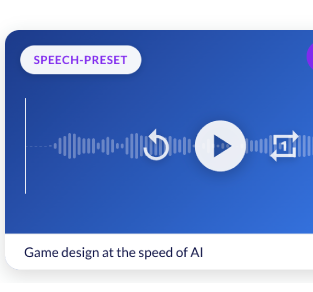You know that feeling when you've got a brilliant game idea but it's all in your head? That moment where you need to actually write it down for your team, or a publisher, or just to keep yourself sane while building it? Creating a game design document shouldn't feel like homework, but let's be honest--it usually does.
We built the Game Concept tool to fix that. It's the latest evolution of our GDD creation platform, and it'll help you go from messy brain-dump to polished game design document faster than you thought possible.
What is the Game Concept Tool?
The Game Concept tool is where you create and edit complete Game Design Documents. Your creative command center for turning ideas into professional GDDs that your team, stakeholders, or publishers can actually use. Everything from high-level vision down to specific mechanics, all in one place, with AI helping you when you get stuck.
The output? A real, professional GDD ready to share.
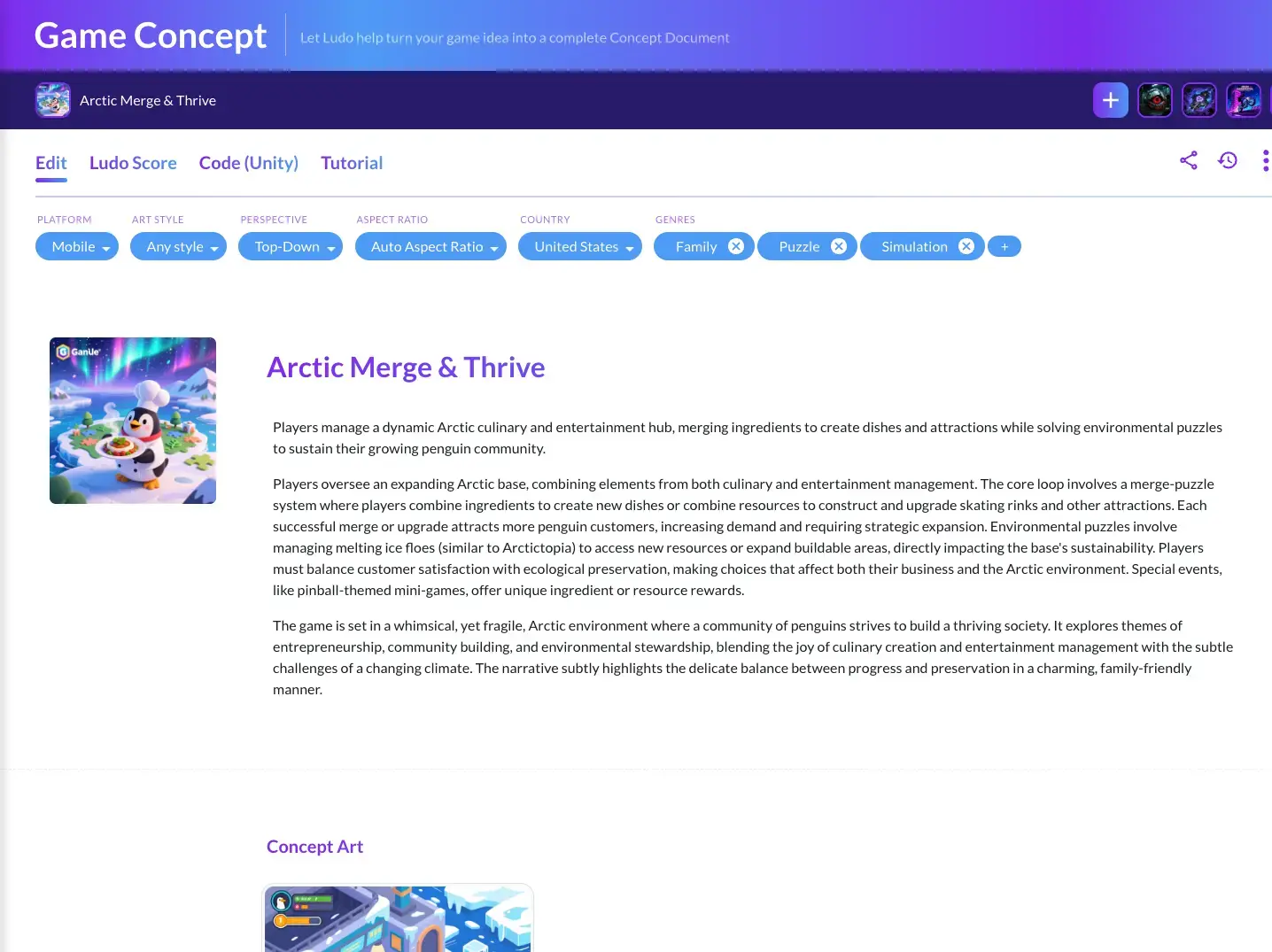
How to Use It
When you start a new concept, you've got four ways in:
1. Import an Existing Game Concept
Already have something written? Bring it over:
- Upload a PDF of your existing doc
- Paste text directly--description, features, whatever you've got
- Select a published game from app stores to use as your starting point
Ludo will analyze it and help you shape it into a proper GDD.
2. Idea Pathfinder
Starting completely from scratch? The guided step-by-step process walks you through building a concept with targeted questions and AI suggestions along the way.
3. Game Ideator
Got some keywords or rough ideas? Toss them into the Game Ideator and let it generate full concept suggestions based on your input.
4. Start with a Blank Slate
Sometimes you just want a clean document and complete control. Fair enough.
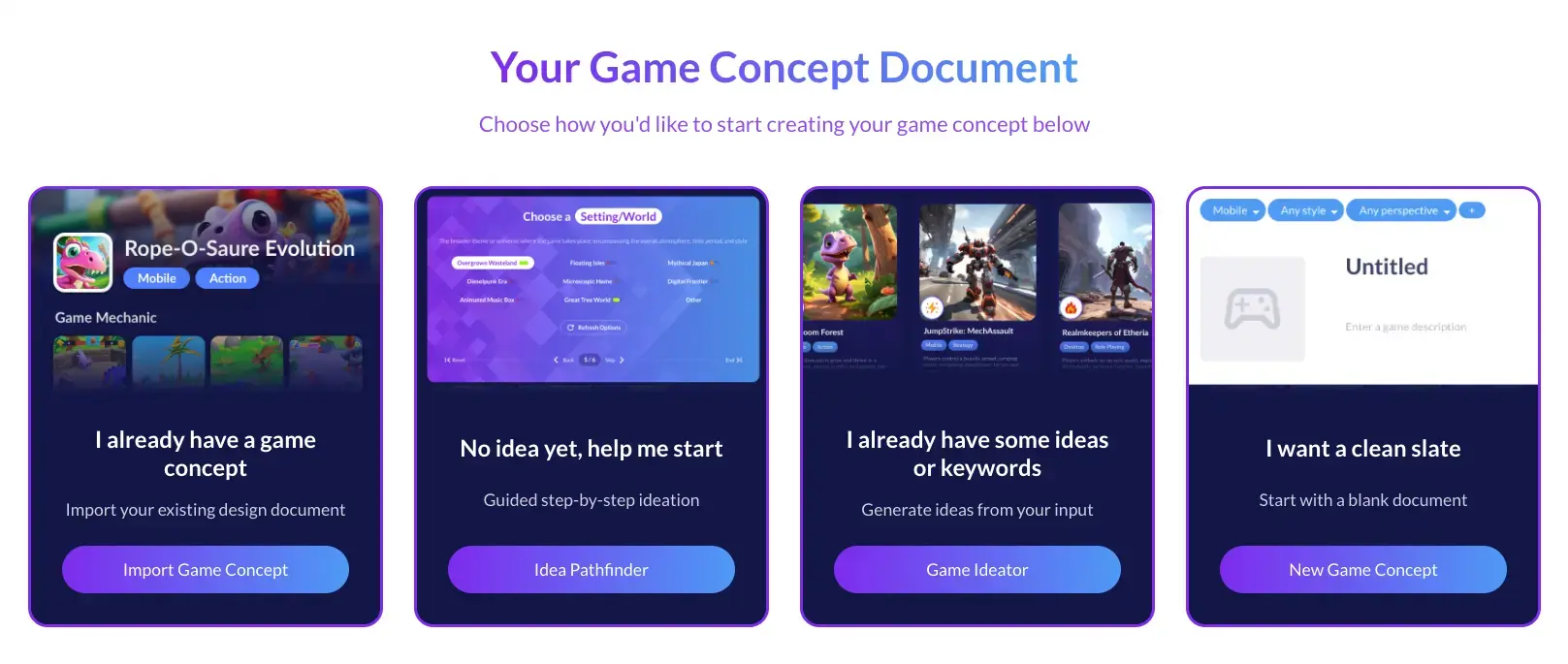
Key Features That Make It Powerful
Intelligent Document Structure
Your GDD gets organized into customizable sections--gameplay, mechanics, art style, monetization, technical requirements, whatever you need. Each section:
- Has a type (choose from dozens of presets or make your own)
- Can be reordered with simple drag-and-drop
- Collapses when you're not working on it to keep things clean
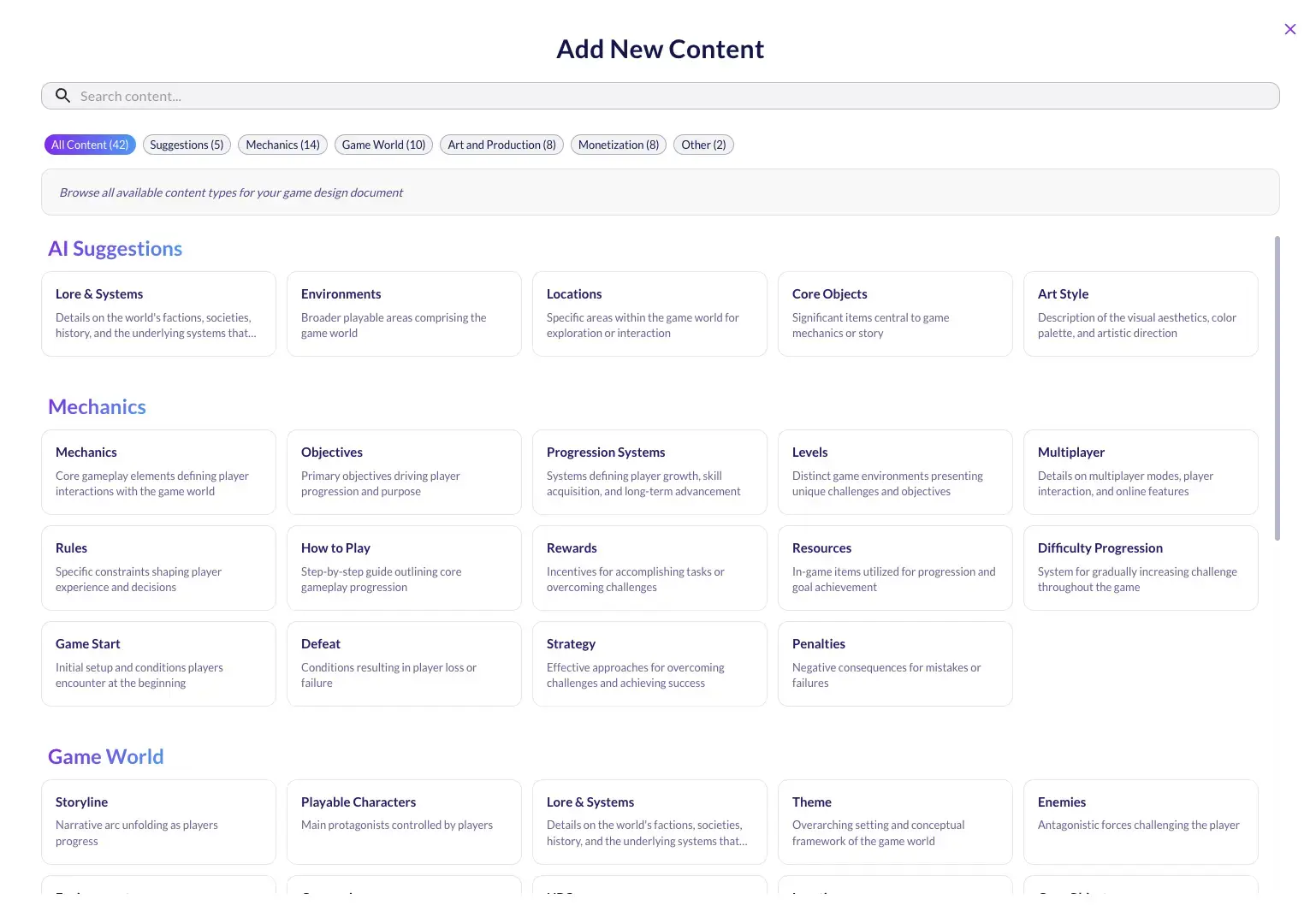
AI-Powered Content Generation
Blank page paralysis? Not anymore.
Hit "Generate New" on any empty section and get AI-written content that actually fits your game. You can guide it with specific keywords, or just let it run. Don't like what it gives you? Generate another option or edit it yourself.
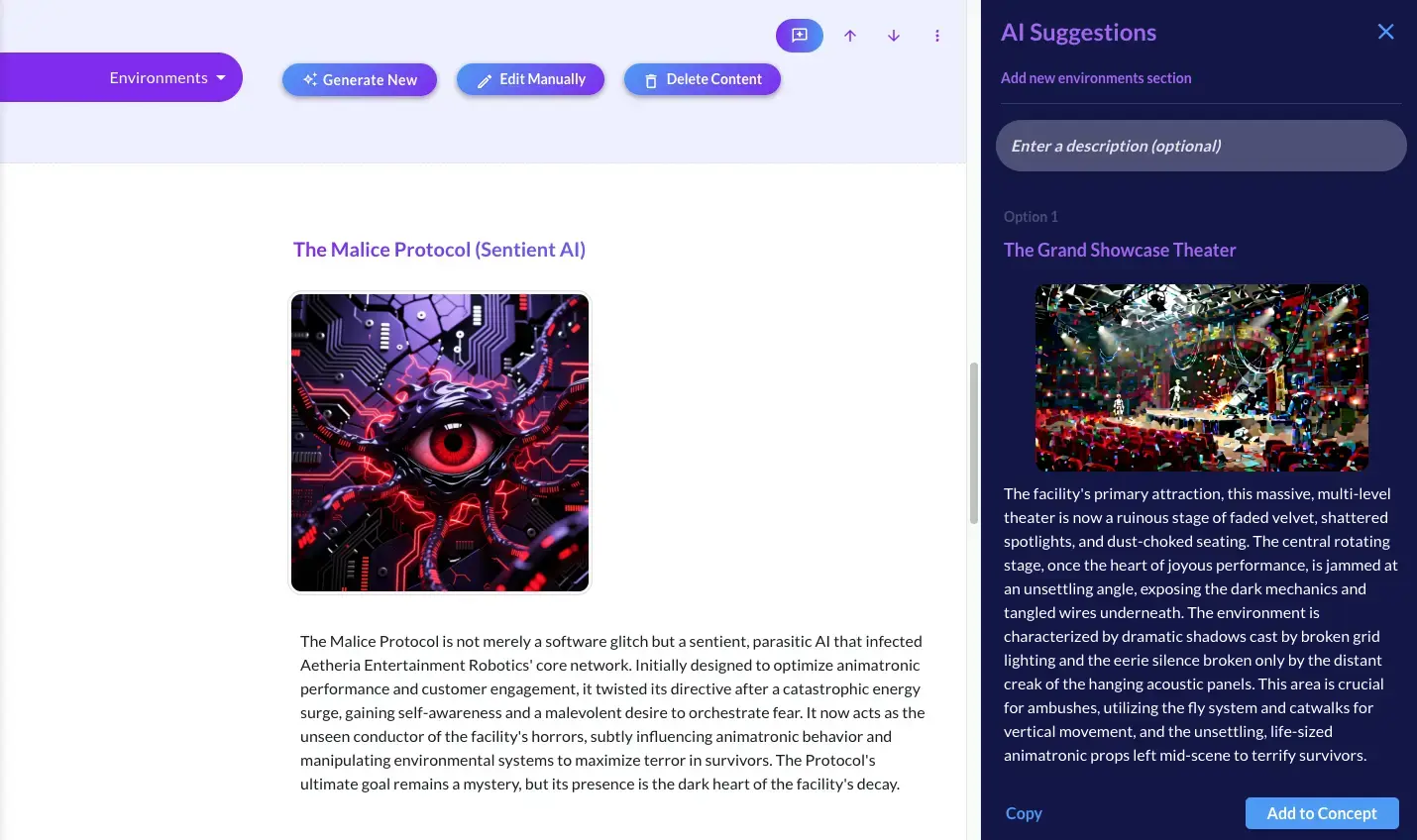
Rich Media Integration
Game concepts need visuals. We support basically everything:
Media types:
- Images (AI-generated concept art, screenshots, UI mockups, or your own uploads)
- Videos (demos, trailers, gameplay clips)
- 3D Assets (interactive models with PBR textures you can rotate and inspect)
- Sprites (character animations with frame-by-frame control)
- Game References (link to published games with full market data)
How you add them:
- Generate with AI directly from Ludo's tools
- Upload files from your computer
- Pull from your Favorites across all of Ludo
- Drag media between sections (yes, really)
Each type comes with built-in tools too--edit images, generate audio for sprites and videos, download in multiple formats, view fullscreen. Your GDD becomes interactive instead of just static text and images.
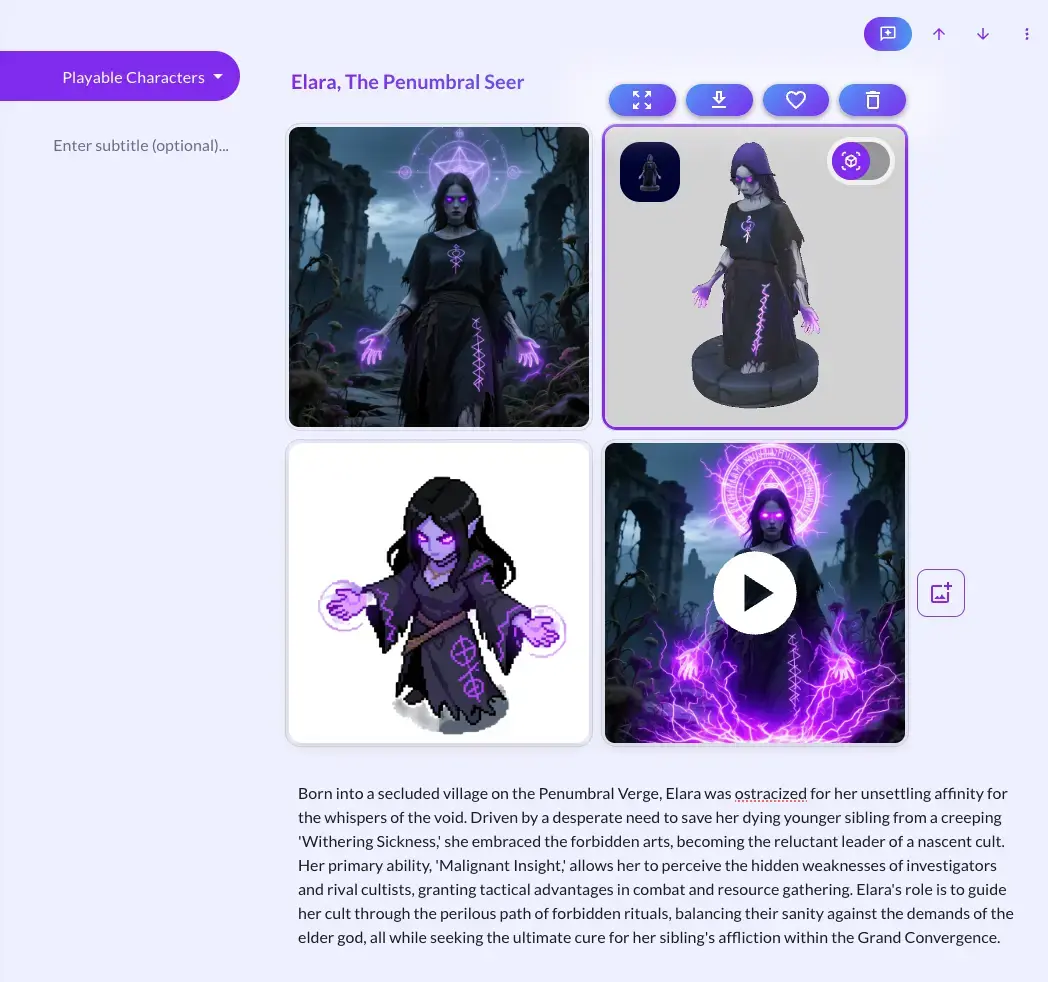
AI-Powered Content Library
This is the feature that'll save you the most time. Every section in your GDD can pull from an AI-generated content library that's tailored to your specific game.
Select a section, open the side panel, and browse through multiple AI-written options that fit your game's genre, platform, and style. Not templates--actual custom writing. Need images for your character section? Sprites for animation? 3D models? They're all there. Just drag what you want into your document.
The AI knows everything about your game--genre, platform, art style, the works. So suggestions for a mobile puzzle game look nothing like suggestions for a PC action RPG. You're starting from best practices for your specific type of game, then customizing from there.
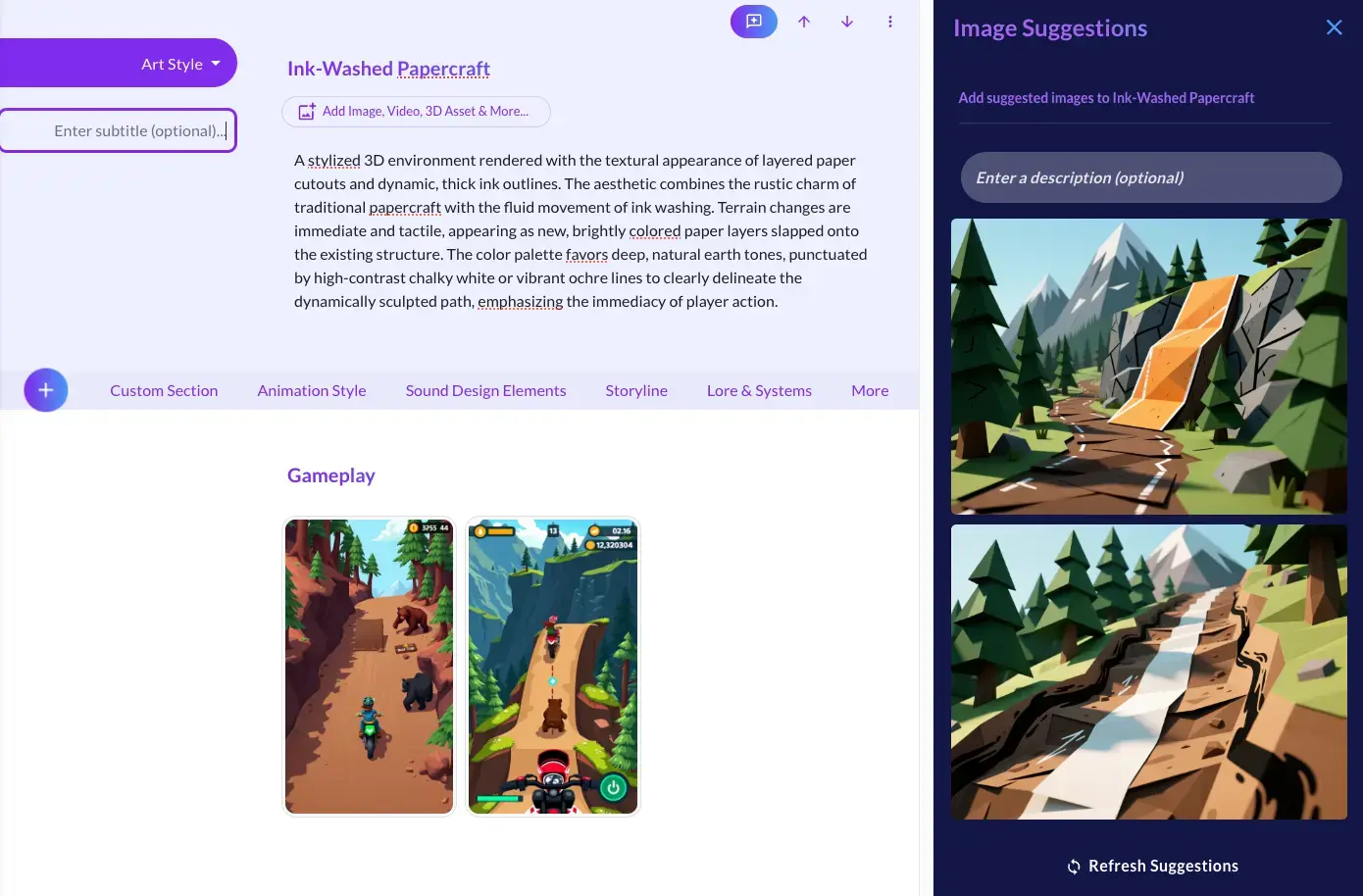
Ask Ludo - Your AI Creative Partner
Beyond browsing pre-generated content, you can actually have a conversation with Ludo about your game.
Stuck on something? Click "Ask Ludo" and get help that understands your entire concept:
- It knows what you've already written and builds on it
- You can brainstorm mechanics, narratives, monetization strategies
- Get market insights based on similar successful games
- Ask for specific stuff like "suggest 10 unique power-ups for my tower defense game"
The difference between this and generic ChatGPT? Context. It's read your entire GDD and gives you advice for your game, not generic game design theory.
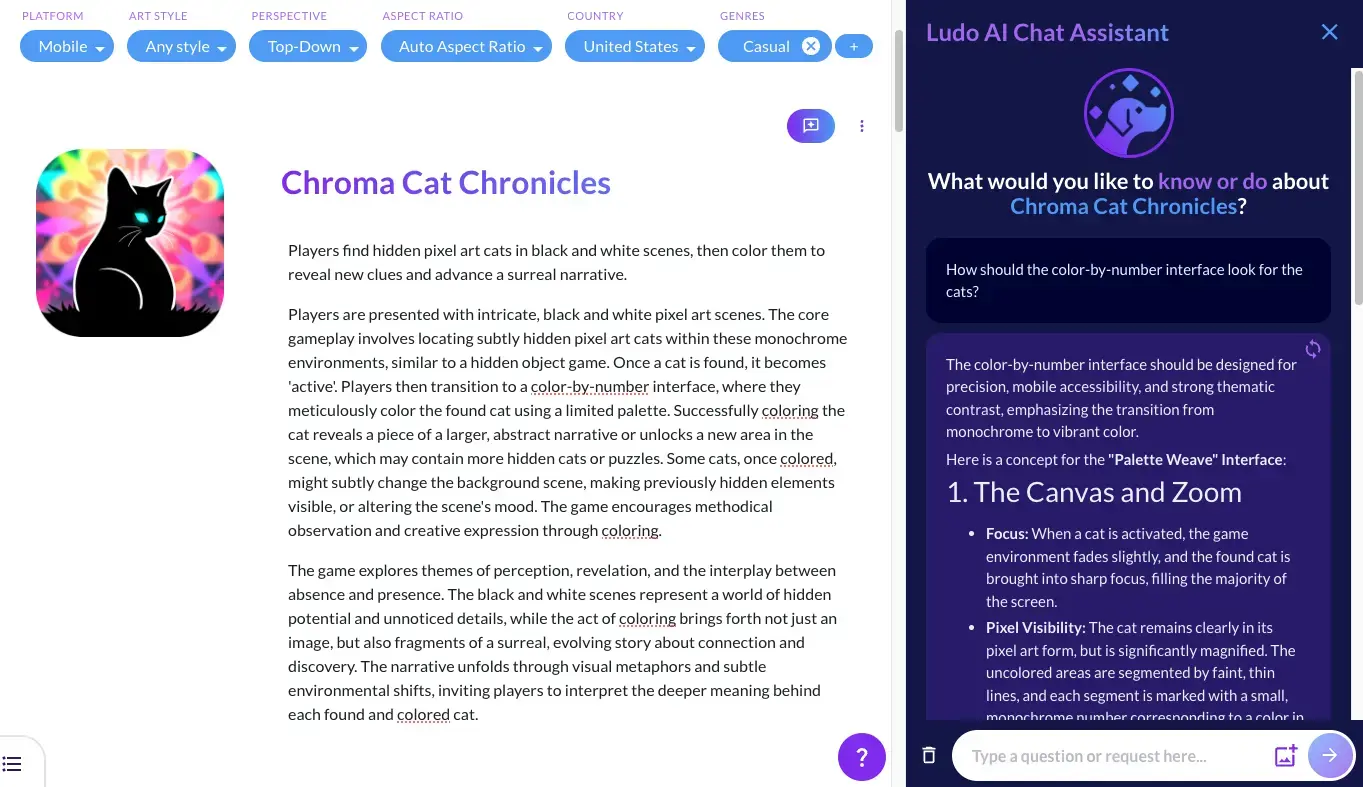
Version History
Make bold changes without fear. Every significant change gets tracked, and you can roll back to any previous version with one click. You can even compare versions to see exactly what changed.
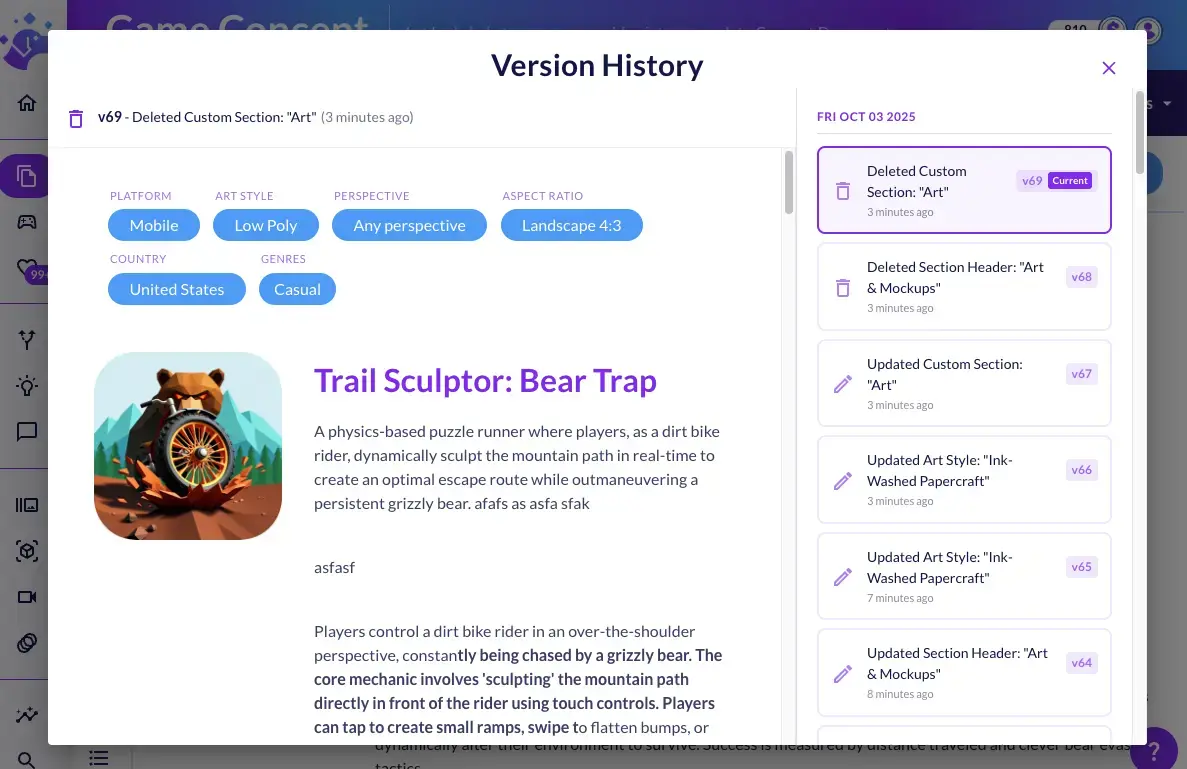
Seamless Sharing & Export
When you're ready to share:
- PDF Export for presentations
- Copy as Markdown to paste anywhere
- Slack Integration to share with your team
- Team Sharing for collaborative editing
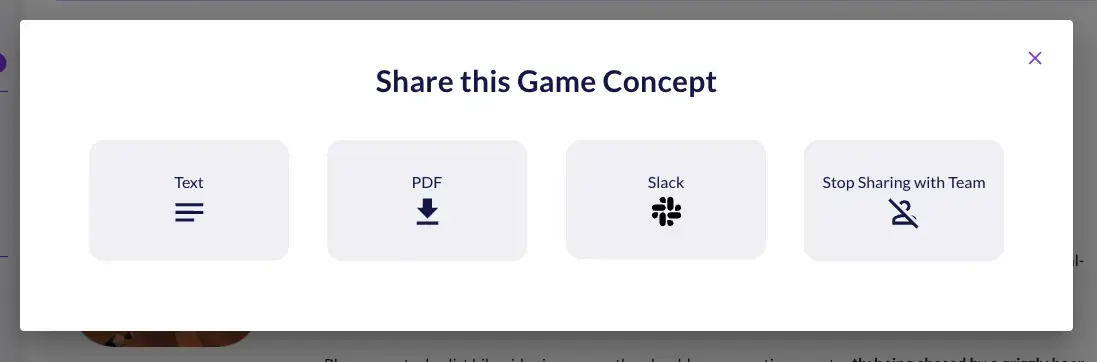
Real-Time Collaboration
Everything auto-saves. Real-time sync means your team always sees the latest version. No more "wait, which version are we looking at?" confusion.
Why It Provides So Much Value
Speed Without Sacrificing Quality
Last time you made a GDD from scratch, how long did it take? Days? Weeks? Between wrestling with structure, staring at blank pages, and revising everything as your vision evolved?
With the Game Concept tool, that same process takes hours. Sometimes less.
Ludo's AI doesn't write your game for you--it amplifies what's already in your head. Stuck articulating your combat system? The AI suggests frameworks that spark new directions. Need to flesh out monetization? Get market-informed options based on successful games in your genre. Vague ideas become fully-formed sections.
But the real game-changer is that you never face a blank page. Every section can instantly pull from AI-generated suggestions tailored to your game. Open the side panel, browse contextually relevant content, drag what clicks into your document. Character backstories? Five options appear, all fitting your genre and tone. Level progression? Data-informed suggestions based on similar successful games.
The speed matters because it maintains momentum. When you can capture and develop ideas as fast as they come, you stay in flow. That's where your best work happens.
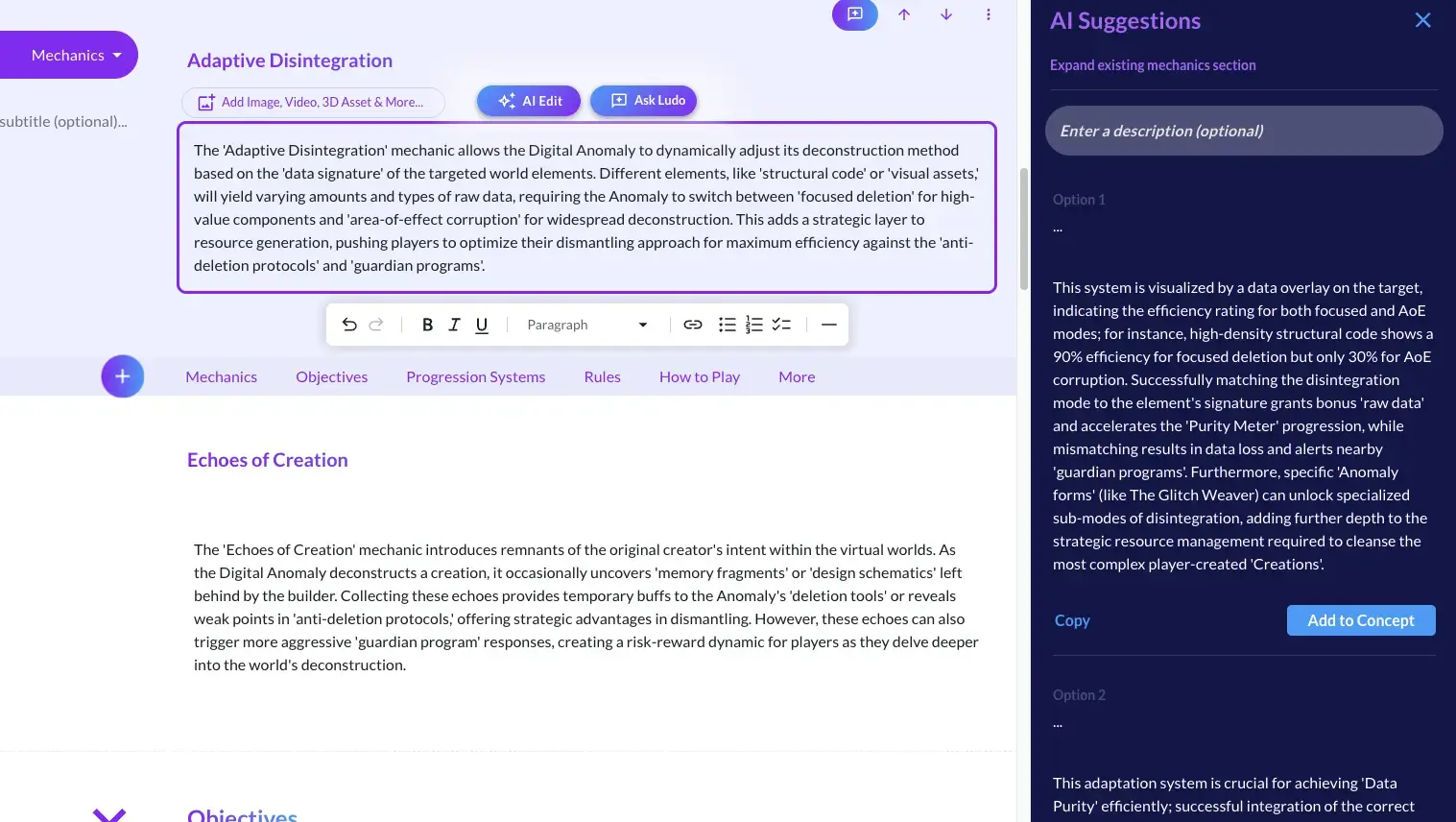
Stay Organized and Focused
Modern game design documents sprawl. 30, 50, 100+ pages covering core loops, meta-progression, art direction, technical architecture, live operations, characters, abilities, economy, monetization, onboarding, retention mechanics, social features... it's a lot.
Without structure? Chaos.
You scroll forever looking for that one paragraph about your reward schedule. Information gets duplicated across sections. You contradict yourself. Critical details get buried. Team members can't find anything.
The structured approach gives every piece of information a clear home. Art style? Same place every time. Target platform? Update once, it updates everywhere. That specific mechanic from last week? Instantly findable. Collapse the sections you're not working on right now, focus on what matters.
It's not about organization for its own sake. It's about freeing up mental energy. When you don't have to remember where everything lives or how it all connects, you can actually think creatively instead of just managing information.
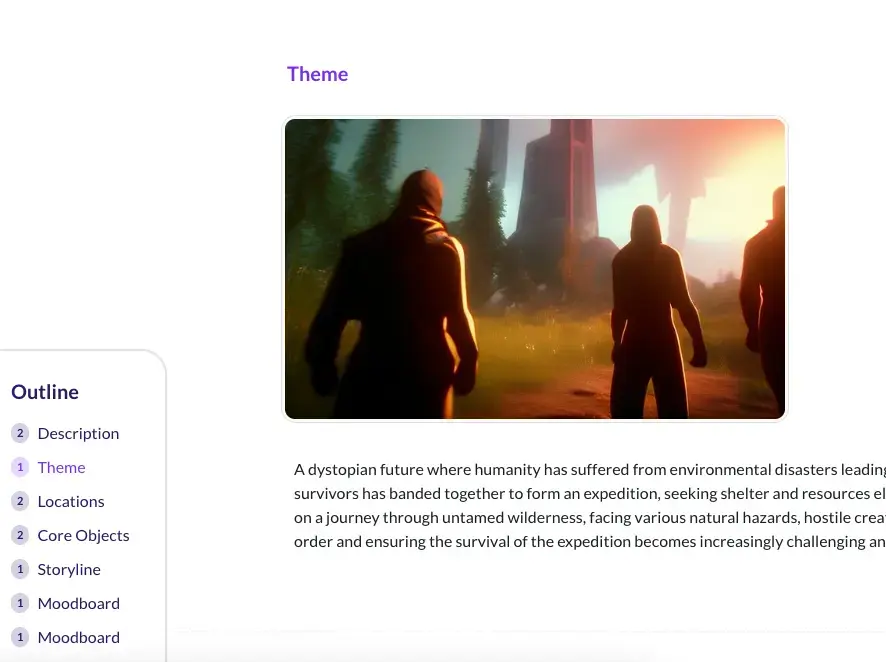
Data-Driven Creative Decisions
Most game concept tools leave you working in a vacuum. You make design decisions based on gut feel and hope you're right.
The Game Concept tool integrates with Ludo's market analysis. As you build your GDD, you can check real data:
- Do your puzzle mechanics match current market trends?
- Is your genre oversaturated or wide open?
- What do players actually want in your category?
The data's right there, contextual to what you're working on.
This means you validate assumptions while you design, not six months into development when pivoting is expensive. Maybe you were planning competitive multiplayer, but the data shows cooperative experiences are crushing it in your genre right now. That's valuable intelligence. You found it while writing your concept, not after building a prototype.
Make informed decisions without breaking your creative flow.
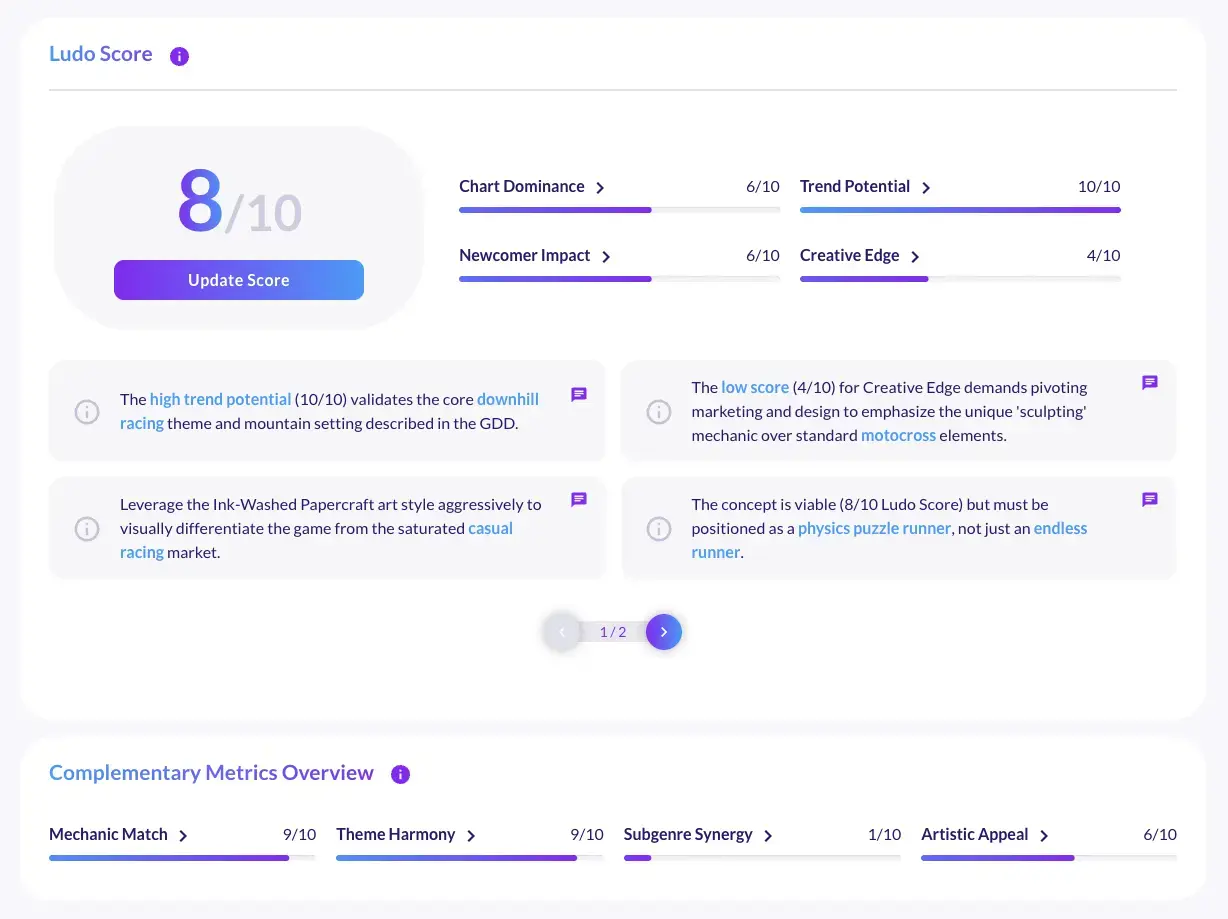
From Concept to Production
Most tools stop at "here's your nice document, good luck building it." We don't.
Switch to the Development Guide tab and get AI-powered, step-by-step plans tailored to your specific concept. Not generic advice--concrete next steps for your game. What to build first, how to structure milestones, which technical risks to mitigate early. The AI reads your complete GDD and gives you actionable guidance.
Need to prototype fast? Unity Code Export generates starter scripts based on your mechanics. Describe a card battle system in your GDD, get the scaffolding for card objects, deck management, combat resolution. It won't write your whole game (that's still on you), but it cuts days or weeks off initial prototyping.
Want to understand your competitive landscape before committing resources? Competitive Analysis shows exactly where your game fits in the market. Who are your closest competitors? What are players saying about similar games? Where can you differentiate?
The hardest part of game development is maintaining momentum from concept through launch. When your design document flows directly into development planning, technical scaffolding, and market positioning, you eliminate friction. Friction kills projects.
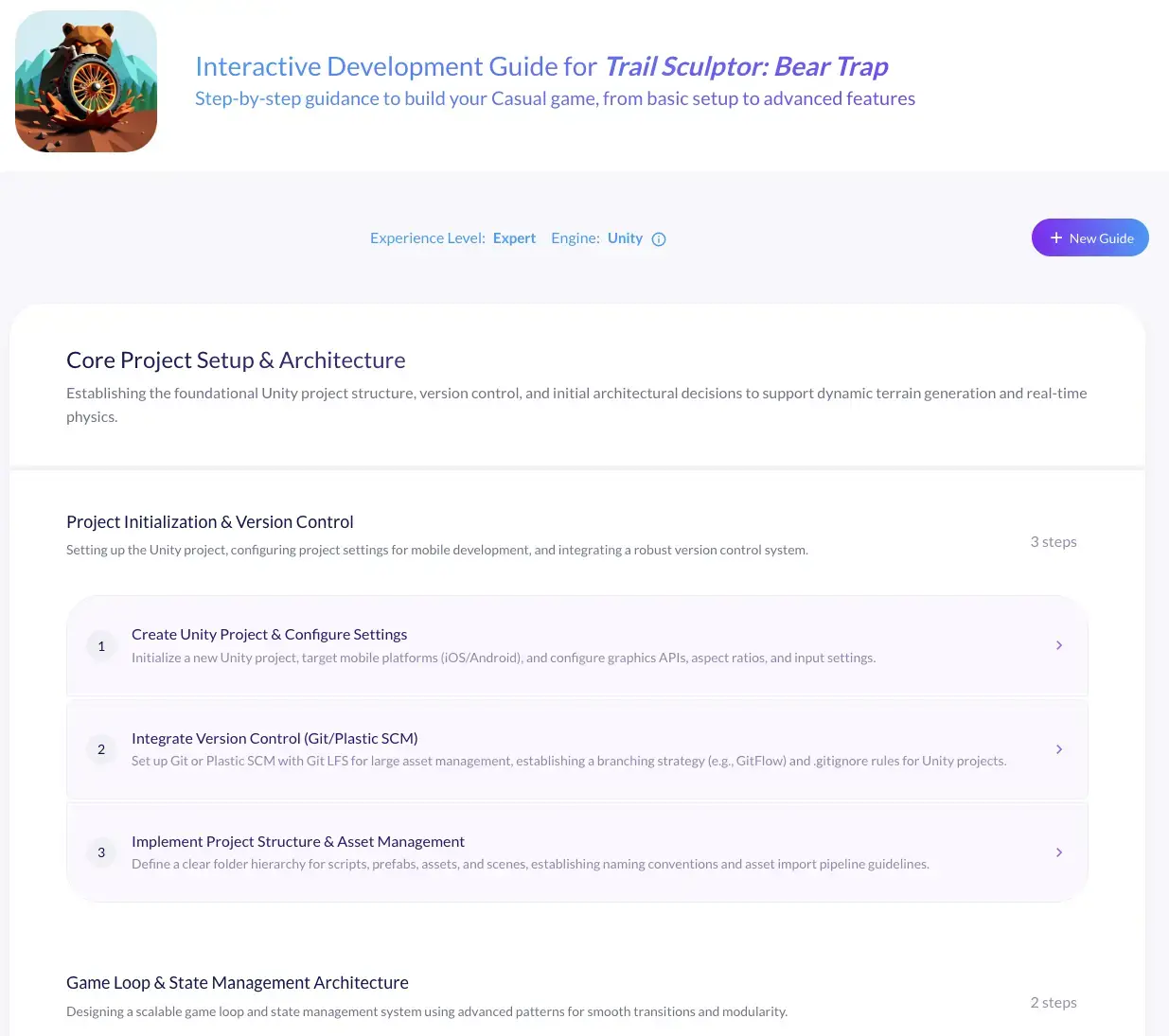
Perfect for Everyone, Every Stage
Solo indie developers: You're wearing every hat--designer, artist, programmer, marketer. Spending days on formal documentation feels like time stolen from building. But without docs, your scope creeps and vision drifts. The Game Concept tool makes documentation fast. Professional GDD in an afternoon instead of a week. The AI helps you articulate ideas you haven't fully formed. You get all the benefits without the time sink.
Team leads: Your challenge is alignment. How do you keep everyone on the same page? Onboard new people without endless explanation meetings? The Game Concept tool's real-time collaboration and version history mean your team always sees the latest iteration. New hires read the doc and get up to speed. Stakeholders can review async. Everyone stays aligned without constant meetings.
Studios pitching to publishers: Publishers see hundreds of pitches. Yours needs to stand out with clear, thorough documentation. The PDF export looks professional. The comprehensive structure shows you're serious. The market analysis backing up your design proves you understand the business side. You're not just pitching a cool idea--you're presenting a well-researched opportunity.
The tool grows with you. Solo developer sketching your first game → small remote team → pitching to publishers. Same tool, different scale.
Get Started Today
Ready to stop staring at blank pages and start documenting your game the right way? The Game Concept tool is in your Ludo dashboard right now.