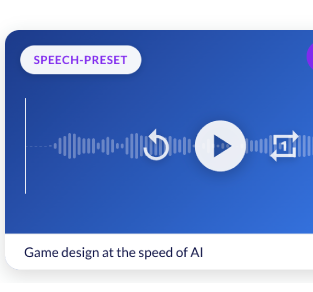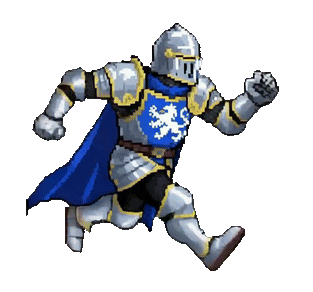Getting to know the gaming market is the first step in game development and can kickstart the ideation process. Keeping up with popular trends ensures that you are making games people want to play. Carrying out initial market research can make ideation smoother and more effective. But how to research what type of games are popular right now?
Ludo has five key features to help. Get the cogs of gamestorming turning with; Trending Topics, Daily Trends, the Top Charts Blender, the Game Search and lastly, the Icon and Image Search. We’re going to explain these in more detail, so you can get ideas for your next hit game!
Trending Topics
Ludo greets you on the homepage with Trending Topics. These trends are sorted by genre and group popular games of the same type together. If you want to hop on a current gaming trend, and know that you can do it better, this is the best way to scope out the competition. Simply click on each game in the trend to learn more about it.
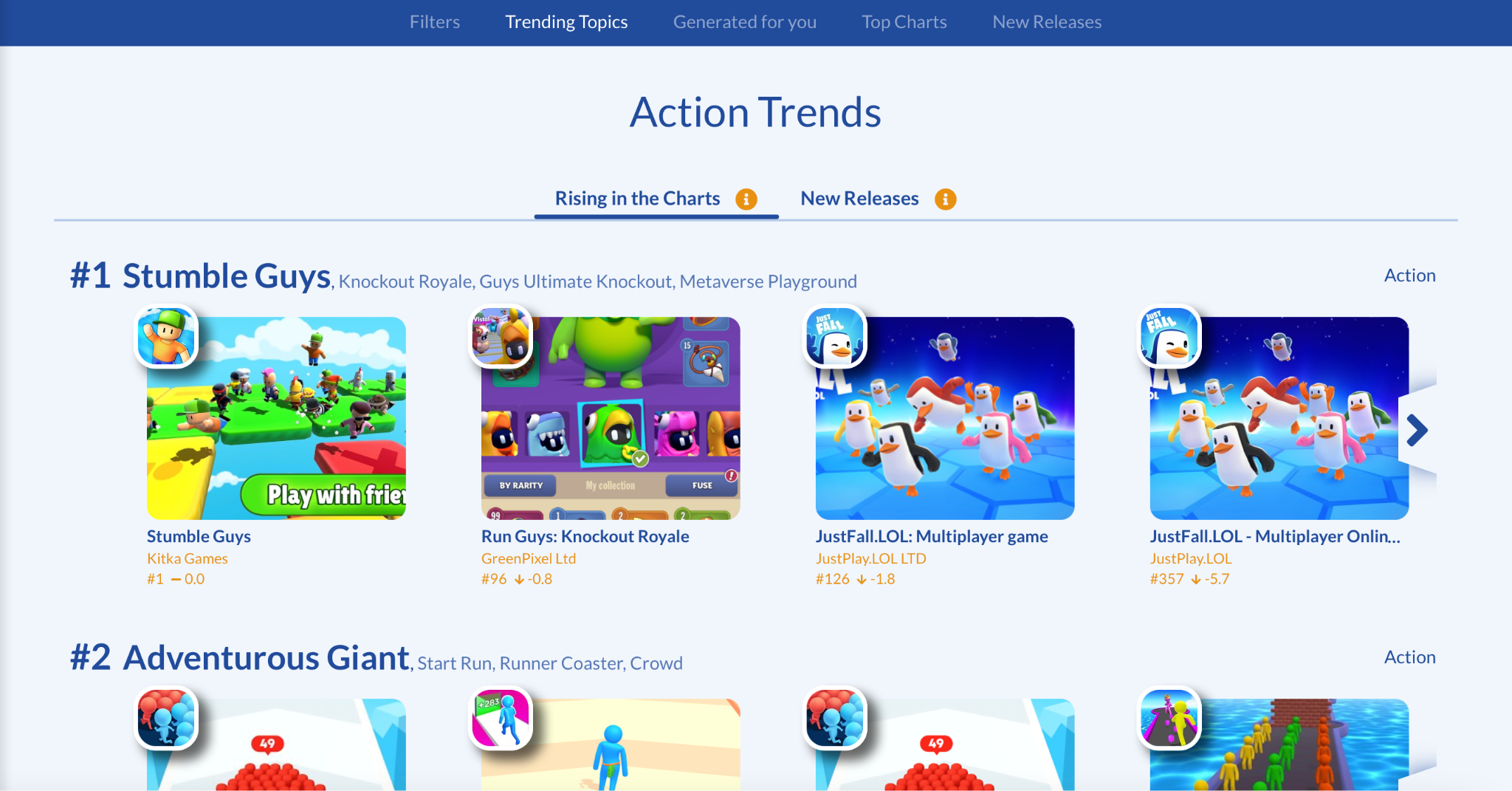
Daily Trends
After delving into Trending Topics, the Daily Trends page is the perfect follow up. Daily Trends are sorted by topics, but can also be sorted by games. Unlike the Trending Topics page, there is the option to filter searches by Source, Genre and Location. The topics can be refined even further by Chart Toppers, Exponential Growth and Most Top-Chart Games. Remember to check back, because these trends change daily!
Choosing a list view opens an overview of the top thirty trends of that day. Hovering over each trend shows how many games of that type are in the charts. You can also see how many new players these games have gained in the past week.
Exploring the games side of this page allows you to stay ahead of competition. You can predict trends, or create a trend yourself. Ludo is always up to date, so if a game is really intriguing to you, why not gamestorm one with a similar premise?
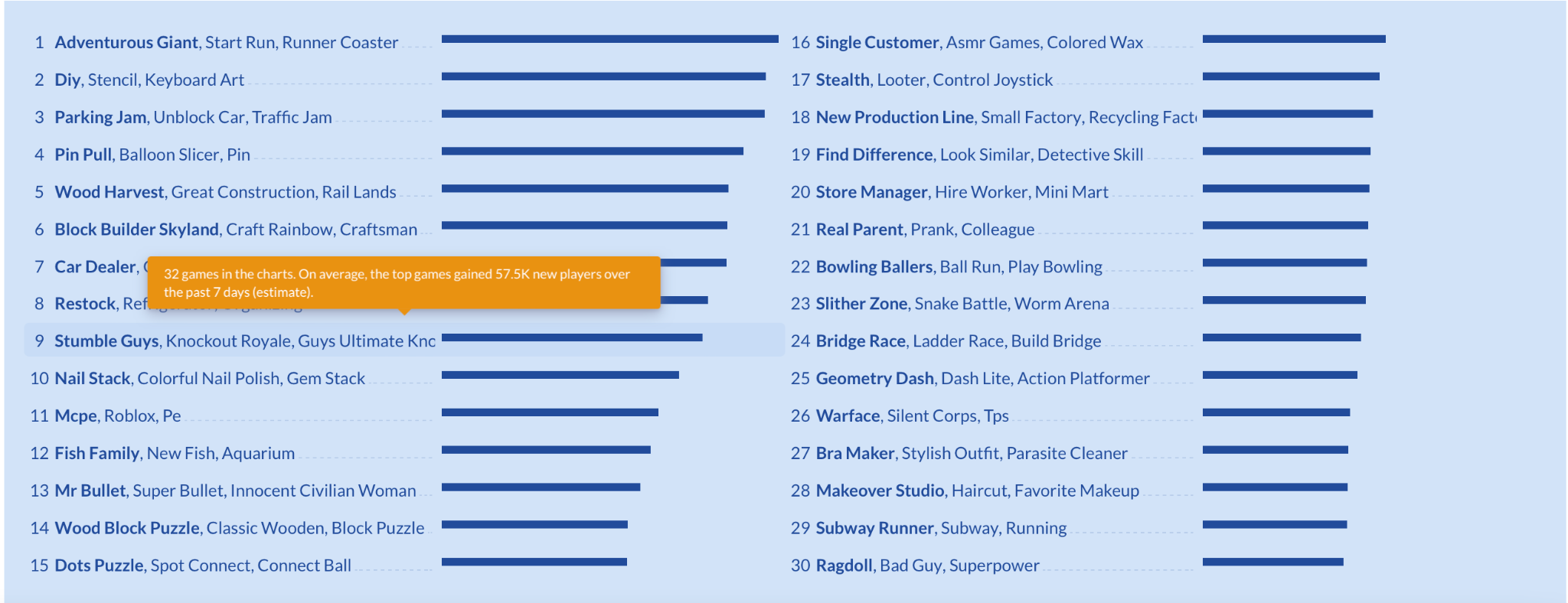
Top Charts Blender
Next, it’s time to see the trends in action! The Top Charts Blender is where Ludo compiles, and constantly updates, the current top two hundred games by country. Here, the games are split into three sections; Top Free, Top Paid and Top Grossing, which is a combination of the two. The blender provides more information on how far each game has moved in the charts since Ludo’s last update. Like with Daily Trends, Top Charts Blender can be filtered by Source, Country and Genre. This allows for target audiences to be studied. Keeping in tune with the current charts can really help to inspire game ideas.
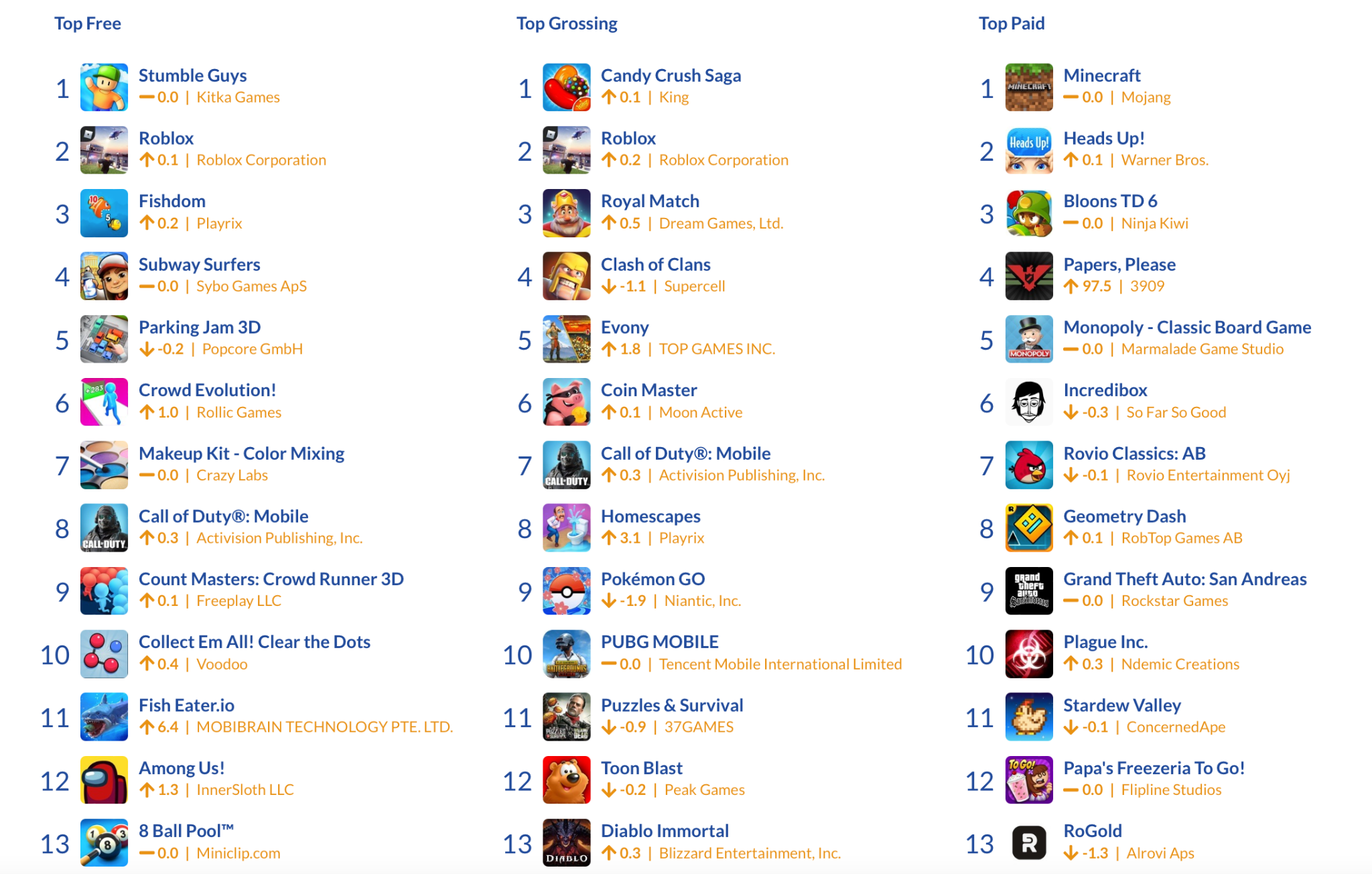
By hovering over a game you like the look of, a lightbulb icon appears. In clicking this, Ludo allows you to combine any two to three games of your choice to create a brand new game concept!
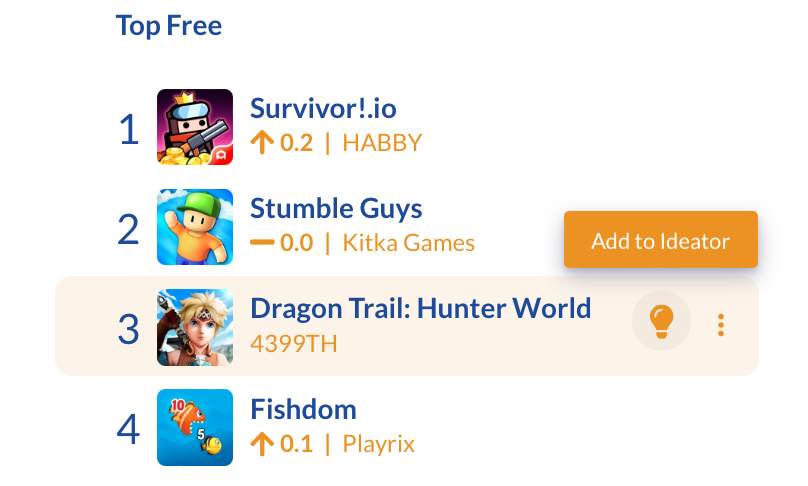
Game Search
As part of your research into the current games market, Ludo will help you search for specific phrases, ideas and concepts in existing games. Ludo never gives the same search results twice. The Game Search encourages you to filter further by release date, platform and even by ‘Top Developers Only’. The final option highlights how the big game developers have tackled the concepts you are searching for. Remember bigger doesn’t always mean better, or the best!
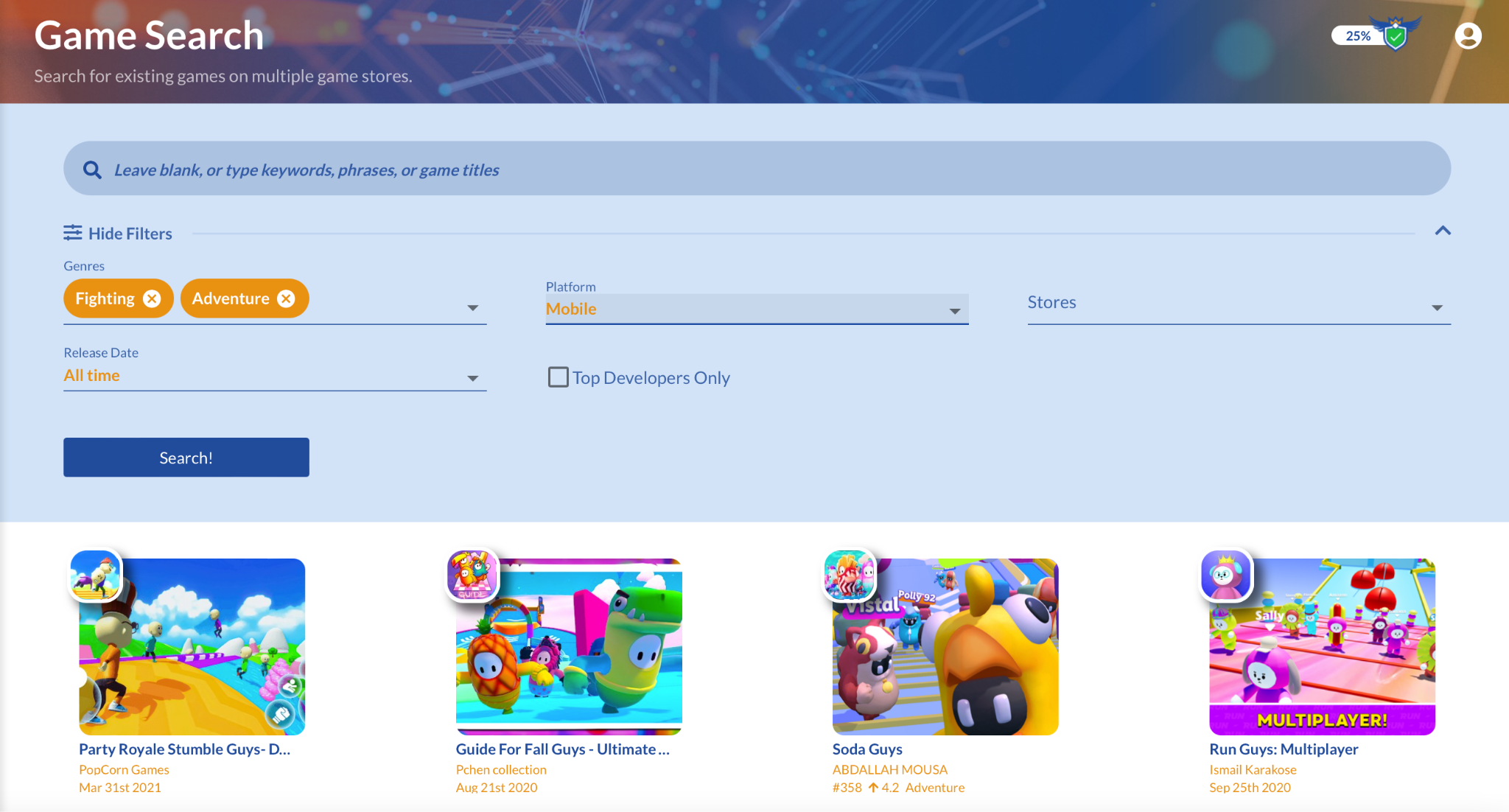
Icon and Image Search
The final step in researching with Ludo is the Icon and Image Search. You have curated information on trends, target audiences and concepts, so all that’s left to do is research how the game should look. With the ability to search any game idea, Ludo lets you filter by colour and even graphic style! Simply favourite the images you want your game to look like to keep them all in one space.
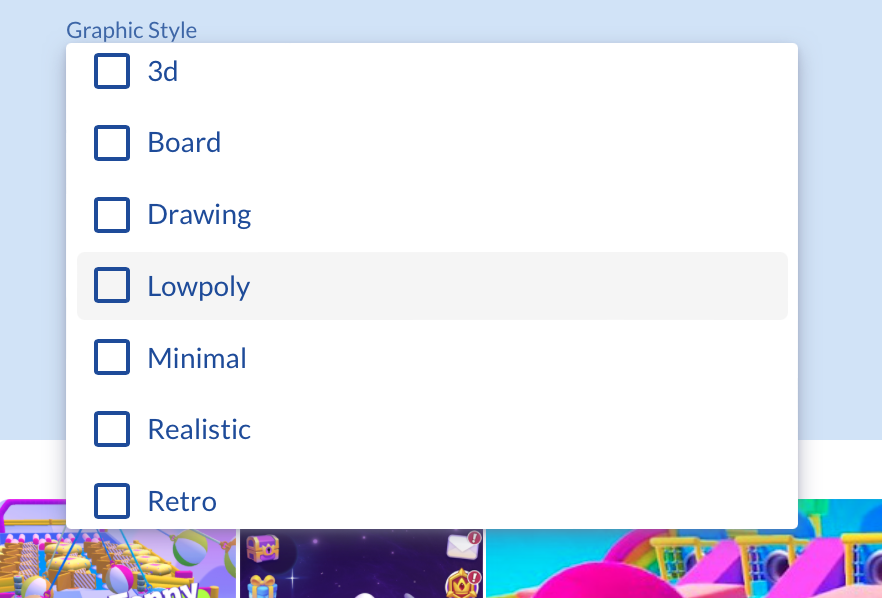
Researching with Ludo’s help is never a chore- it’s fun, easy and quick. Ludo does all the hard work, and you are able to find out all the stats about the games market quickly and efficiently, all in one place. With a database of over 2 million games, you can be confident that Ludo has all the knowledge you need!