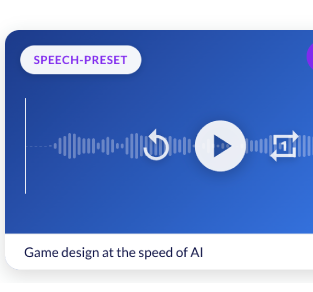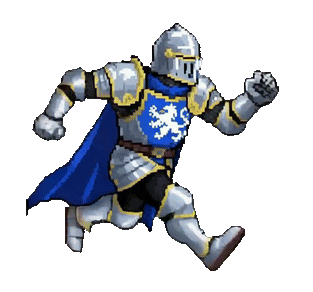Game design can often feel like a daunting task, with limitless possibilities. What idea will stick with an audience and become a hit? How does a game studio or designer balance their own personal desire and taste with what the video game market wants?
Ludo.ai's Interactive Game Designer is here to help transform your creative process into an easier and more manageable journey. As an all-in-one game design center, Ludo.ai provides you with the tools and insights necessary to craft compelling game concepts from scratch.
Getting Started with the Interactive Game Designer
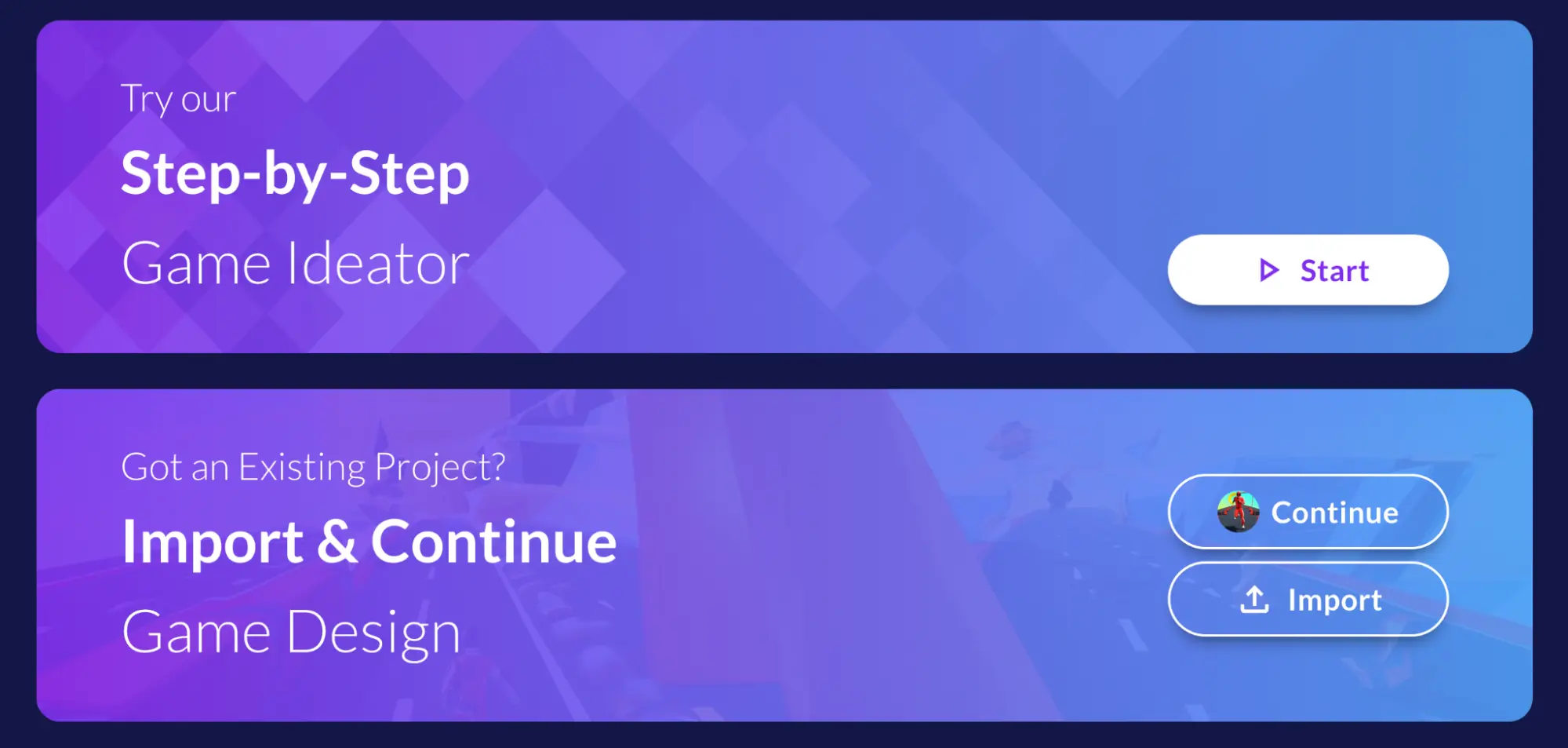
The Interactive Game Designer, found on the homepage of the Ludo.ai platform, guides you through creating a game concept with ease. Here's how it works:
- Start the Process: Click the "Start" button to begin your game design journey.
- Make Choices: You'll be presented with 8 sequential steps, each focusing on a different aspect of your game design.
- Consider Options: Each step offers multiple options with associated Ludo Scores, which reflect market potential.
- Custom Input: If none of the options suit you, many steps allow you to enter your custom choice.
- Refresh or Skip: Use the "Refresh Options" button for new suggestions or "Skip" if unsure about a particular aspect.
- Review and Confirm: After completing all steps, review and confirm your choices.
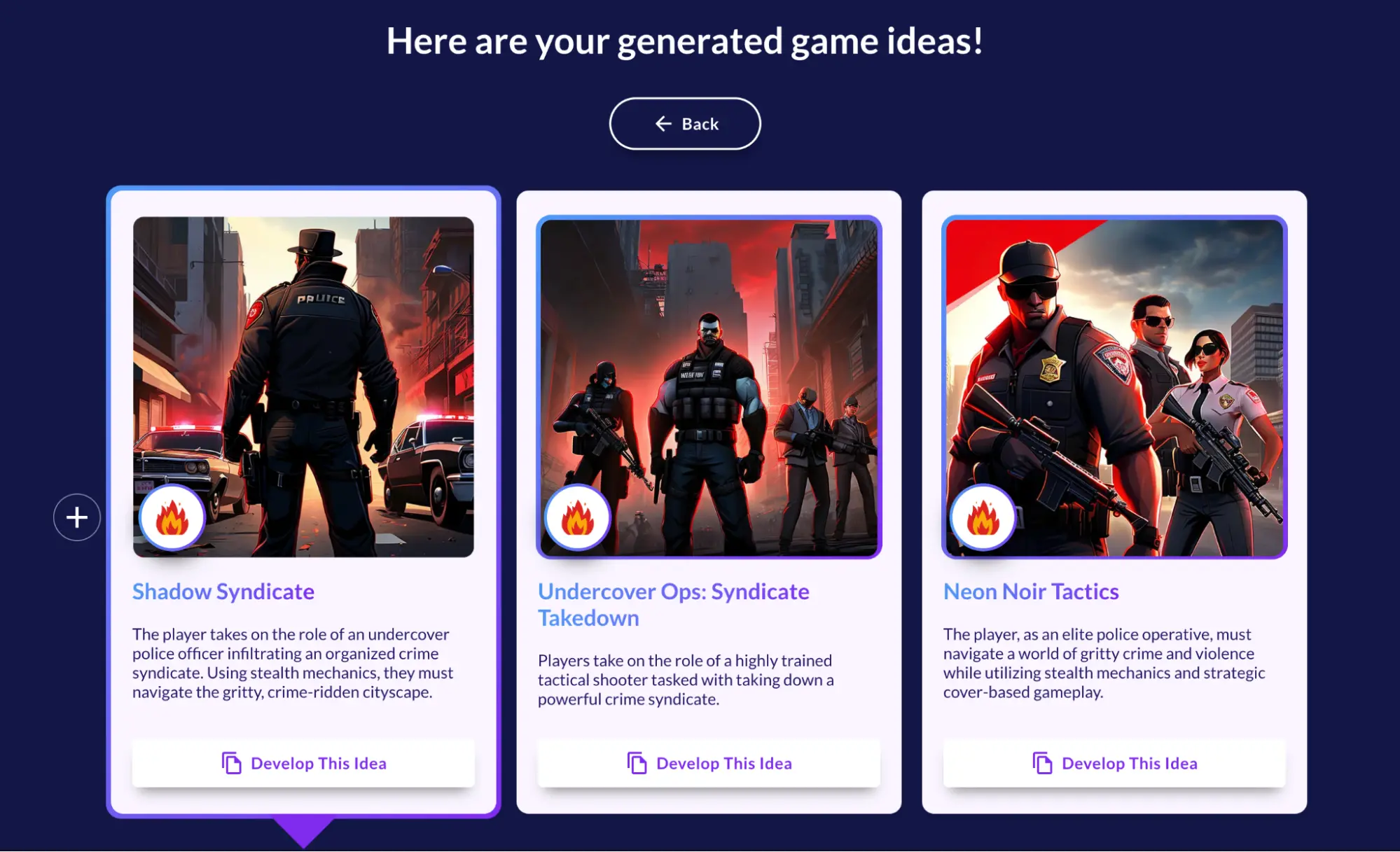
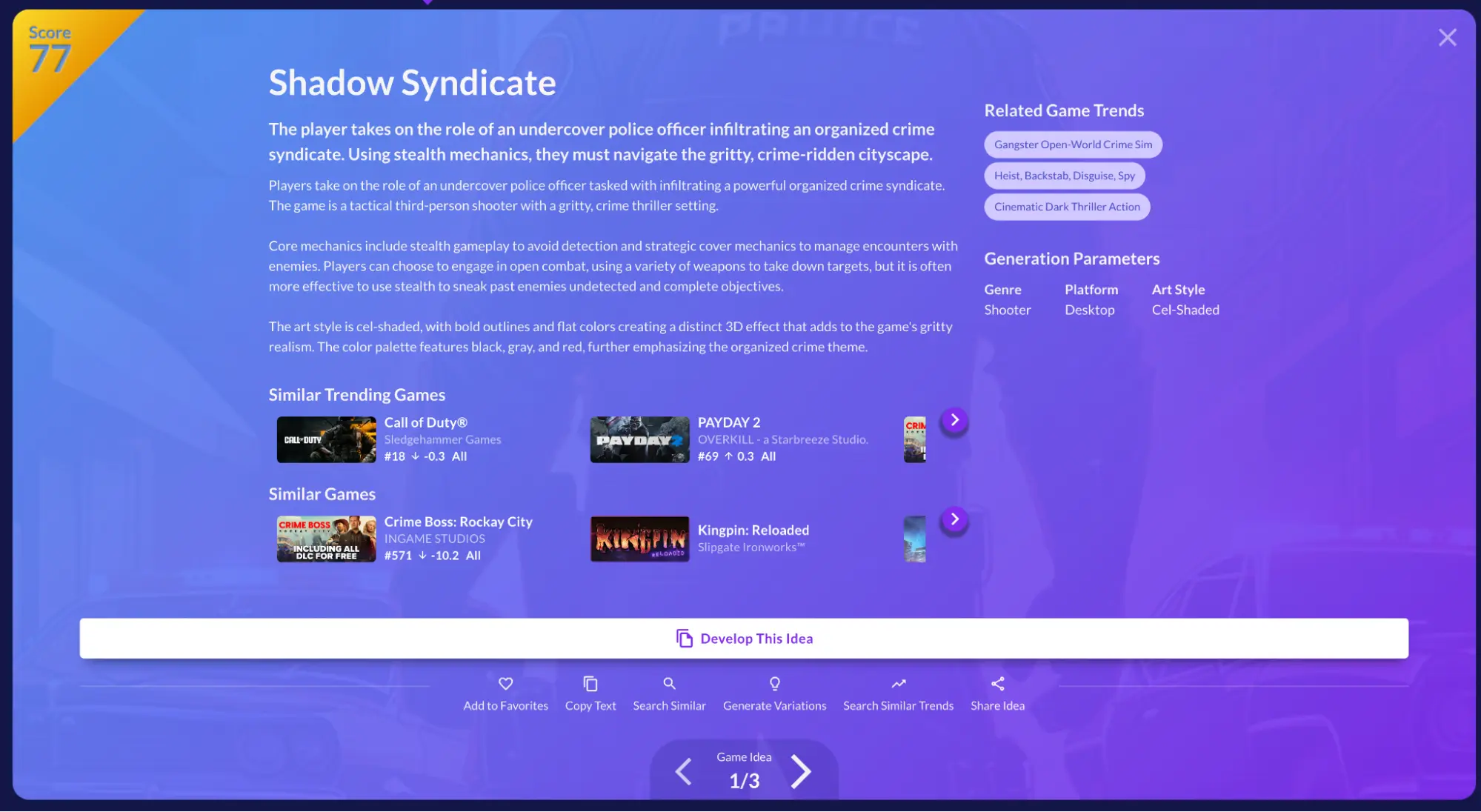
Upon completion, you'll receive three specific game ideas based on your design choices, with the option to further develop any idea using the Game Concept Tool.
Understanding the Choice Interface
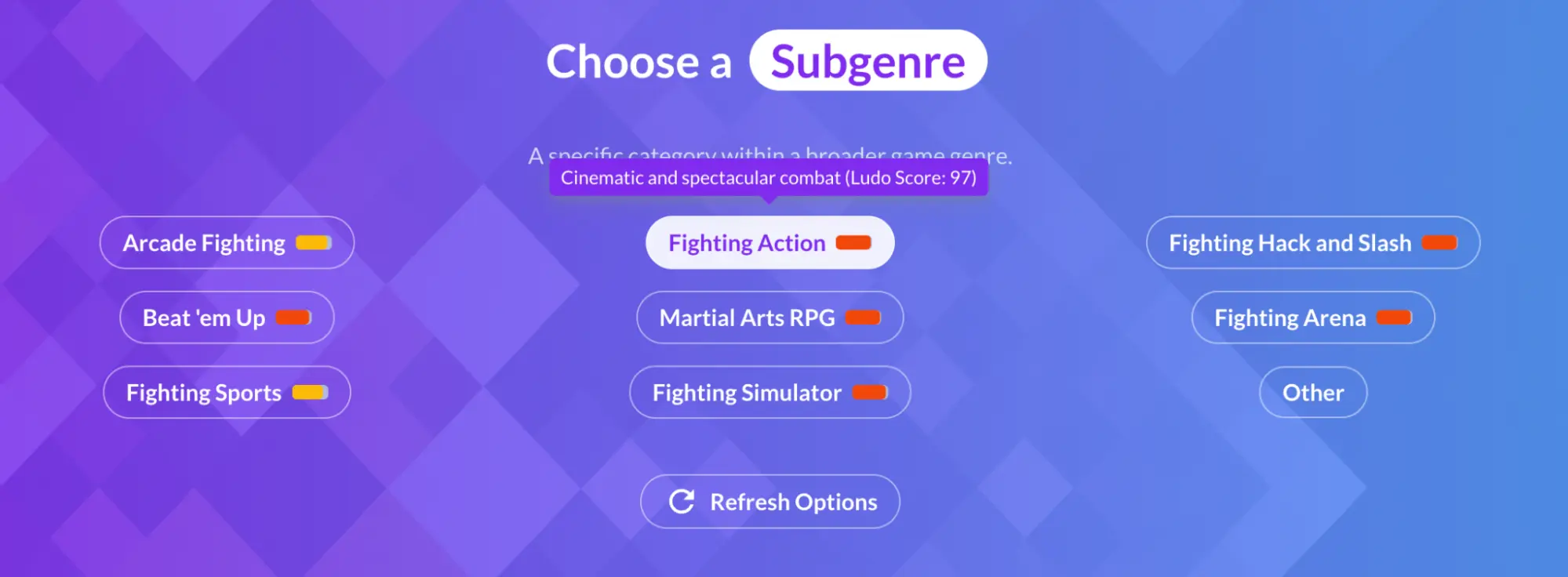
Each step in the ideation and design process presents options generated or sorted by Ludo based on your prior selections. Next to each option, a bar represents the Ludo Score, a key metric in assessing market potential. The Ludo Score is a combination of:
- Chart Dominance: Alignment with top-performing titles in the market.
- Trend Potential: Alignment with games rapidly gaining popularity.
Higher scores indicate better alignment with successful games and current trends. While the Ludo Score offers valuable insights, remember that your unique vision and creativity are crucial in crafting a standout game concept.
Navigating Each Game Design Step
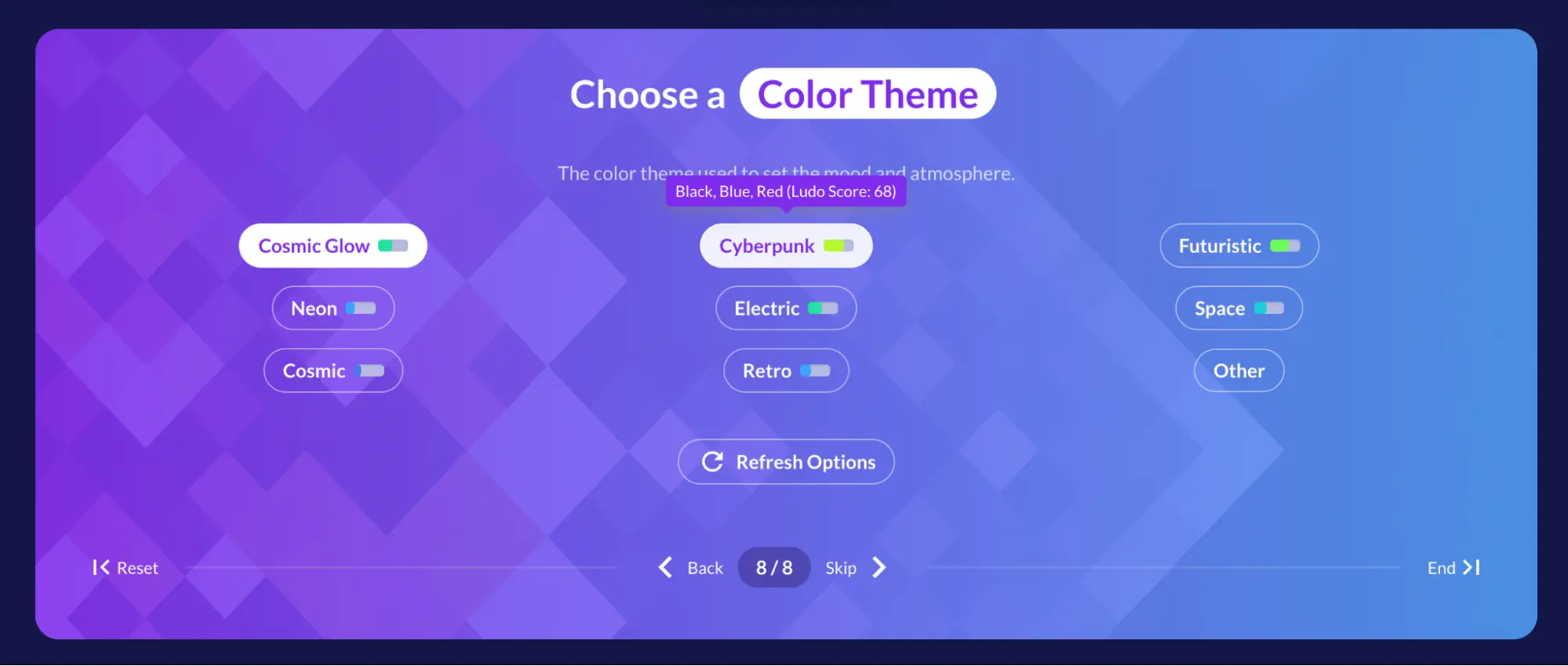
The Interactive Game Designer process covers 8 key aspects of Game Design:
- Platform: Choose between Mobile and Desktop.
- Genre: Select a broad category defining the primary gameplay experience.
- Subgenre: Further refine your game's style.
- Core Mechanic: Define how players will interact with your game.
- Player Perspective: Decide on the viewpoint of the game experience.
- Setting/World: Choose the overall atmosphere and theme.
- Art Style: Define the visual aesthetic.
- Color Theme: Set the mood and atmosphere with a color palette.
These steps ensure relevance to your evolving concept, and you can skip any step if unsure. Important features include custom options and the ability to refresh options for new suggestions.
Iterating and Refining Your Concept


The Interactive Game Designer process is designed to be flexible and iterative:
- Experiment with Different Combinations: Go back and change earlier choices to see how they affect later options.
- Use the 'Reset' Function: Start fresh at any time.
- Skip and Return: Skip uncertain steps and come back later.
- Consider Multiple Concepts: Generate different ideas and compare or combine them.
The goal is to spark creativity and provide a starting point, allowing your final concept to evolve beyond initial choices.
Creating and Visualizing Game Ideas
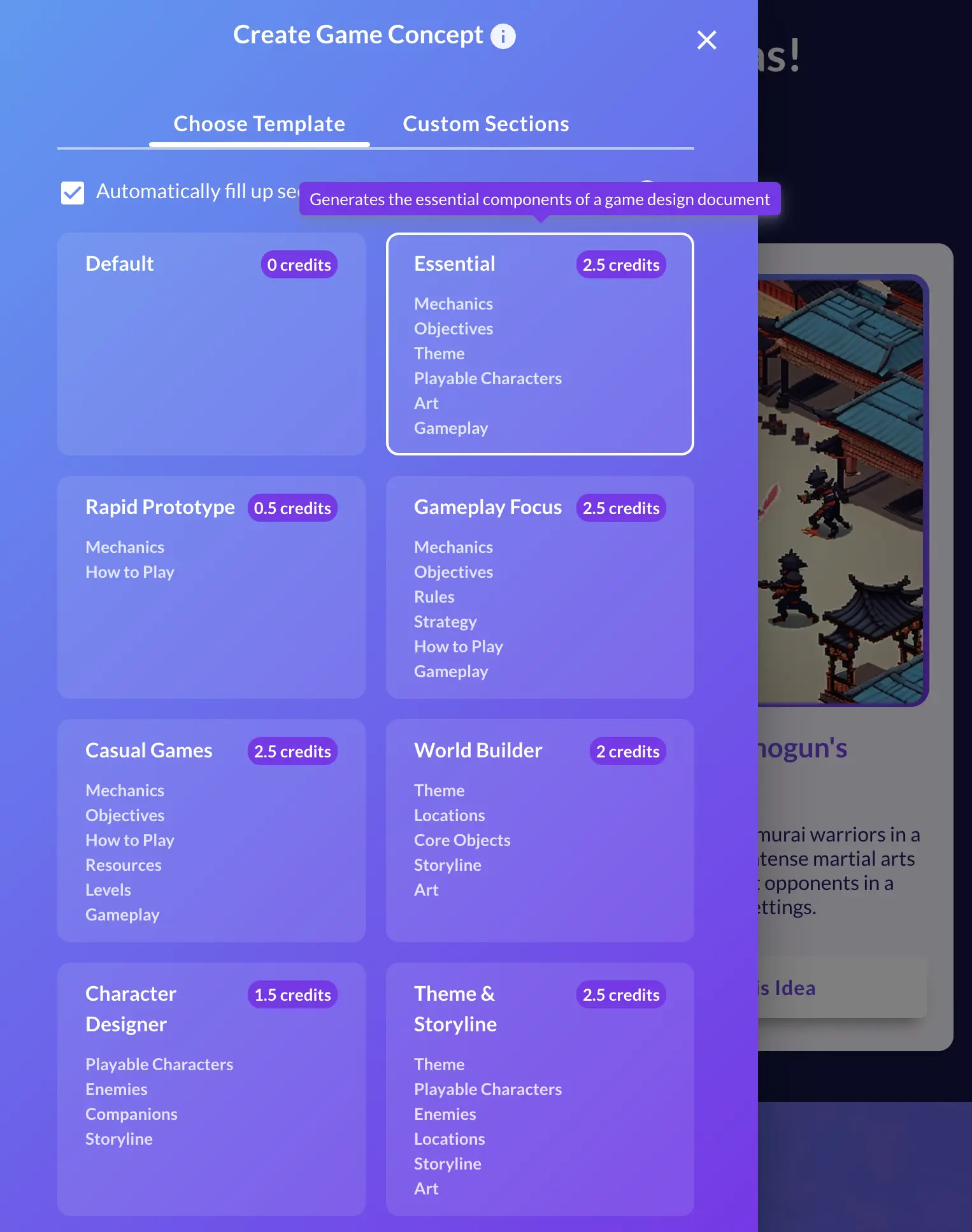
After completing the design process, Ludo.ai offers tools to further develop and visualize your game concept:
- Concept Summary: Get three specific game ideas based on your design choices.
- Market Information: Access essential market data, including similar trending games and current related topics.
- Develop This Idea: Proceed with one of the ideas using the Game Concept Tool, expanding on initial concepts.
- Game Design Document (GDD) Integration: Seamlessly incorporate your game design results into a GDD template for further development.
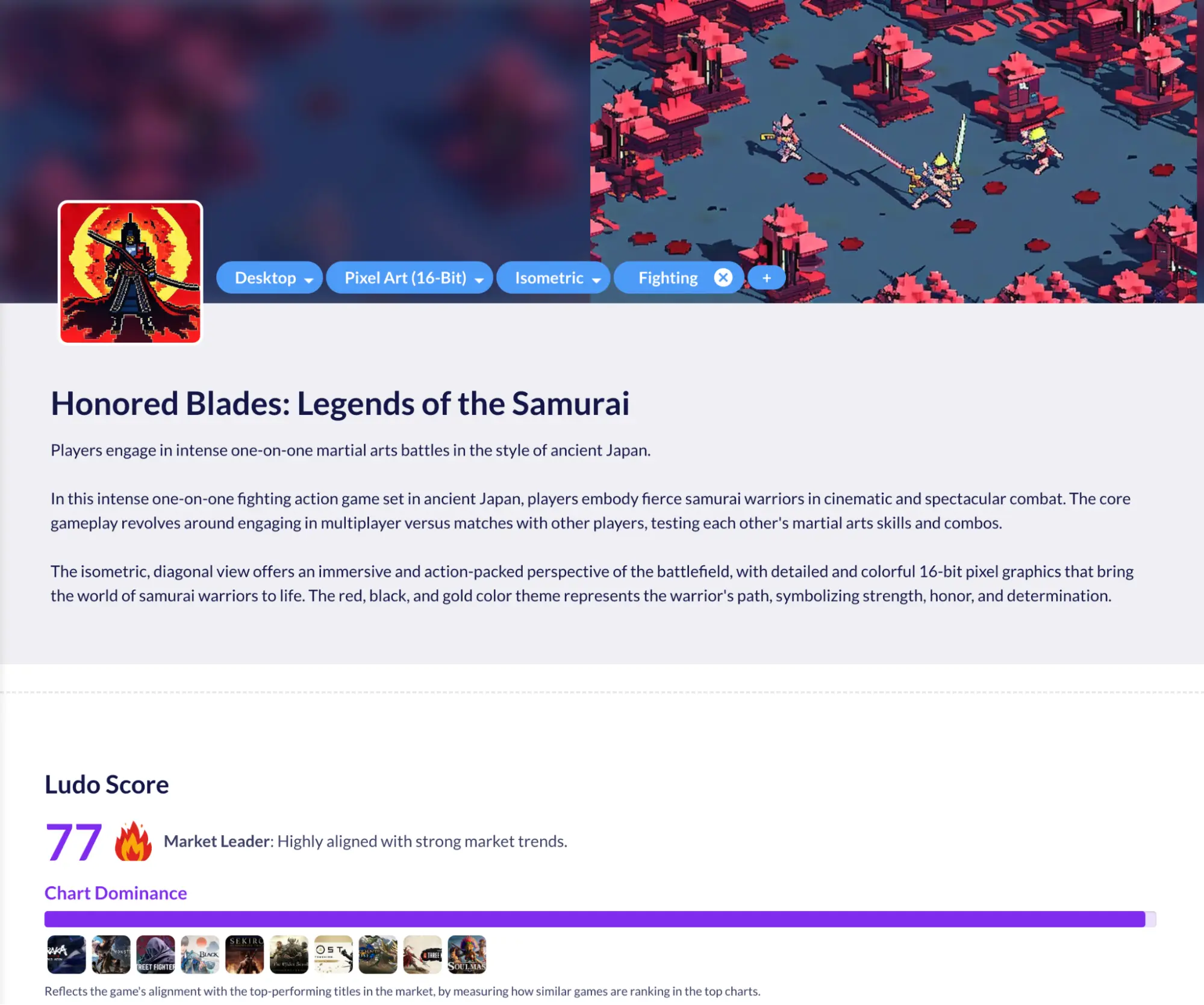
Troubleshooting
If you encounter any issues while using the Interactive Game Designer, try these solutions:
- Options Not Loading: Refresh the page or go back to the previous step and forward again.
- Custom Option Not Saving: Press 'Enter' or click outside the input field to save.
- Need More Options: Use the 'Refresh Options' button for new suggestions.
- Want to Start Over: Click the 'Reset' button to begin the process again from the first step.
- None of the Generated Ideas Interests You: Generate more by clicking the "Plus" button next to create up to three game ideas.
- Ideas Not What You're Looking For: Adjust your choices and ensure to fill in all steps for better results.
For persistent issues, contact Ludo.ai support or join our Discord server for assistance.
Ludo.ai is your ultimate game design hub, offering a comprehensive suite of tools to streamline your game ideation and design process. Explore endless possibilities and create groundbreaking game concepts with ease!