Bring Your Vision to Life with Ludo.ai’s Image Generator
Instantly visualize your game world by creating stunning concept art, gameplay screenshots, icons, and assets with simple text prompts.
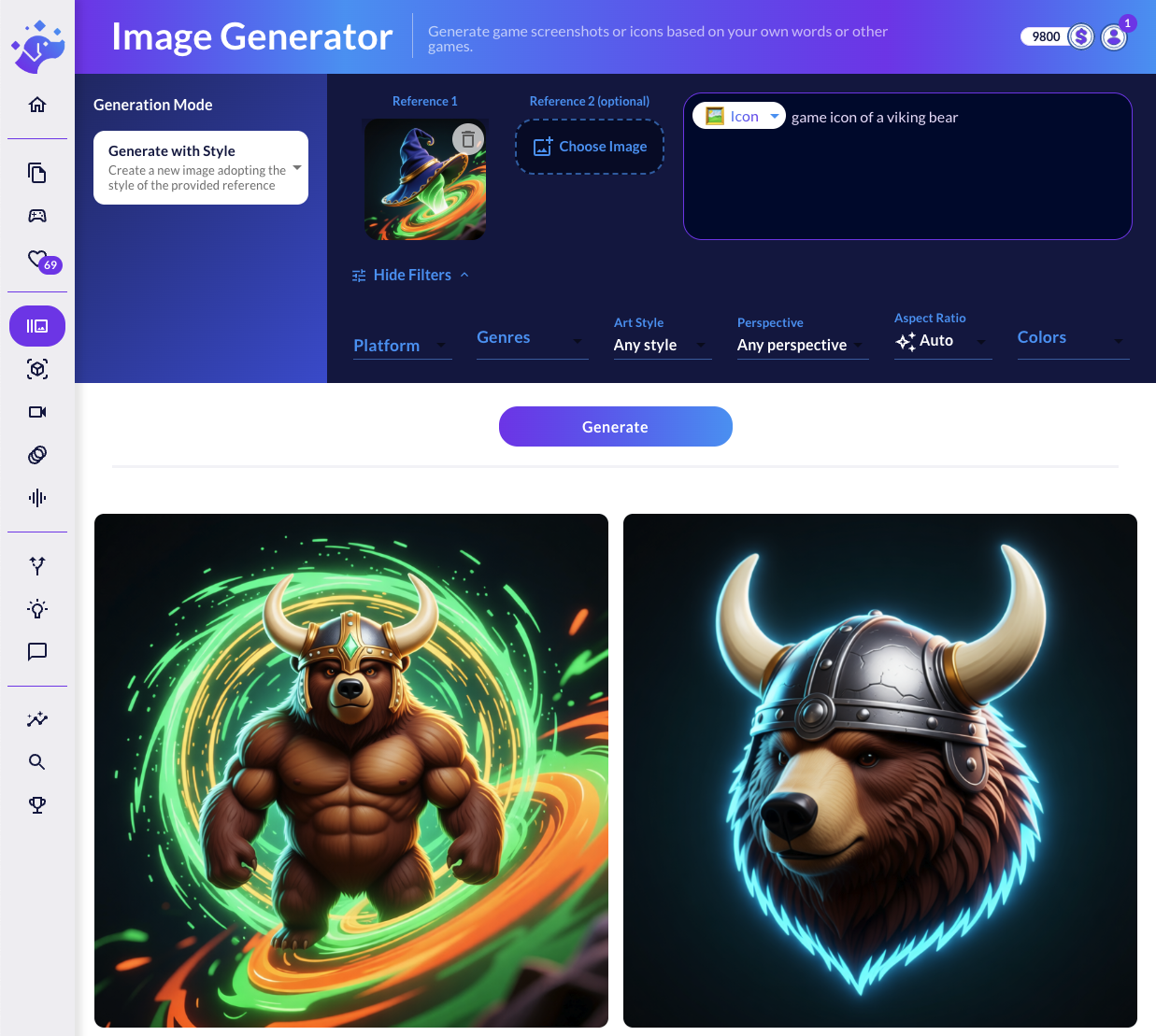
What is the
Image Generator?
Bring your game world to life with Ludo.ai's Image Generator. This versatile tool allows you to create a wide array of visual assets, including breathtaking concept art, gameplay mockups, unique icons, and production-ready assets. Experiment with countless art styles to find the perfect aesthetic for your game, all from simple text prompts or reference images.
Key Features
- Specialized Image Types: Generate visuals for Art, Gameplay, Icons, Assets, Sprites, VFX, Backgrounds, Textures, and UI Elements.
- Powerful Editing Suite: Go beyond simple generation. Use Full Edit to change styles, Inpaint with Mask to replace details, or Erase with Mask to remove objects cleanly.
- Reference Image Guidance: Create new images that adopt the style, subject, or both from a reference image you upload.
- Extensive Options: Refine your creations by filtering for a specific art style, color, genre, perspective, and aspect ratio.
How It Works
- Choose Your Mode & Prompt: Select a generation mode (e.g., New From Scratch, Edit, Erase) and write a detailed prompt describing the image you want.
- Generate & Refine: Ludo.ai generates image results. Use the powerful integrated editor to make iterative changes until your vision is perfect.
Examples of What You Can Create
Start Visualizing Your Game Today
Whether you’re prototyping, pitching, or exploring visual directions, the Image Generator helps you instantly visualize your ideas and build a rich creative reference library.