You've got questions? We've got answers!
Get information and answers to frequently asked questions about Ludo.ai and its features.Daily Trends
What is Daily Trends?
Daily Trends is a tool where you can see trending/popular topics and games from multiple app stores, filtered by regions and game genres. Daily Trends aggregates similar games in Game Topics, making it easier for you to browse game trends without having to scroll through hundreds or thousands of games.
What is Daily Trends used for?
The Daily Trends feature keeps you updated with the latest trends and developments in the gaming and creative industries. By highlighting emerging themes and popular concepts, it helps you stay ahead of the curve and incorporate relevant elements into your ideas.
How do I start using the Daily Trends tool?
Start by selecting if you want to see the trends for top charts ("Charts") or trends for new releases ("New releases").
Then, narrow down by selecting the app store, game genre, and location of the charts (for "Charts" trends only).
You can then select if you want to see game topics or individual games ("Show Trending: Topics/Games").
Finally, if you selected "Topics", you can choose one criteria to sort the list of topics. For example, “Exponential Growth” shows game topics that are rapidly increasing in number of new players daily, while “Most Top-Chart Games” indicates the game topics that have the largest number of games in the Top 200 Overall.
What is a Game Topic?
A game topic is simply a group of games that share similarities. Aggregating similar games makes it easier for you to browse game trends without having to scroll through hundreds or thousands of games. Game Topics are automatically created by Ludo.ai’s AI powered game aggregation algorithm. Games can be considered similar if they have similar mechanics, themes, art styles, sub-genre, screenshots, among others.
How to use the search in Daily Trends?
If you want to search for Game Topics or trending games related to some query, you can use the search bar in the Daily Trends tool. Select the Charts or New Releases tab, and type in a search term or use keywords you’re looking for. As you begin typing in your words, the drop-down menu will show you any related game titles that have your words in them. You can either select some existing games or type in your own keywords or search phrases.
What is the difference between "Charts" trends and "New Releases" trends?
"Charts" trends shows you games and game topics that are trending according to their performance in the top charts. They are useful to understand established game trends, according to user preferences.
"New releases" trends shows you recently released games, and game topics that are growing in number of new releases. They are useful to identify game topics that are gaining popularity among game developers and publishers.
How often is the Daily Market Trends data updated?
The Daily Market Trends section is updated every 24 hours to ensure you have access to the most current insights. Simply visit this page to see the latest trends in game themes, genres, and mechanics based on real-time market data.
Can I filter the trend data by specific platforms or regions?
Yes, Ludo.ai allows you to filter the market trends based on your preferred stores (App Store, Play Store, or Steam), based on genres, and based on country. This helps you identify trends most relevant to your project's scope and audience.
What's the difference between viewing individual games vs aggregated game topics?
The Daily Trends tool allows you to switch between two views: individual "Games" and aggregated "Topics". The "Games" view shows a list of specific trending titles that match your filter criteria. The "Topics" view groups together similar games into broader themes or genres, providing a higher-level look at overall trends. Viewing by topic is useful for identifying larger patterns, while drilling down to individual games gives you more granular insights.
How can I sort and rank the results in the Daily Trends tool?
When viewing aggregated game topics, you can choose different sorting criteria to rank the results. Options include "Exponential Growth" (topics with rapidly increasing player numbers), "Chart Toppers" (topics with the most games in the top 200), "Most Top-Chart Games" (topics with the largest number of high-ranking games), and "Uniqueness" (topics that are most differentiated). These sorting options allow you to prioritize different factors such as momentum, popularity, or novelty.
Can I search for specific keywords or phrases within the Daily Trends results?
Yes, you can use the search bar at the top of the Daily Trends interface to look for specific keywords or phrases. As you type, the tool will suggest matching game titles; you can select one of these suggestions or continue typing your own custom query. The search results will show both individual games and aggregated topics that are relevant to your keywords. This is useful if you want to quickly check the performance of certain themes, mechanics, or IPs.
How can I get more information about a specific trending game or topic?
The Daily Trends tool provides snapshot information for each game or topic, such as the number of top-ranked games, growth rates, player numbers, and more. To dive deeper, you can click on a specific game or topic to view more details on a dedicated page. This page may include additional metrics, charts showing performance over time, links to the game's app store page, and insights into the key characteristics (e.g., art style, game mechanics, theme) of games within that topic.
Can I compare multiple games or topics within the Daily Trends tool?
Yes, the tool allows you to select multiple games or topics for comparison. In the "Topics" view, each topic card has a "Compare to Market" button that lets you quickly benchmark that theme against the overall market.
Can I filter the Daily Trends results by a specific date range?
Currently, the Daily Trends tool focuses on surfacing the most current and actionable insights, so it doesn't provide the ability to query historical data or specify custom date ranges. The "Charts" tab reflects the most up-to-date snapshot of top-performing games, while the "New Releases" tab shows trends from the latest crop of launched titles.
How can I use the insights from Daily Trends to inform my own game development strategy?
The Daily Trends tool provides a wealth of information that can inform and enhance multiple aspects of your game development strategy:
Ideation and Concept Development: Browse trending game topics and mechanics to inspire new game ideas that capitalize on proven themes and features. The "New Releases" tab can highlight innovative concepts that are gaining early traction.
Market Validation: Gauge the market demand and potential for your game concepts by comparing them to similar trending games and genres. High-growth topics could represent untapped opportunities.
Feature Benchmarking: Analyze the top-ranking games within your genre to understand the key features, art styles, and monetization models that engage players. Identify best practices to emulate or areas where you can differentiate.
Trend Forecasting: Identify emerging trends and forecast their trajectory by monitoring the "Exponential Growth" of game topics over time. This can help you decide when to enter a market or pivot your game's direction.